Install Steam
login
|
language
简体中文 (Simplified Chinese)
繁體中文 (Traditional Chinese)
日本語 (Japanese)
한국어 (Korean)
ไทย (Thai)
Български (Bulgarian)
Čeština (Czech)
Dansk (Danish)
Deutsch (German)
Español - España (Spanish - Spain)
Español - Latinoamérica (Spanish - Latin America)
Ελληνικά (Greek)
Français (French)
Italiano (Italian)
Bahasa Indonesia (Indonesian)
Magyar (Hungarian)
Nederlands (Dutch)
Norsk (Norwegian)
Polski (Polish)
Português (Portuguese - Portugal)
Português - Brasil (Portuguese - Brazil)
Română (Romanian)
Русский (Russian)
Suomi (Finnish)
Svenska (Swedish)
Türkçe (Turkish)
Tiếng Việt (Vietnamese)
Українська (Ukrainian)
Report a translation problem




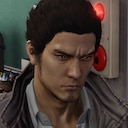









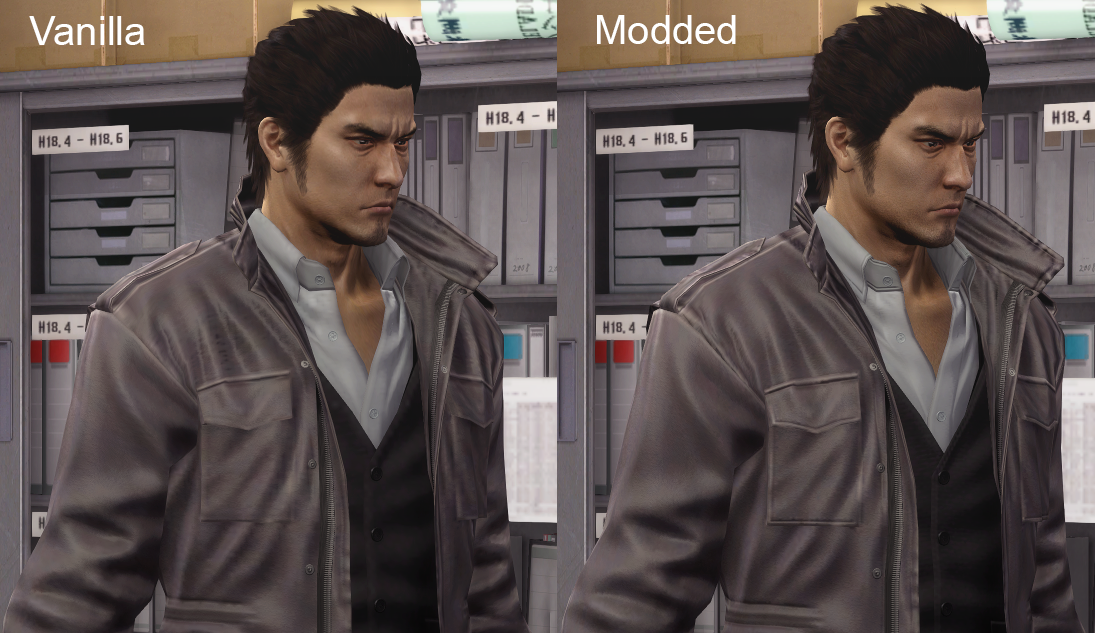
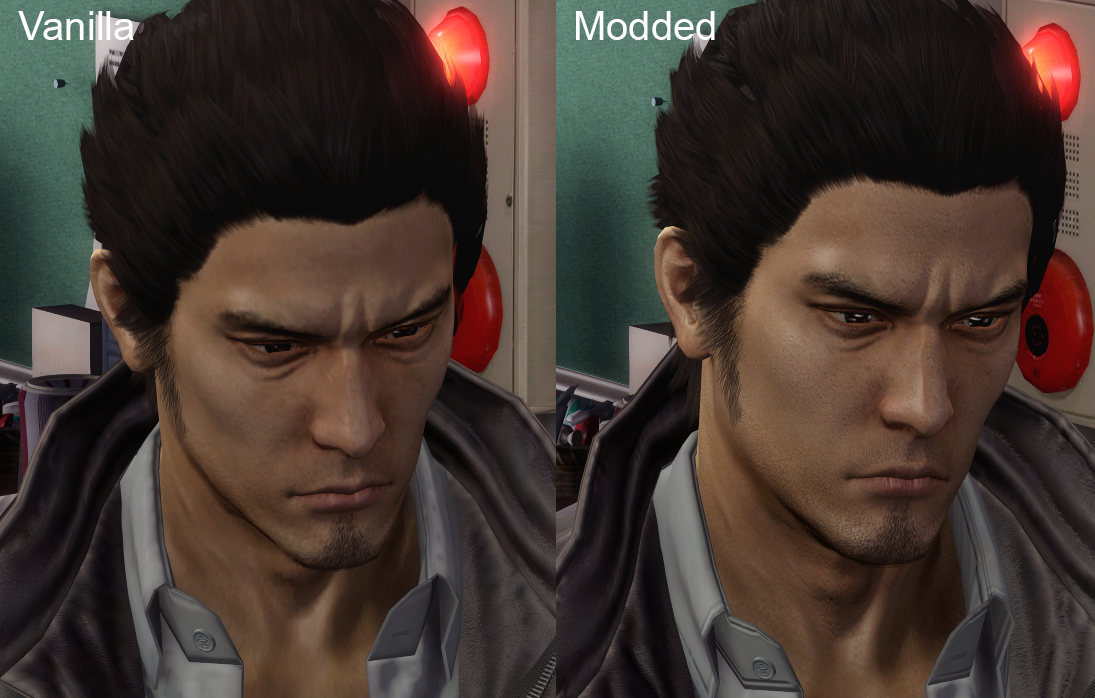




Just adding as general advice though that it's a good idea to be on the safe side and back up your main/data/chara/adv folder. I highly doubt this model swap will cause problems, but there's no harm in backing up.
Notice the better skin pores and the added details on Kiryū's shirt collar and jacket pockets.
imo the images dont look TOO much diff.. cleaner and more shading/glowing.
but in this case its not to big of a diff.. still irky they didnt do this out of box(digi)