Install Steam
login
|
language
简体中文 (Simplified Chinese)
繁體中文 (Traditional Chinese)
日本語 (Japanese)
한국어 (Korean)
ไทย (Thai)
Български (Bulgarian)
Čeština (Czech)
Dansk (Danish)
Deutsch (German)
Español - España (Spanish - Spain)
Español - Latinoamérica (Spanish - Latin America)
Ελληνικά (Greek)
Français (French)
Italiano (Italian)
Bahasa Indonesia (Indonesian)
Magyar (Hungarian)
Nederlands (Dutch)
Norsk (Norwegian)
Polski (Polish)
Português (Portuguese - Portugal)
Português - Brasil (Portuguese - Brazil)
Română (Romanian)
Русский (Russian)
Suomi (Finnish)
Svenska (Swedish)
Türkçe (Turkish)
Tiếng Việt (Vietnamese)
Українська (Ukrainian)
Report a translation problem












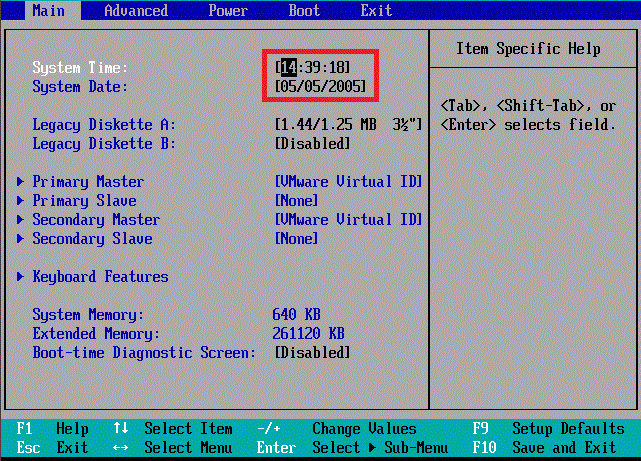
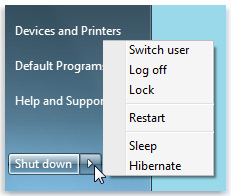




Also, n2k, thanks to you too! I finally managed to get this achievement thanks to you two and your input!
I can confirm it for Win10, it works.
Just change your date and time setting manually for the first time by right-clicking on the time and date -> change date/time -> deactivate 'automatic time/date setting', then on the right side click on 'chance date/time setting' -> click on it again and then click on 'set date and time'. Just follow these steps and the rest of the steps mentioned by n2k and forSpeach and you should also get it.
Thanks again, another game 100%ed!
Here's some feedback:
I just tested, step 3 is not required, no need play as Stanley, being in the menu is enough.
And here's a good tip to easily into the BIOS from Windows (replaces steps 4-6):
1. Press [Win] + X to open the context menu of the Start button
2. Now press A to open Windows PowerShell in Administrator mode (click Yes if a prompt appears)
3. Type shutdown /h /fw and press Enter
Step 3 will immediately hibernate your PC. When the PC is fully off, press the power button or any key on your keyboard to boot it again. It will automatically enter the BIOS. Now you can change your time and boot back into Windows, open the game backup and wait a bit to Wednesday midnight to get the achievement.
See my achievements with less than 24 hours of playtime.