Installer Steam
connexion
|
langue
简体中文 (chinois simplifié)
繁體中文 (chinois traditionnel)
日本語 (japonais)
한국어 (coréen)
ไทย (thaï)
Български (bulgare)
Čeština (tchèque)
Dansk (danois)
Deutsch (allemand)
English (anglais)
Español - España (espagnol castillan)
Español - Latinoamérica (espagnol d'Amérique latine)
Ελληνικά (grec)
Italiano (italien)
Bahasa Indonesia (indonésien)
Magyar (hongrois)
Nederlands (néerlandais)
Norsk (norvégien)
Polski (polonais)
Português (portugais du Portugal)
Português - Brasil (portugais du Brésil)
Română (roumain)
Русский (russe)
Suomi (finnois)
Svenska (suédois)
Türkçe (turc)
Tiếng Việt (vietnamien)
Українська (ukrainien)
Signaler un problème de traduction










But thanks for your responses, I'm interested in seeing if you will make a video on this for 2.8.
0:12 - Shaderless = Emission node set to 1
0:20 - Matcap rim light = Layer Weight node set to mix add
0:40 - Mix rgb (Add mode) on the base material. Oppacity in that node is = Layer mix factor
From 1:16 to 1:27 - You didn´t show what the matcap mas was like. Please re-record the video showing what those maps look like.
Great news is: Yes, all of that can be done in 2.82 with nodes.
And thank you for showing me these parameters. Now I see what you'd like to accomplish.
Please let me know.
Thanks!
In 2.79 it's as simple as applying the diffuse, matcap and normal textures one after another within a material in Blender Render mode and it just works, but I don't know how to do that in nodes.
Short example, given Steam lets through a link: vimeo.com/405547694
I couldn't really figure out how to setup them in 2.8, so I'm still sticking to 2.79 solely because of them, for the anime style.
why do you use light theme?