Install Steam
login
|
language
简体中文 (Simplified Chinese)
繁體中文 (Traditional Chinese)
日本語 (Japanese)
한국어 (Korean)
ไทย (Thai)
Български (Bulgarian)
Čeština (Czech)
Dansk (Danish)
Deutsch (German)
Español - España (Spanish - Spain)
Español - Latinoamérica (Spanish - Latin America)
Ελληνικά (Greek)
Français (French)
Italiano (Italian)
Bahasa Indonesia (Indonesian)
Magyar (Hungarian)
Nederlands (Dutch)
Norsk (Norwegian)
Polski (Polish)
Português (Portuguese - Portugal)
Português - Brasil (Portuguese - Brazil)
Română (Romanian)
Русский (Russian)
Suomi (Finnish)
Svenska (Swedish)
Türkçe (Turkish)
Tiếng Việt (Vietnamese)
Українська (Ukrainian)
Report a translation problem















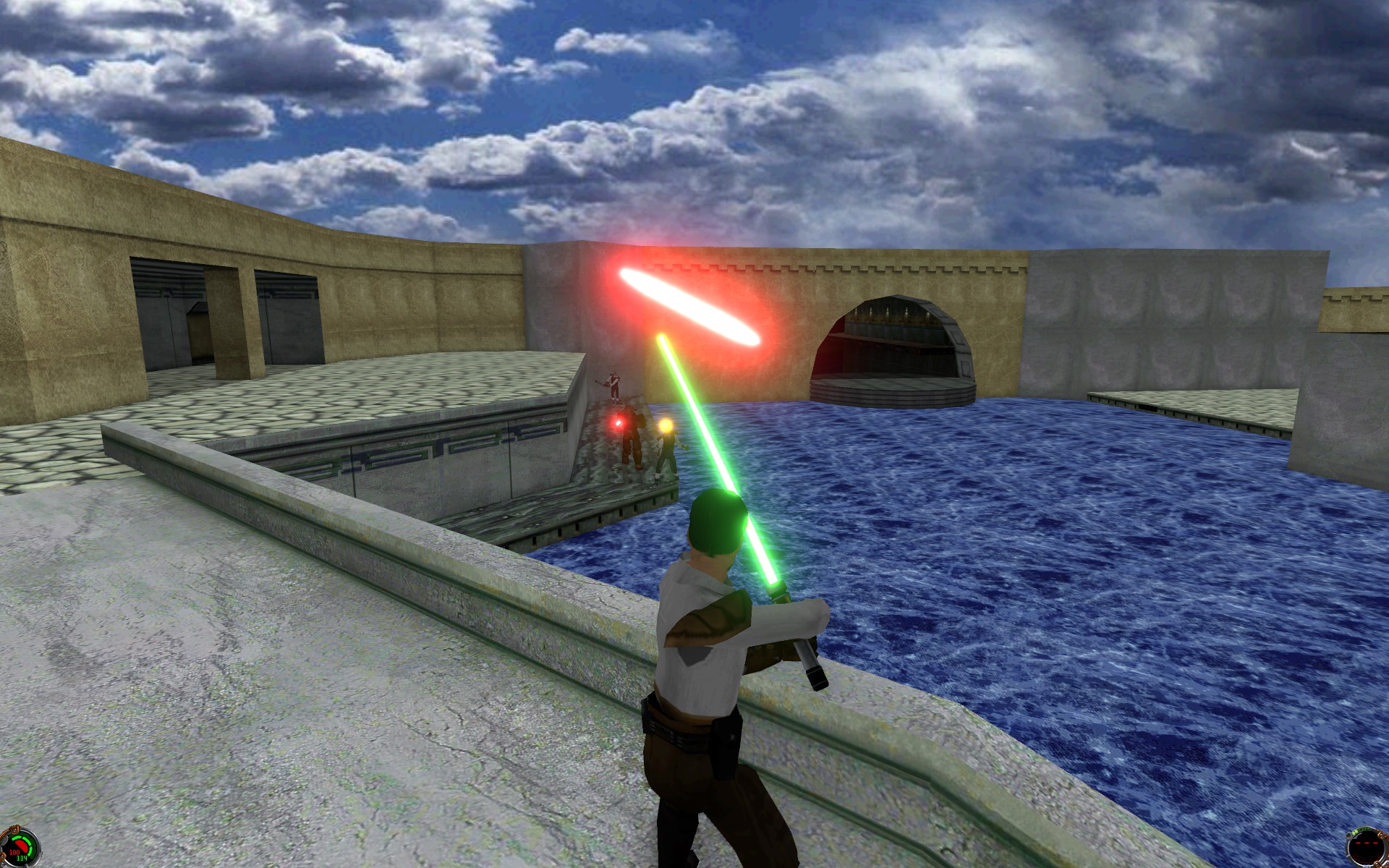
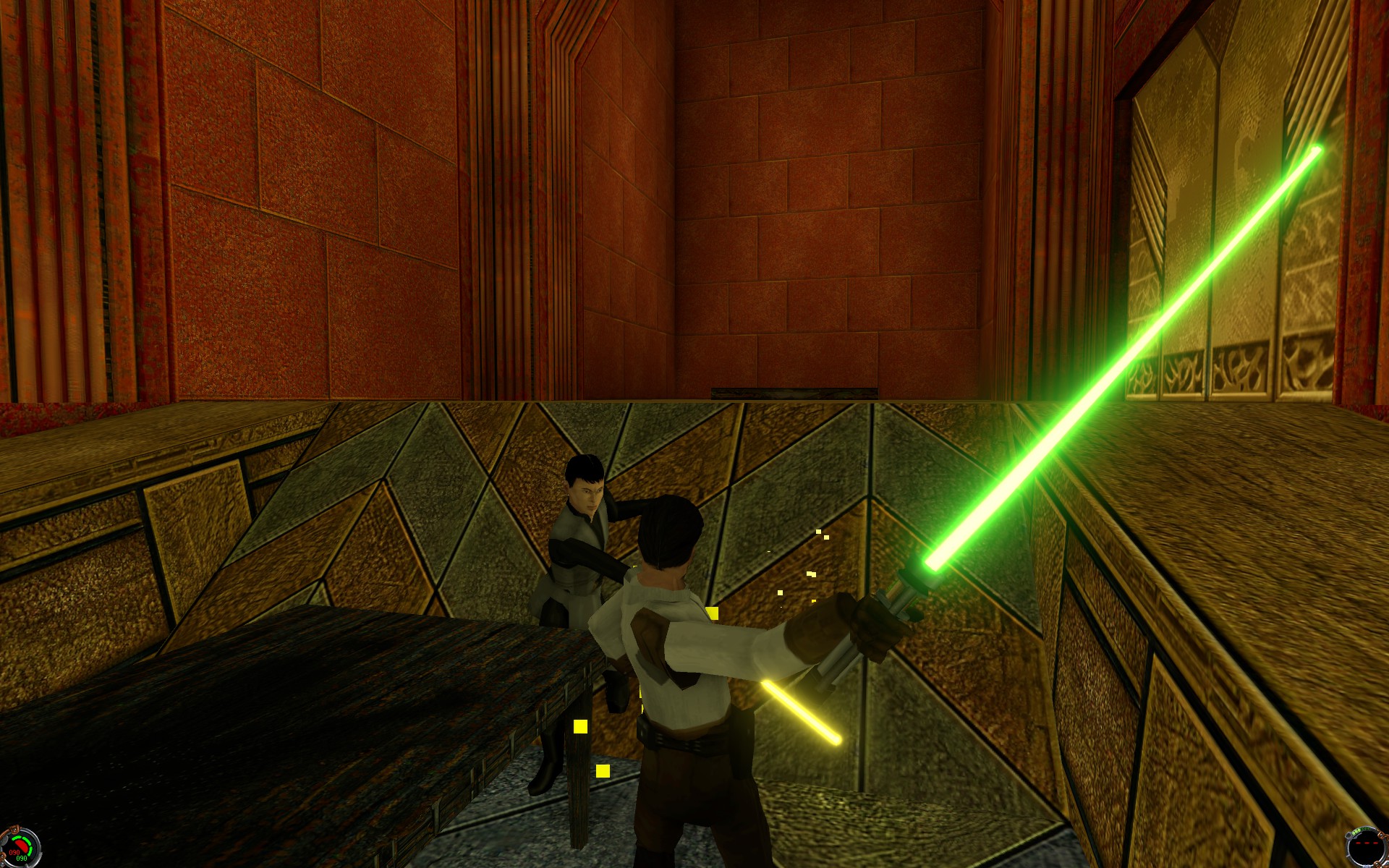
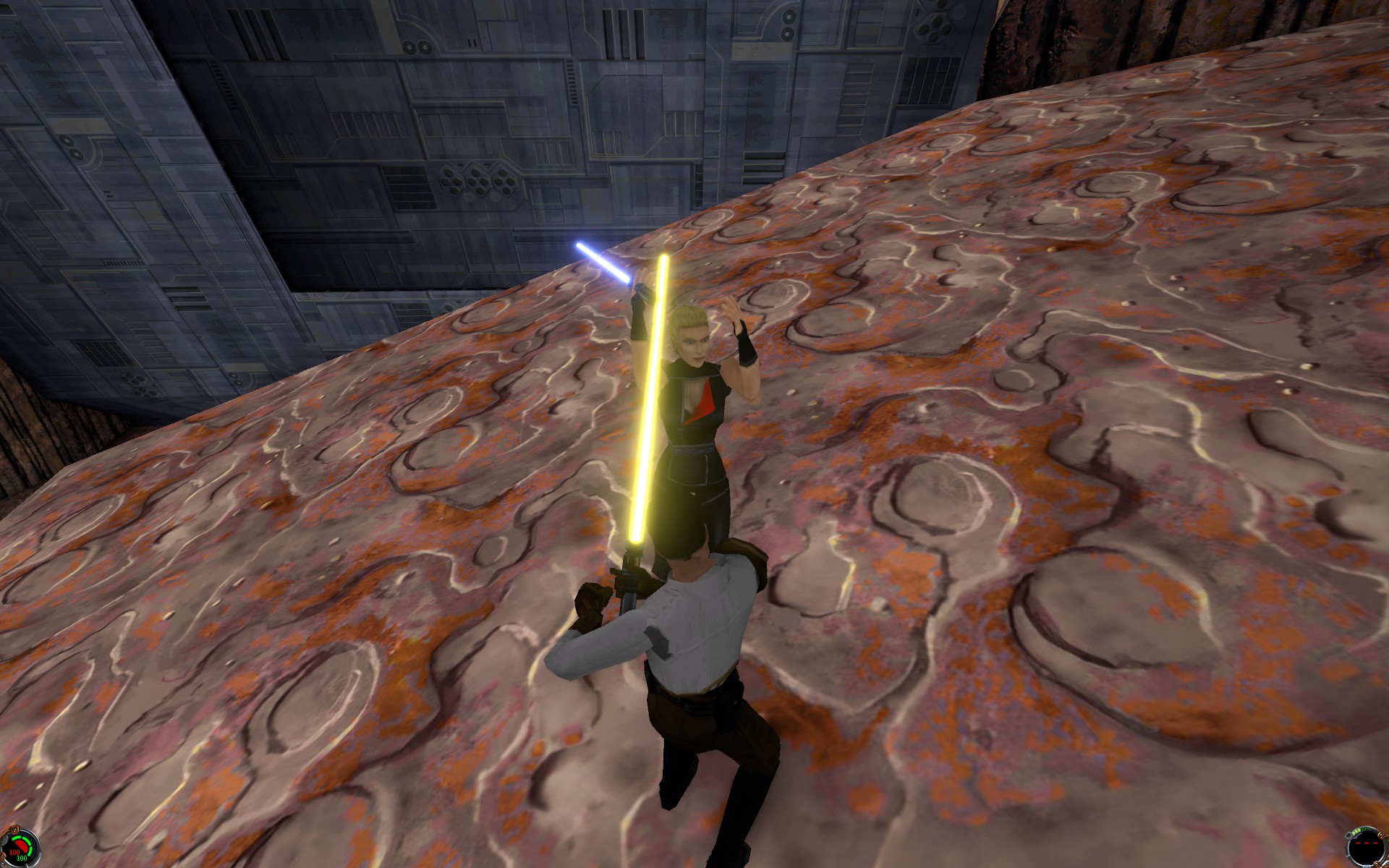
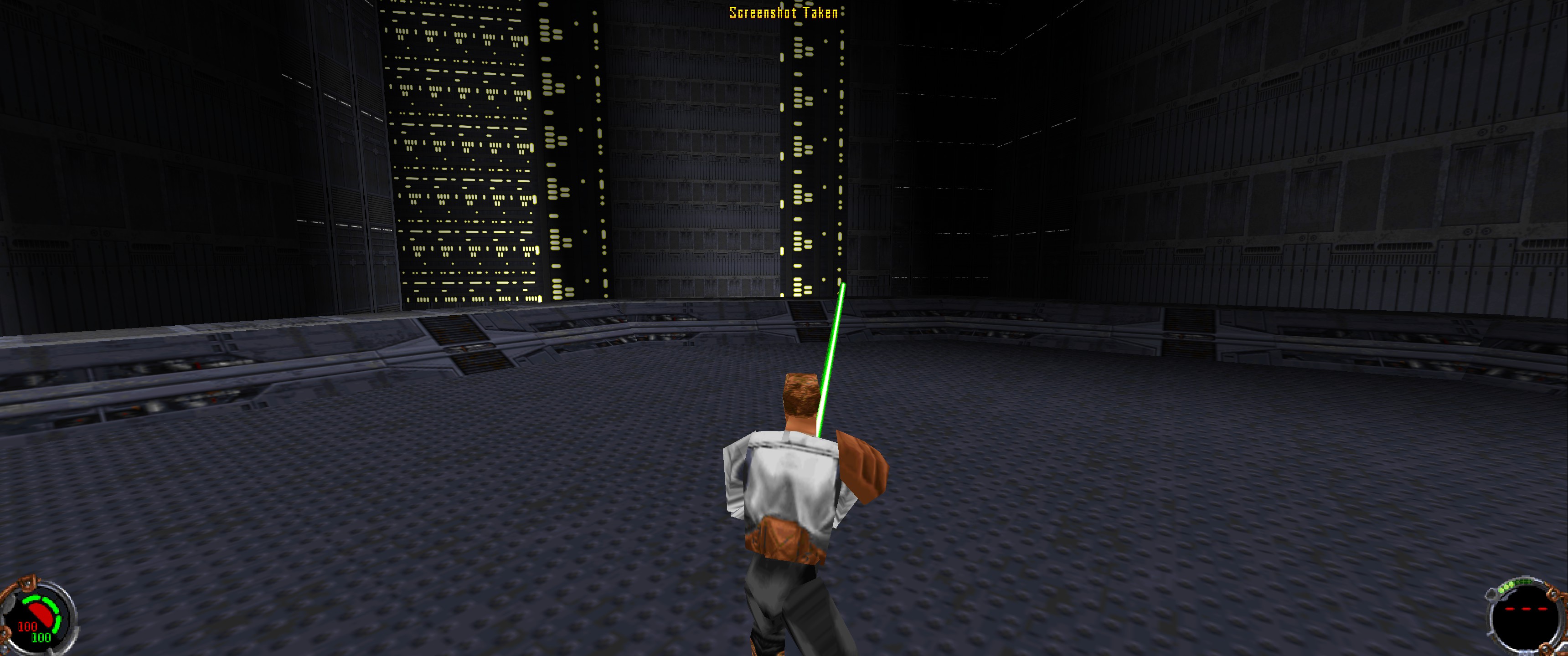

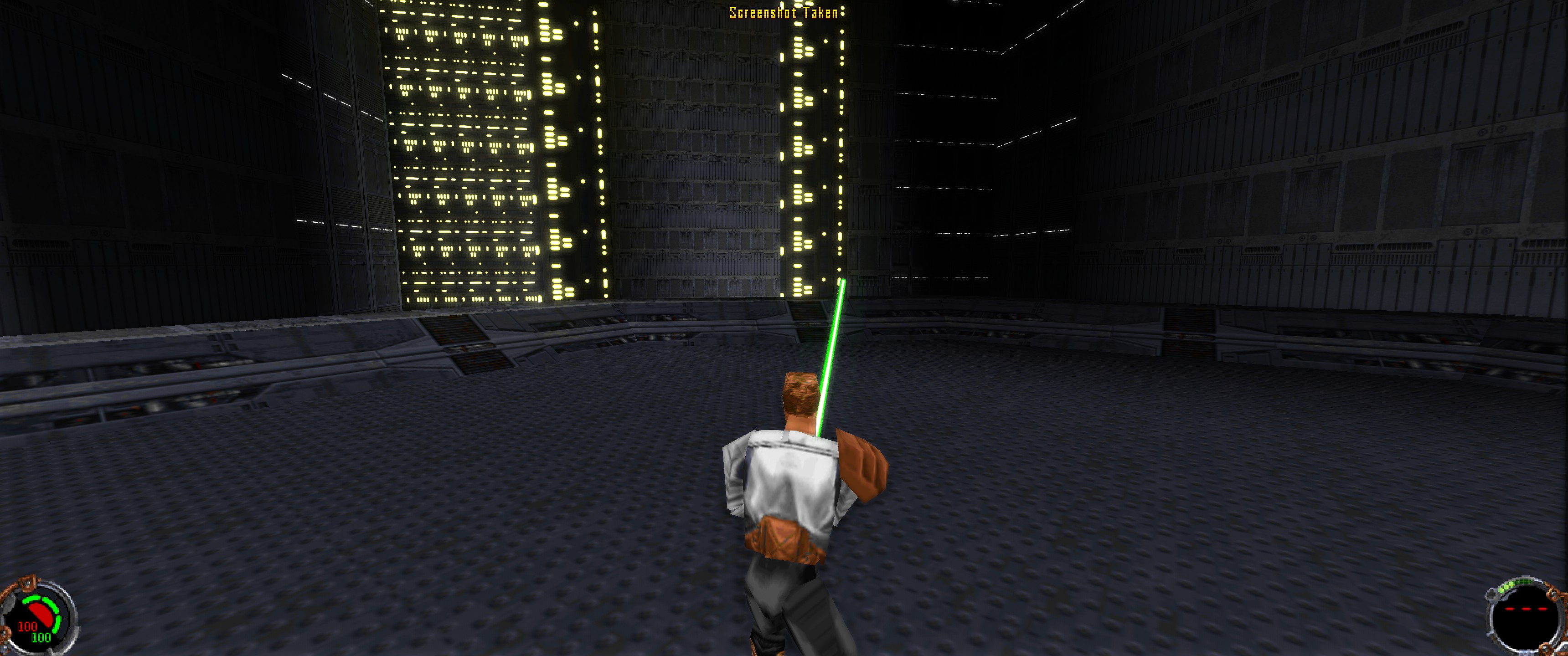







Firstly, how do you find games with the new Valve GNS implementation? Do you still need to send each other IPs and port-forward for that to work? A guide to getting multiplayer set up for OpenJKDF2 would be a great addition.
Secondly, when playing multiplayer, does it matter who's playing on what install? I imagine the same version of OpenJKDF2 is needed, but what about the base games? Could someone playing with a Steam copy theoretically play with someone with a GOG or Disc copy?
The documentation on the actual Github page for OpenJKDF2 doesn't really have a tutorial for configuring multiplayer, which is why I figured I'd ask.
Modders are just not interested in putting in effort at the moment.
We haven't touched JK cutscenes at all. They're pretty decent as is all things considered.
Running on win7, kernel32.dll is in its folder, security packages are all installed. Any tip? Anyone else experiencing the same? Thank you.