Install Steam
login
|
language
简体中文 (Simplified Chinese)
繁體中文 (Traditional Chinese)
日本語 (Japanese)
한국어 (Korean)
ไทย (Thai)
Български (Bulgarian)
Čeština (Czech)
Dansk (Danish)
Deutsch (German)
Español - España (Spanish - Spain)
Español - Latinoamérica (Spanish - Latin America)
Ελληνικά (Greek)
Français (French)
Italiano (Italian)
Bahasa Indonesia (Indonesian)
Magyar (Hungarian)
Nederlands (Dutch)
Norsk (Norwegian)
Polski (Polish)
Português (Portuguese - Portugal)
Português - Brasil (Portuguese - Brazil)
Română (Romanian)
Русский (Russian)
Suomi (Finnish)
Svenska (Swedish)
Türkçe (Turkish)
Tiếng Việt (Vietnamese)
Українська (Ukrainian)
Report a translation problem














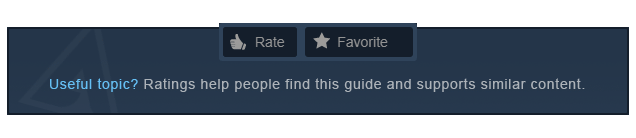









I don't have a video of the layout, but you can simply deduce the efficacy based on the principle.
There are two principles here, the first is the depth, which is related to efficiency, and the second is defence, which is related to safety.
A shallow (level 1) room, enables your dwellers to end an incident earlier than a deep (level 3) room. If an enemy moves to the far end of a room, then dies, they will hobble to the front of the room to fall down, this takes additional time.
In terms of layout, it simply speaks for itself. Enemies entering the vault will never make it past the second room on the top floor. Roaches and Scorpions need to be crushed ASAP. Having at least four dwellers in a room next to an empty room ensures minimal time is taken to intercept insects and fires, and can be eliminated before they spread.
All occupied rooms generate more than enough resources, including stimpacks to heal up between incidents.
Just take your time downgrading and replacing stuff. Don't do too much at once or you'll find the resource economy of your vault take a nose-dive.
It might even be worth making a backup of your vault (see rerolling section) and see how stable your base is if you completely rearrange everything. If this doesn't work then you can load up your vault from before.
Away section with an 3 row level 3 living room, that’s connected to 3 more dead spaces before connecting to the stat upper rooms on the right side of the base, which are 2size lv1 rooms, I’m worried about radscorpions since I didn’t make my base around quick moving enemies, and I need elevators to get anywhere, I was lucky enough to get an 9 in, 8 luck dweller with an 7 luck clothing so I’m getting by through rushes and I can get 12 stimpac per rush easily