Install Steam
login
|
language
简体中文 (Simplified Chinese)
繁體中文 (Traditional Chinese)
日本語 (Japanese)
한국어 (Korean)
ไทย (Thai)
Български (Bulgarian)
Čeština (Czech)
Dansk (Danish)
Deutsch (German)
Español - España (Spanish - Spain)
Español - Latinoamérica (Spanish - Latin America)
Ελληνικά (Greek)
Français (French)
Italiano (Italian)
Bahasa Indonesia (Indonesian)
Magyar (Hungarian)
Nederlands (Dutch)
Norsk (Norwegian)
Polski (Polish)
Português (Portuguese - Portugal)
Português - Brasil (Portuguese - Brazil)
Română (Romanian)
Русский (Russian)
Suomi (Finnish)
Svenska (Swedish)
Türkçe (Turkish)
Tiếng Việt (Vietnamese)
Українська (Ukrainian)
Report a translation problem
















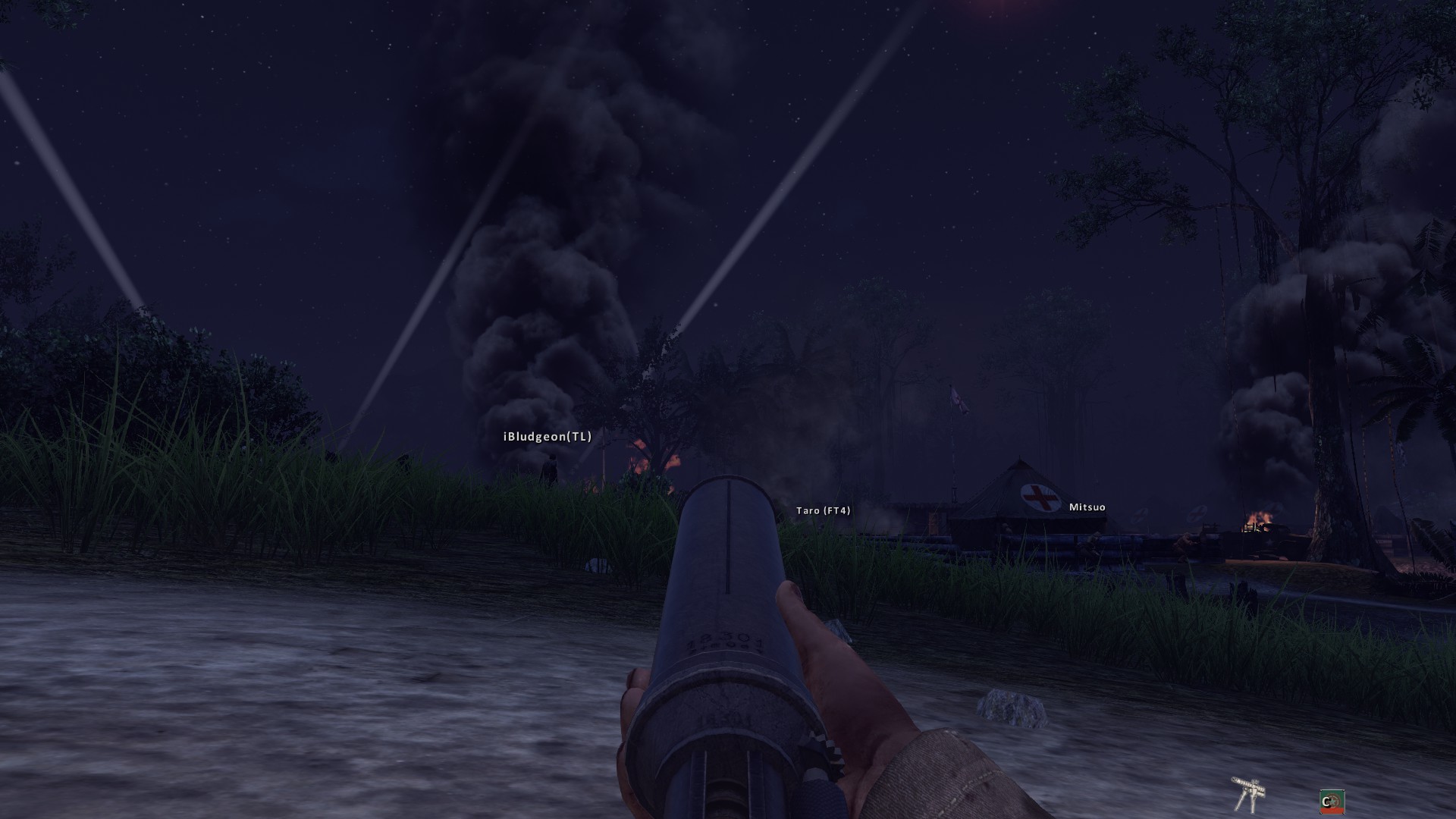
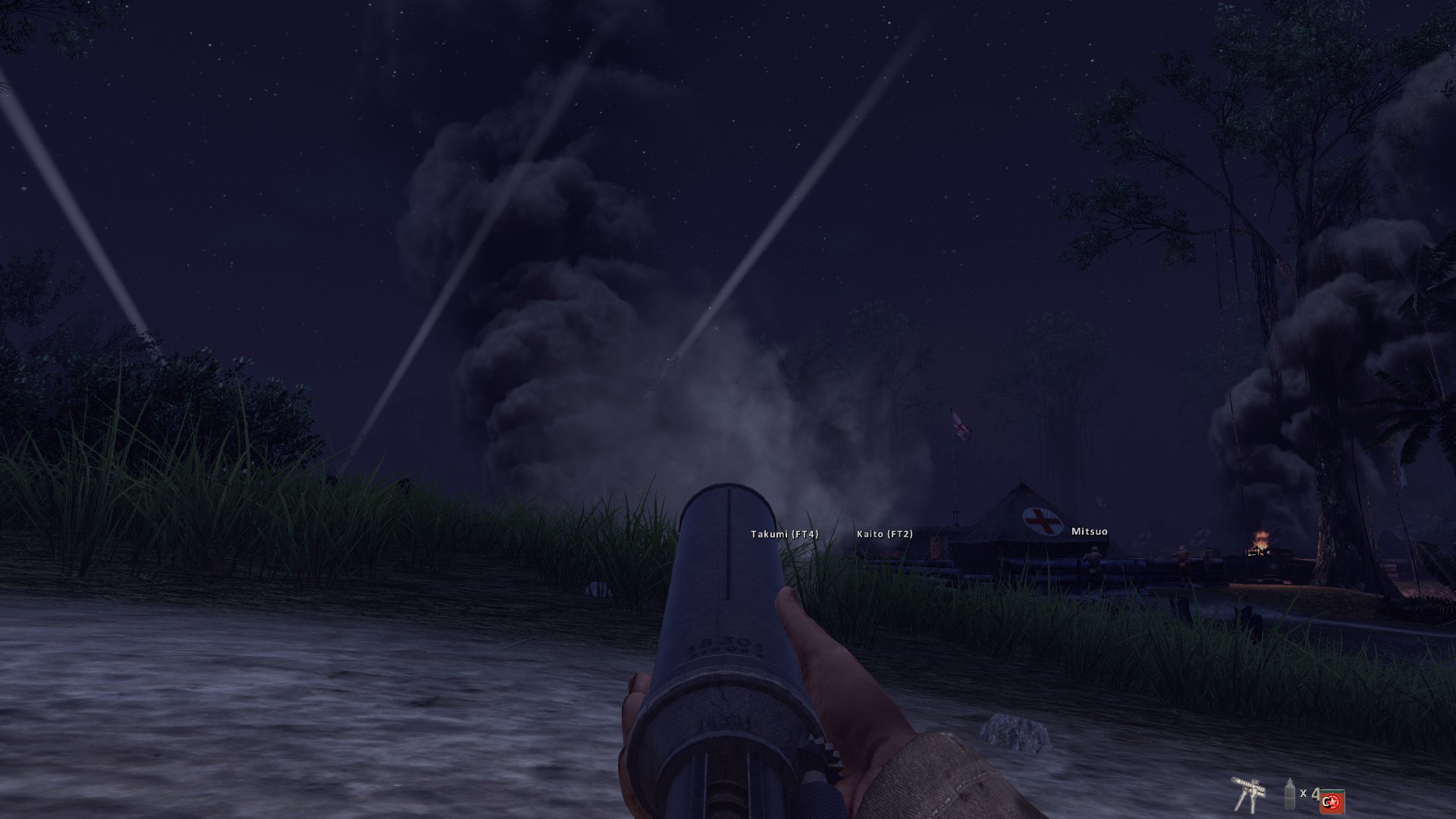






You can also use your tactical display for any other spotted enemies, be that by recon planes or by other players.... range in your mortar to the displayed distance, aim towards that area.... shoot.
Example: Your target is 100m away from you. 100m * 8/7 = ~114m
Keeping that in mind, the knee mortar is VERY accurate while firing indirectly and if someone provides you with a good target you can easily bombard it from almost any distance.
Look here: http://steamcommunity.com/sharedfiles/filedetails/?id=185385451
That said, this guide is great as well and I recommend reading both, as they focus on different fire modes and you shouldn't only use one of them anyway!