Installa Steam
Accedi
|
Lingua
简体中文 (cinese semplificato)
繁體中文 (cinese tradizionale)
日本語 (giapponese)
한국어 (coreano)
ไทย (tailandese)
Български (bulgaro)
Čeština (ceco)
Dansk (danese)
Deutsch (tedesco)
English (inglese)
Español - España (spagnolo - Spagna)
Español - Latinoamérica (spagnolo dell'America Latina)
Ελληνικά (greco)
Français (francese)
Indonesiano
Magyar (ungherese)
Nederlands (olandese)
Norsk (norvegese)
Polski (polacco)
Português (portoghese - Portogallo)
Português - Brasil (portoghese brasiliano)
Română (rumeno)
Русский (russo)
Suomi (finlandese)
Svenska (svedese)
Türkçe (turco)
Tiếng Việt (vietnamita)
Українська (ucraino)
Segnala un problema nella traduzione



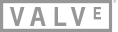


http://steamcommunity.com/groups/SteamClientBeta/discussions/0/368542844481393553/
I have the speakers set to 5.1 on the host machine, pro studio off, crystal voice off, scout mode off, no encoder, play mix to digital output off...
I'm going to try making the onboard realtek the default soundcard and see if that changes anything.
EDIT: Nope
it's nothing to do with the soundblaster, as when changing it to use any device on the host, i'm still getting the same errors in the stream log
[2016-04-17 17:16:01] Game: Half-Life 2: Update (290930)
[2016-04-17 17:16:01] Recording system audio
[2016-04-17 17:16:01] Changing record window: 00010DE2
[2016-04-17 17:16:01] Recording on device: Speakers (XSplit Stream Audio Renderer)
[2016-04-17 17:16:01] Audio client mix format:
[2016-04-17 17:16:01] format: 65534
[2016-04-17 17:16:01] channels: 2
[2016-04-17 17:16:01] samples/sec: 44100
[2016-04-17 17:16:01] bytes/sec: 352800
[2016-04-17 17:16:01] alignment: 8
[2016-04-17 17:16:01] bits/sample: 32
[2016-04-17 17:16:01] channel mask: 0x3
[2016-04-17 17:16:01] data format: {00000003-0000-0010-8000-00AA00389B71}
[2016-04-17 17:16:01] Initializing audio with 2 channels and 44100 samples/sec
[2016-04-17 17:16:01] Audio mix: start=6723634244, returned=0
[2016-04-17 17:16:01] Audio source [System Windows]: init=0, through=0, last_start=0, mixed=0, drop_before=0, drop_after=0
[2016-04-17 17:16:01] CLIENT: Got control packet k_EStreamControlSetQoS
[2016-04-17 17:16:01] CLIENT: Got control packet k_EStreamControlSetTargetBitrate
[2016-04-17 17:16:01] CLIENT: Starting audio stream: frequency=48000, channels=6
[2016-04-17 17:16:01] CLIENT: Couldn't open audio device: format=2, channels=6, frequency=48000. Audio is disabled: DirectSound CreateSoundBuffer: Invalid parameter
The invalid parameter is on the client side, whatever is happening to initialise the HDMI in the code is badly formatted, passing an invalid parameter, therefore the sound is unavailable.
[2016-04-17 14:55:24] Recording on device: Speakers (Realtek High Definition Audio)
[2016-04-17 14:55:24] Audio client mix format:
[2016-04-17 14:55:24] format: 65534
[2016-04-17 14:55:24] channels: 6
[2016-04-17 14:55:24] samples/sec: 48000
[2016-04-17 14:55:24] bytes/sec: 1152000
[2016-04-17 14:55:24] alignment: 24
[2016-04-17 14:55:24] bits/sample: 32
[2016-04-17 14:55:24] channel mask: 0x60f
[2016-04-17 14:55:24] data format: {00000003-0000-0010-8000-00AA00389B71}
[2016-04-17 14:55:24] Initializing audio with 6 channels and 48000 samples/sec
[2016-04-17 14:55:24] Audio mix: start=232964370, returned=0
[2016-04-17 14:55:24] Audio source [System Windows]: init=232999932, through=2186, last_start=1706, mixed=480, drop_before=0, drop_after=0
[2016-04-17 14:55:24] CLIENT: Starting audio stream: frequency=48000, channels=6
[2016-04-17 14:55:24] CLIENT: Couldn't open audio device: format=2, channels=6, frequency=48000. Audio is disabled: DirectSound CreateSoundBuffer: Invalid parameter
Host specs:
MSI Z97 Gaming 5 Motherboard w/ Realtek Audio Driver
Nvidia 980 Ti
Intel i5-4690K
Windows 10
Client:
Intel NUC 4th gen i5
Receiver:
Denon X6200w
I've tried installing unlocked realtek drivers with DTS/Dolby Live, but that did nothing.
5.1 support is very depending on games you are launching.
One of the major games that I've played on steam link and are working fine are : Ashes of singularity and Resident evil revelations 2...and damn, when 5.1 is supported, it rocks!
[2016-04-23 16:22:54] Recording system audio
[2016-04-23 16:22:54] Changing record window: 000C04B0
[2016-04-23 16:22:54] Recording on device: CABLE Input (VB-Audio Virtual Cable)
[2016-04-23 16:22:54] Audio client mix format:
[2016-04-23 16:22:54] format: 65534
[2016-04-23 16:22:54] channels: 6
[2016-04-23 16:22:54] samples/sec: 48000
[2016-04-23 16:22:54] bytes/sec: 1152000
[2016-04-23 16:22:54] alignment: 24
[2016-04-23 16:22:54] bits/sample: 32
[2016-04-23 16:22:54] channel mask: 0x60f
[2016-04-23 16:22:54] data format: {00000003-0000-0010-8000-00AA00389B71}
[2016-04-23 16:22:54] Initializing audio with 6 channels and 48000 samples/sec
[2016-04-23 16:22:54] Audio mix: start=1059085016, returned=0
[2016-04-23 16:22:54] Audio source [System Windows]: init=0, through=0, last_start=0, mixed=0, drop_before=0, drop_after=0
[2016-04-23 16:22:54] Changing record audio process: 000C04B0
[2016-04-23 16:22:54] CLIENT: Got control packet k_EStreamControlSetQoS
[2016-04-23 16:22:54] CLIENT: Got control packet k_EStreamControlSetTargetBitrate
[2016-04-23 16:22:54] CLIENT: Starting audio stream: frequency=48000, channels=6
[2016-04-23 16:22:54] CLIENT: Couldn't open audio device: format=2, channels=6, frequency=48000. Audio is disabled: DirectSound CreateSoundBuffer: Invalid parameter
Host is set up with a virtual 5.1 playback device. Tried using physical 2.1 speakers as the playback device on host side but that makes it only two channel, contrary to the feature suggesting that the client does not need 5.1 audio. Client uses a Corsair Vengeance 1500 USB headset (virtual 5.1).
I've actually been trying to get it to work with Shadows of Mordor too. No luck.
I think that this fixed my issue; I'm not 100% sure though, because I didn't recal seing that error line before.
However, using a 5.1 virtual audio cable device does NOT work. I get the error regarding "Creating Mastering Voice" - this is probably because there is no physical audio cable connected.
I also had to manually change my host's setup to 5.1 in the device configurations, even though it physically just has a 2.1 setup. Leaving it as a 2.1 setup will NOT send 6 channels through streaming, even if the client has 5.1 option selected.
I tried doing this, but no dice. Still only getting sound through stereo.
Dodging dolby licence fees i guess.