Install Steam
login
|
language
简体中文 (Simplified Chinese)
繁體中文 (Traditional Chinese)
日本語 (Japanese)
한국어 (Korean)
ไทย (Thai)
Български (Bulgarian)
Čeština (Czech)
Dansk (Danish)
Deutsch (German)
Español - España (Spanish - Spain)
Español - Latinoamérica (Spanish - Latin America)
Ελληνικά (Greek)
Français (French)
Italiano (Italian)
Bahasa Indonesia (Indonesian)
Magyar (Hungarian)
Nederlands (Dutch)
Norsk (Norwegian)
Polski (Polish)
Português (Portuguese - Portugal)
Português - Brasil (Portuguese - Brazil)
Română (Romanian)
Русский (Russian)
Suomi (Finnish)
Svenska (Swedish)
Türkçe (Turkish)
Tiếng Việt (Vietnamese)
Українська (Ukrainian)
Report a translation problem


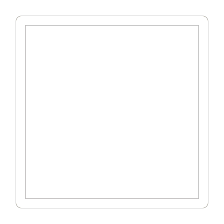


Yeah my SSD boot drive is in APFS format... And sadly I do not have an external HDD spare for me to use. Would also be more handy if I didn't have to take this external HDD with me all the time...
Numerous complaints. No fixes.
But here is a workaround:
https://twitter.com/N8OUZ/status/982613574991384576
There are those in the twitter community competent enough to be offering help to Steam to actually fix it some day, also - https://twitter.com/EnabrenTane/status/986720961809473536
After this I removed the Steam folder from the Application Support folder. After this I moved the Symbolic link to the Steam folder on my USB/External Drive to the Application Support folder and renamed it to Steam.
And woop woop Steam works!
Nicely done!
Yep, there's no reason Steam can't fix this very easily and quickly. They just haven't and apparently won't. There's no real "IT" reason. It's poor programming and assumptions. No modern macOS installation defaults to case-insensitive. So you end up needing to either bastardize the way macOS operates, or use an external volume or image as a workaround.
just dumb.
Anyway, three workarounds now that I know of. Nicely done!