Install Steam
login
|
language
简体中文 (Simplified Chinese)
繁體中文 (Traditional Chinese)
日本語 (Japanese)
한국어 (Korean)
ไทย (Thai)
Български (Bulgarian)
Čeština (Czech)
Dansk (Danish)
Deutsch (German)
Español - España (Spanish - Spain)
Español - Latinoamérica (Spanish - Latin America)
Ελληνικά (Greek)
Français (French)
Italiano (Italian)
Bahasa Indonesia (Indonesian)
Magyar (Hungarian)
Nederlands (Dutch)
Norsk (Norwegian)
Polski (Polish)
Português (Portuguese - Portugal)
Português - Brasil (Portuguese - Brazil)
Română (Romanian)
Русский (Russian)
Suomi (Finnish)
Svenska (Swedish)
Türkçe (Turkish)
Tiếng Việt (Vietnamese)
Українська (Ukrainian)
Report a translation problem


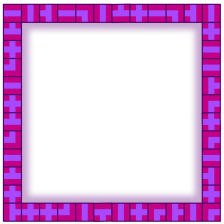


https://help.steampowered.com/
^this depending on issue, it can be simple answer by the community here, as we're all users here, or it's an account problem which you contact support on such as recovery, purchase issues, account violations, or etc basically just account issue.
That store is filtered for a reason.
They are known to sell stolen goods, goods acquired through fraud and even scamming their customers.
Just like you are getting scammed right now when they gave you a product key that is worthless as it has already been used.
Now they are stalling for time so you can't do a chargeback later on.
Get your money back! NOW!
So you got scammed by a known scam site and rather than just charging back via your bank, you're running around for them on a wild goose chase.
You realise you're the consumer right? It's not your responsibility to find out why G2A's keys aren't working.
That what scammer does, he trying to distract you from contact G2A support.
Gray market sites that allow individual sellers, and may run into scammers, such as trying send you pirated links to download, used or fake keys.
This what you do on Steam from your desktop, visit your account details, visit the license and products this take you to page where you had redeem/added game licenses, position the page to bottom right of screen now on your desktop open the clock and date page from your task bar on windows should be bottom right of your screen it must show day, now it should show Steam page in background showing your recent games you had redeem/added, and clock in front of it that shows day, month, and time then take screenshot it showing Steam and clock in front of it, because it show proof at least to g2a support when you took screenshot, NOW EDIT the screenshot COVER your login name that shows on the steam license page, do not ever share login name they have no reason to ask for it from you.
Now give screenshot to g2a support themselves, they see it, and they can't deny your refund, or exchange for new key, if they offer refund, do not choose credits, explain very clearly you want it refund back how you paid, and they have do it as well. If they fight you on refund, or refuse to give you a working key for game, you did your part, and can go chargeback on G2A if they refuse to be cooperative. This how you handle gray market, and how you can stand your ground if anything happens with them.
Please do not bypass the word filter.
We already know this scam site anyway