Install Steam
login
|
language
简体中文 (Simplified Chinese)
繁體中文 (Traditional Chinese)
日本語 (Japanese)
한국어 (Korean)
ไทย (Thai)
Български (Bulgarian)
Čeština (Czech)
Dansk (Danish)
Deutsch (German)
Español - España (Spanish - Spain)
Español - Latinoamérica (Spanish - Latin America)
Ελληνικά (Greek)
Français (French)
Italiano (Italian)
Bahasa Indonesia (Indonesian)
Magyar (Hungarian)
Nederlands (Dutch)
Norsk (Norwegian)
Polski (Polish)
Português (Portuguese - Portugal)
Português - Brasil (Portuguese - Brazil)
Română (Romanian)
Русский (Russian)
Suomi (Finnish)
Svenska (Swedish)
Türkçe (Turkish)
Tiếng Việt (Vietnamese)
Українська (Ukrainian)
Report a translation problem



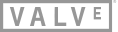
Thanks buddy
I just see 3 solid black quadrants, and the HMD view in the bottom right.
I confirmed I have the externalcamera.cfg file in the root project dir, and I think everything else is hooked up correctly. I'm using a 3rd controller for the external camera. Everything is updated to the most recent version and firmware.
After troubleshooting. It seems like Unity is not reading the externalcamera.cfg file for some reason, because I can hit Run and manually change the FOV and near/far values (in the camera object under the 3rd controller) and I can see the 3 quads appear briefly, but they're not refreshing in real time.
Any suggestions?
In the file SteamVR_ClearAll.shader which is located at /Assets/SteamVR/Resources about halfway down change
float4 frag(v2f i) : COLOR {
return float4(0, 0, 0, 0);
}
to this
float4 frag(v2f i) : COLOR {
return float4(0, 1, 0, 0);
}
and it will make the background color in the top left corner green
Full code:
Shader "Custom/SteamVR_ClearAll" {
Properties { _MainTex ("Base (RGB)", 2D) = "white" {} }
CGINCLUDE
#include "UnityCG.cginc"
sampler2D _MainTex;
struct v2f {
float4 pos : SV_POSITION;
float2 tex : TEXCOORD0;
};
v2f vert(appdata_base v) {
v2f o;
o.pos = mul(UNITY_MATRIX_MVP, v.vertex);
o.tex = v.texcoord;
return o;
}
float4 frag(v2f i) : COLOR {
return float4(0, 0, 0, 0); <---------- Change this to (0, 1, 0, 0)
}
ENDCG
SubShader {
Tags{ "Queue" = "Background" }
Pass {
ZTest Always Cull Off ZWrite On
Fog { Mode Off }
CGPROGRAM
#pragma vertex vert
#pragma fragment frag
ENDCG
}
}
}
trying to set up something like what jashan mentioned, having the MR visible on a camera's field monitor so the camera person gets a feel for the MR action
a picture tells a thousand words, and several thousand pounds!
I couldnt see how to load images here so I loaded a diagram of my proposed setup on the parrallel OBS forum that is running
https://obsproject.com/forum/threads/using-one-video-source-as-alpha-for-another.44891/
if anyone has any feedback or help I'd love to hear it!
Here's a few example videos of how we did it:
The full stream (about one video every 7 minutes while we were giving demos - in the end, we had a little more than 300 videos of the event, you may need to scroll down a bit; August 21st was the last day): HolodanceVR Twitter Feed with all Sessions
And a selection of videos on Vimeo: Holodance Mixed Reality Videos on Vimeo
I guess the most annoying part was that the lighting wasn't that great so the greenscreen mask was far from ideal. Also, having a full "green room" (with ceiling and carpet) would have helped a lot. But I think we pretty much did the best we could with what we've had available (including very limited time ;-) ).
What makes this especially cumbersome is the fact that the application needs to be relaunched each time you change the cfg.
If you add the following code to SteamVR_ExternalCamera, the cfg will hotswap everytime it's edited, leading to much quicker calibration sessions :)
I checked tiltbrush again today and there is something dodgy about its alpha channel, if you look at your controllers in that view the parts that are 100% opaque in other views are rendered a grey colour for alpha , the stripes on the controller are white for alpha and it looks more like a 'self illumination' channel or something
Anyone using 2 capture cards? I only have one so having to do everything on one pc at the moment and I think that might be why tiltbrush started crashing today
a namespace can only contain types and namespace declarations
I havent done Csharp before, but I guess I have to learn a little of this.
Im guessing this bit cant go at the bottom?
bool configHasChanged = true;
cheers
Tom
Now Im gettng this, which I think might be a missing function you are calling or something?
The type or namespace name `FileSystemWatcher' could not be found. Are you missing a using directive or an assembly reference?
use fantastic contraptions (FC) UI to calibrate the camera, its much easier using the keys etc. (i.e. follow northway games guide)
there is a button to view the text file in the menu in FC, you can find the camera data in here
copy and paste the camera data from FC into the cameraSettings text file, mind to make the translation numbers x10 smaller as units appear to be different, i.e. 1.0 in FC units is 0.1 in the cameraSettings.
I have a perfect alignment now! respect to Northway games.