Install Steam
login
|
language
简体中文 (Simplified Chinese)
繁體中文 (Traditional Chinese)
日本語 (Japanese)
한국어 (Korean)
ไทย (Thai)
Български (Bulgarian)
Čeština (Czech)
Dansk (Danish)
Deutsch (German)
Español - España (Spanish - Spain)
Español - Latinoamérica (Spanish - Latin America)
Ελληνικά (Greek)
Français (French)
Italiano (Italian)
Bahasa Indonesia (Indonesian)
Magyar (Hungarian)
Nederlands (Dutch)
Norsk (Norwegian)
Polski (Polish)
Português (Portuguese - Portugal)
Português - Brasil (Portuguese - Brazil)
Română (Romanian)
Русский (Russian)
Suomi (Finnish)
Svenska (Swedish)
Türkçe (Turkish)
Tiếng Việt (Vietnamese)
Українська (Ukrainian)
Report a translation problem



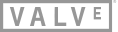
Had to quit Unity and Rider before removing remnants of the SteamVR folder that I suppose were still "in use" and not actually deleted.
Will this also work with native SDKs of other VR platforms, or Unity's generic input system?
While our primary platform is SteamVR, we also need to be able to support PSVR, a mobile AR platform with its own controller API, Rift, Windows MR ... and probably others in the future. I don't mind writing something in C#/Unity that routes the respective APIs into the SteamVR plugin (that's essentially how I have approached it with the old SteamVR plugin - only that its API is one of the sources to my own, fairly lightweight and simple input abstraction); as long as the SteamVR Unity Plugin 2.0 gives me an easy way to use API to route into it.
Thanks.
I don't get what the Valve VR InteractionSystem Default GrabTypes are supposed to reflect...
I get a trigger grab (uses trigger) and a grip (one would think would be the side grip buttons though I think that's the default 'sqeeze" action) BUT what is the PINCH grab type?
I can't find a clear breakdown of these, and there are no script notes in the GrabTypes.cs
You can use the Input Live under windows to determine what is being pressed and at what point.
This is only for the name of the action set.