Installer Steam
connexion
|
langue
简体中文 (chinois simplifié)
繁體中文 (chinois traditionnel)
日本語 (japonais)
한국어 (coréen)
ไทย (thaï)
Български (bulgare)
Čeština (tchèque)
Dansk (danois)
Deutsch (allemand)
English (anglais)
Español - España (espagnol castillan)
Español - Latinoamérica (espagnol d'Amérique latine)
Ελληνικά (grec)
Italiano (italien)
Bahasa Indonesia (indonésien)
Magyar (hongrois)
Nederlands (néerlandais)
Norsk (norvégien)
Polski (polonais)
Português (portugais du Portugal)
Português - Brasil (portugais du Brésil)
Română (roumain)
Русский (russe)
Suomi (finnois)
Svenska (suédois)
Türkçe (turc)
Tiếng Việt (vietnamien)
Українська (ukrainien)
Signaler un problème de traduction








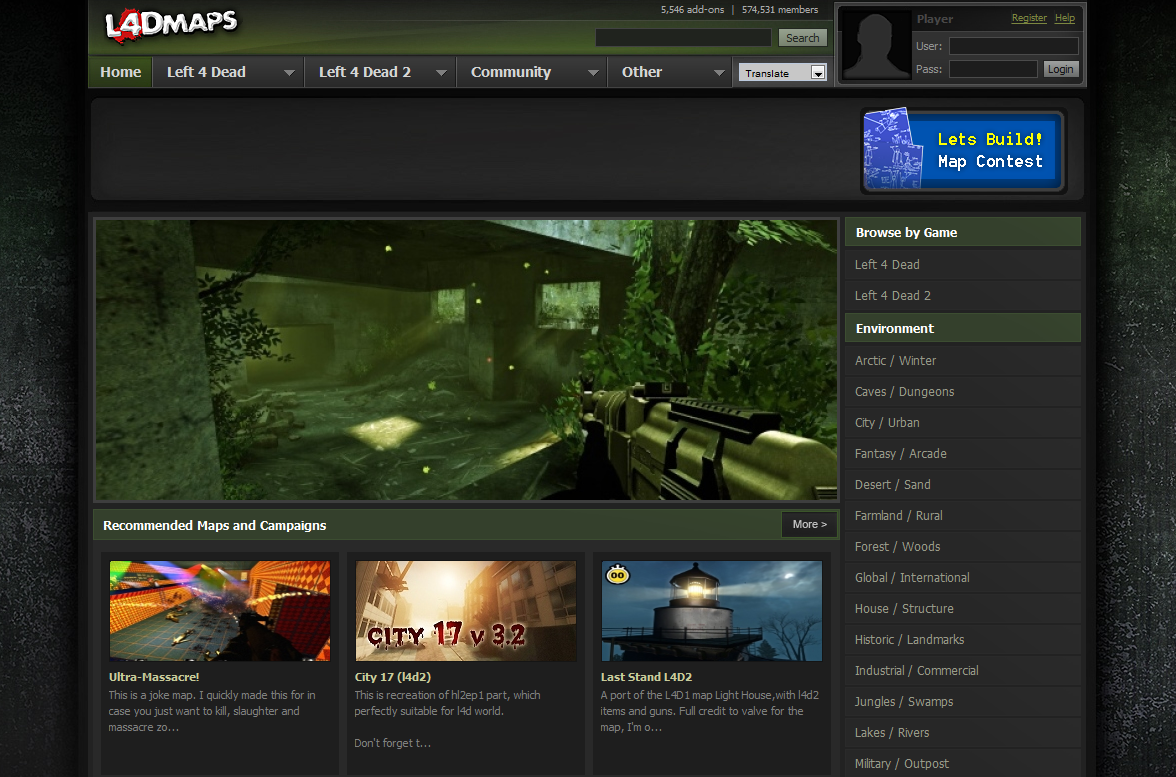
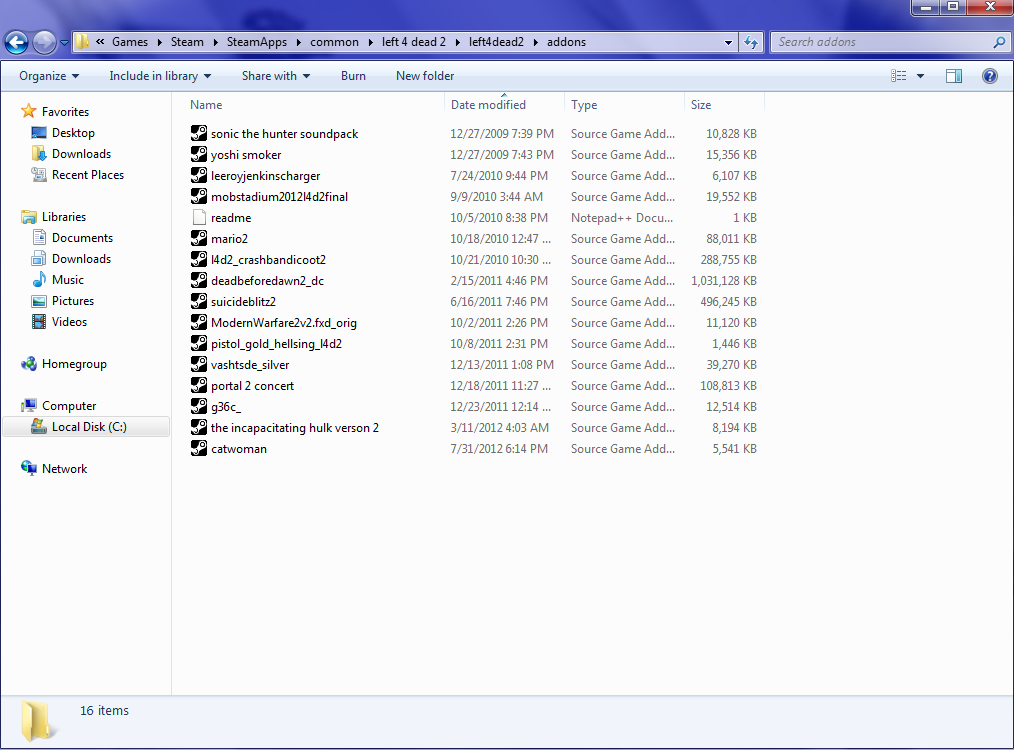




I don't actively play this game anymore, so I have no idea if this method even works anymore. If the workshop is basically the same as it was back then, just click subscribe, and you probably have to go into the game -> extras -> activate the levels that way. Also, in some modes like single player, custom content will most likely not work. You have to join a game, or create your own multiplayer game.
load mod into steam workshop folder- but gets gets deleted after launching game-install in addon folder, not workshop folder
Everytime I put in a mod (Example: ellis hunter.vpk) into the addon's folder, I start up the game. It doesn't show the mods I just installed, and then when I go back to check on the addon I just placed to see if it installed correctly, its gone!
please help!