Install Steam
login
|
language
简体中文 (Simplified Chinese)
繁體中文 (Traditional Chinese)
日本語 (Japanese)
한국어 (Korean)
ไทย (Thai)
Български (Bulgarian)
Čeština (Czech)
Dansk (Danish)
Deutsch (German)
Español - España (Spanish - Spain)
Español - Latinoamérica (Spanish - Latin America)
Ελληνικά (Greek)
Français (French)
Italiano (Italian)
Bahasa Indonesia (Indonesian)
Magyar (Hungarian)
Nederlands (Dutch)
Norsk (Norwegian)
Polski (Polish)
Português (Portuguese - Portugal)
Português - Brasil (Portuguese - Brazil)
Română (Romanian)
Русский (Russian)
Suomi (Finnish)
Svenska (Swedish)
Türkçe (Turkish)
Tiếng Việt (Vietnamese)
Українська (Ukrainian)
Report a translation problem












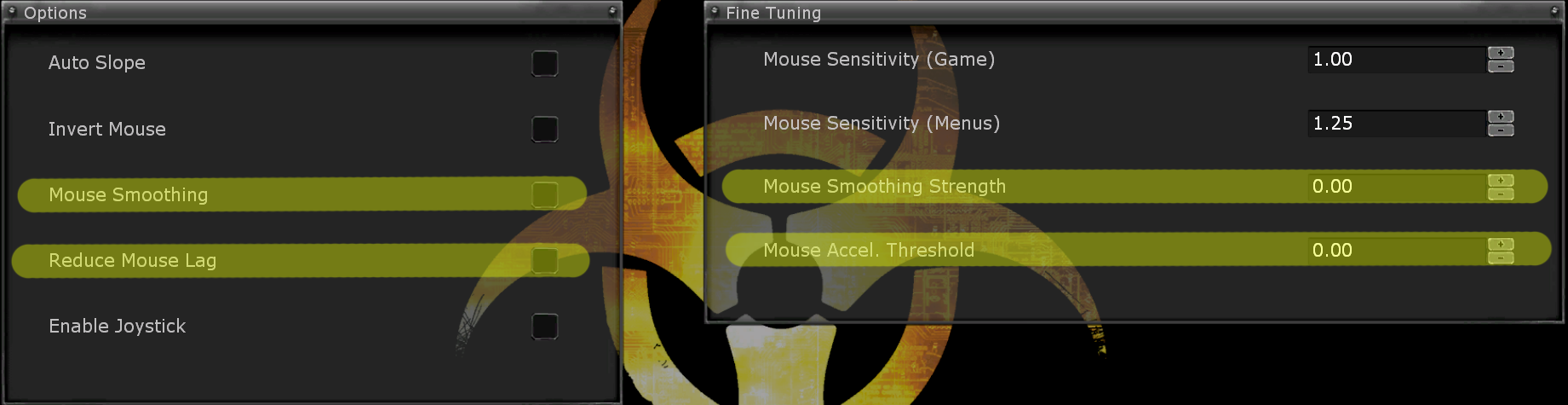

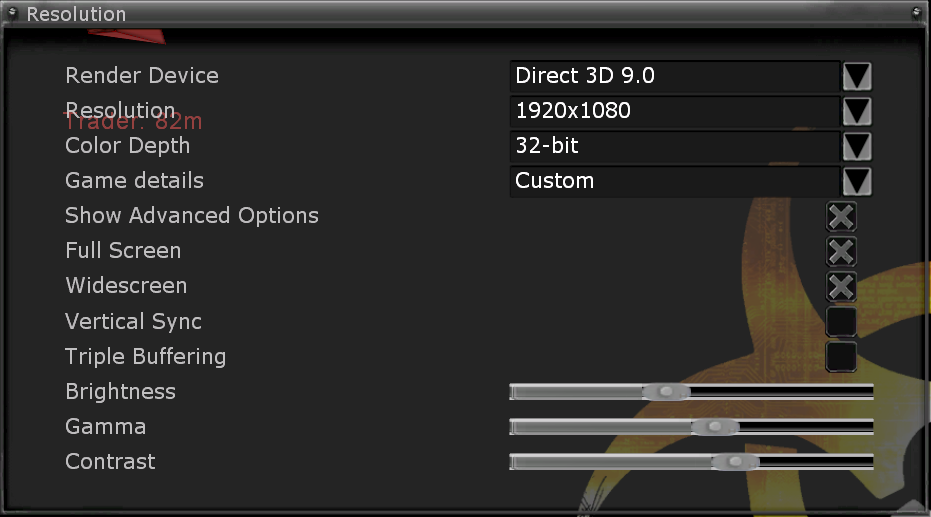
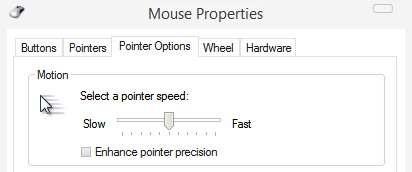
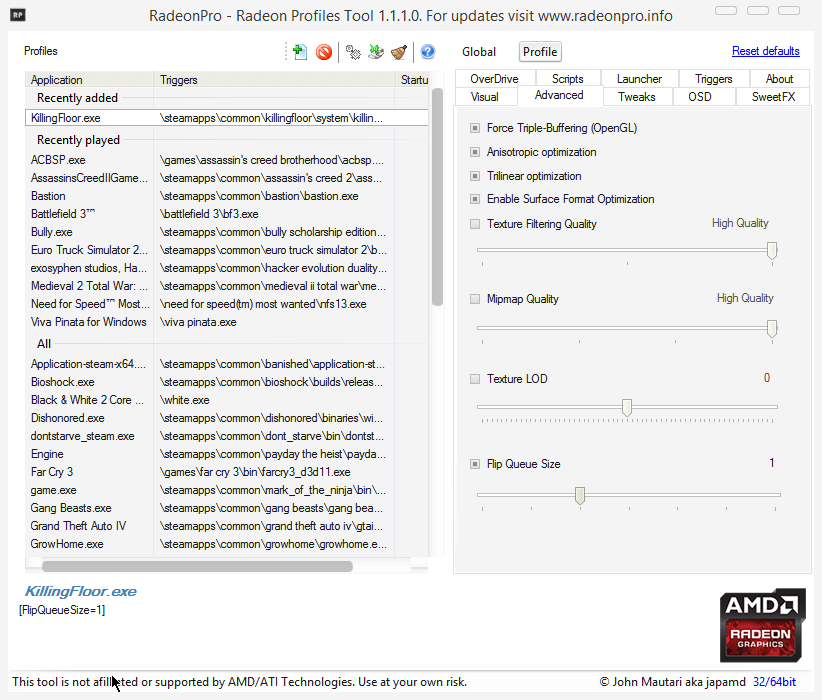




- 125 Hz = 0.008
- 500 Hz = 0.002
- 1000 Hz = 0.001
- 2000 Hz = 0.0005
- 4000 Hz = 0.00025
- 8000 Hz = 0.000125
все настроено для баланса перков и командной игры
хостинг сервера оплачен до 2032 года
======================================
go to Killing Floor server IP: 194.61.3.105:7707
everything is set to balance perks and team play
server hosting paid until 2032
This guide + Reduce Mouse Lag On + The contribution of @IceBeam, makes a fresh and smooth experience playing KF1, really love it.
I believe the guide should also mention that the default 90 FPS cap can be increased to a higher number.
In KillingFloor.ini, the following changes should be performed:
------------------
MaxClientFrameRate=300.000000
MaxClientRate=20000
MaxInternetClientRate=20000
------------------
MaxClientFrameRate is the parameter responsible for the client's frame rate cap.
20000 bytes in the client rate is equivalent to 312.5 FPS.
Just editing those lines, however, is not always enough. In case the game decides to enforce the FPS cap again, you'll need to issue the netspeed 20000 console command every time the default 90 FPS cap gets enforced.
The mouse movement should feel smoother when the frame rate is uncapped. This applies even to cheap 60 HZ panels, so you don't need to have a 240 HZ monitor to notice the difference.