Install Steam
login
|
language
简体中文 (Simplified Chinese)
繁體中文 (Traditional Chinese)
日本語 (Japanese)
한국어 (Korean)
ไทย (Thai)
Български (Bulgarian)
Čeština (Czech)
Dansk (Danish)
Deutsch (German)
Español - España (Spanish - Spain)
Español - Latinoamérica (Spanish - Latin America)
Ελληνικά (Greek)
Français (French)
Italiano (Italian)
Bahasa Indonesia (Indonesian)
Magyar (Hungarian)
Nederlands (Dutch)
Norsk (Norwegian)
Polski (Polish)
Português (Portuguese - Portugal)
Português - Brasil (Portuguese - Brazil)
Română (Romanian)
Русский (Russian)
Suomi (Finnish)
Svenska (Swedish)
Türkçe (Turkish)
Tiếng Việt (Vietnamese)
Українська (Ukrainian)
Report a translation problem











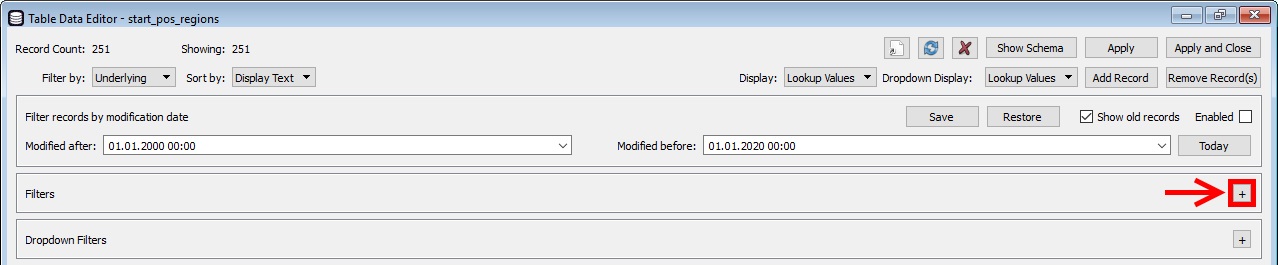




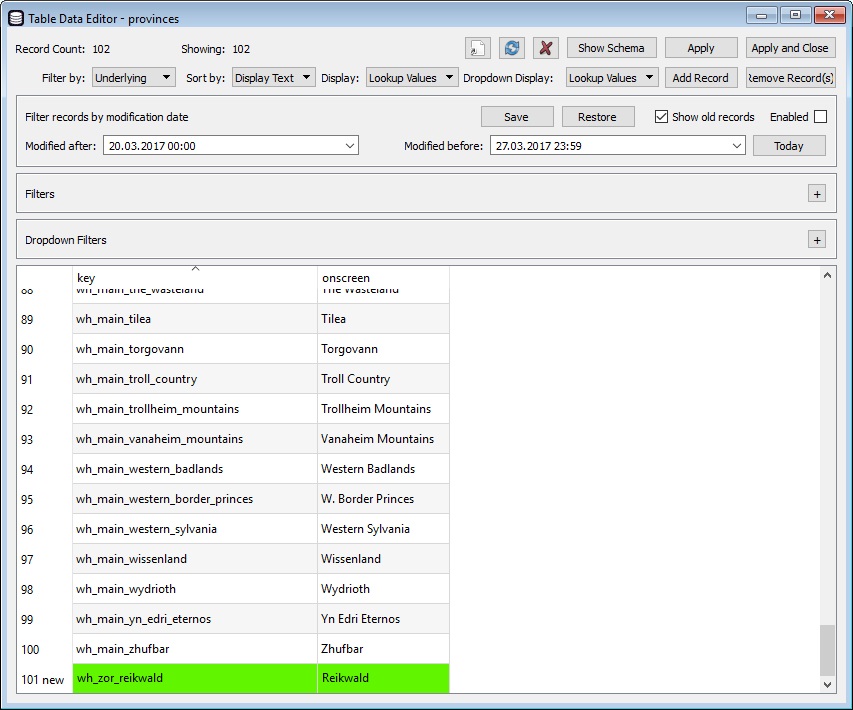







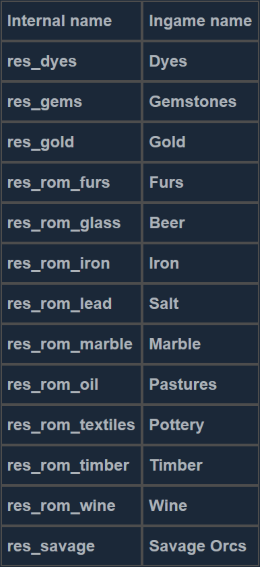


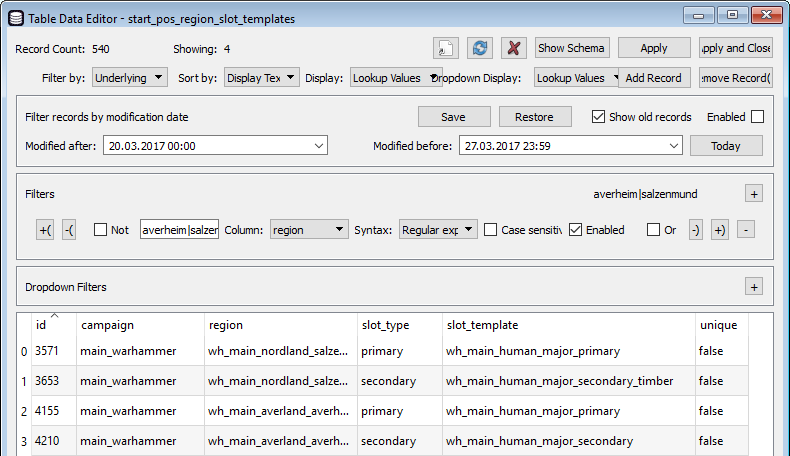





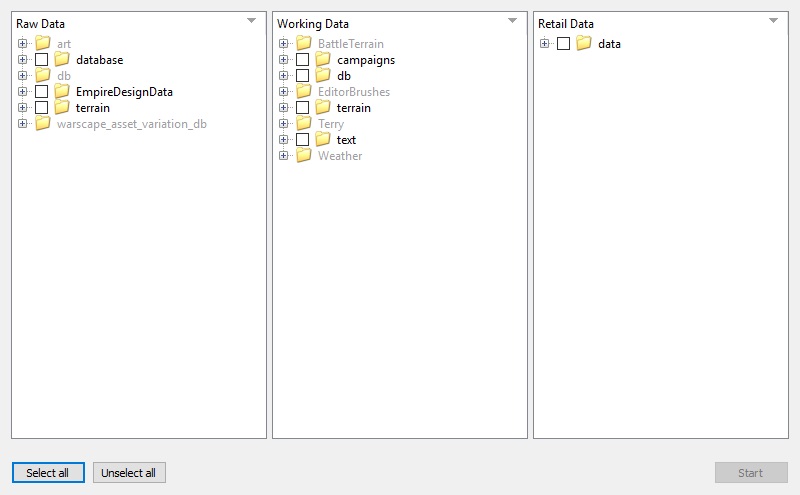
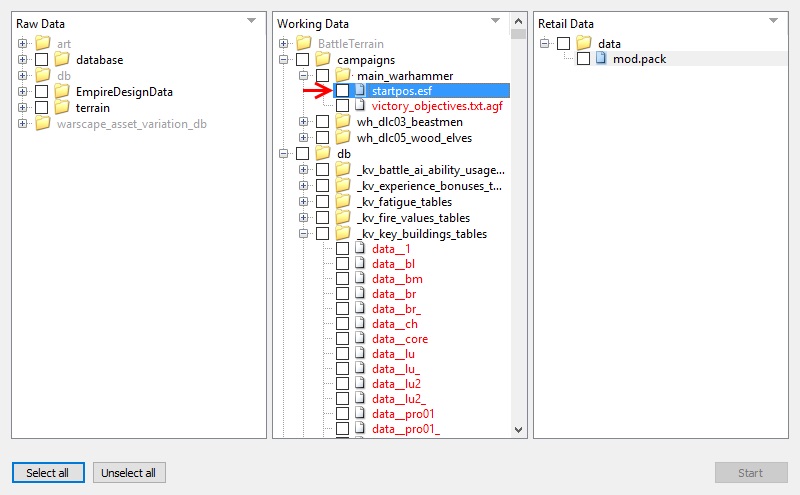



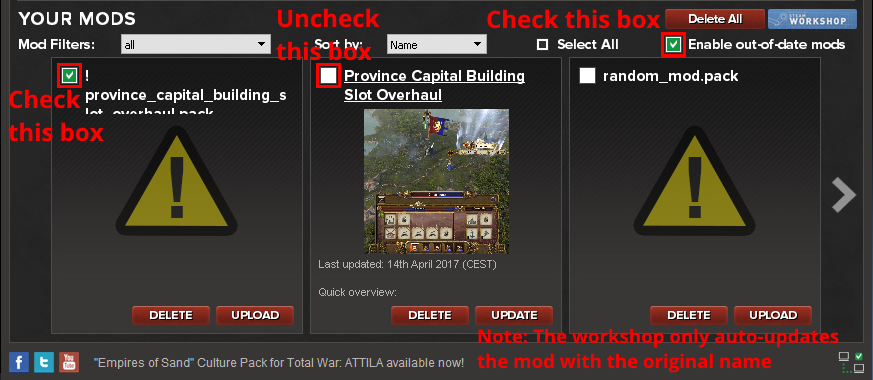




1 of the 12 tables i've tried to modify is "Halls of Anaereth:wh_dlc05_anmyr_halls_of_anaereth" to give it more build slots.
If you got the time to spare to point out what to do, id appreciate it. thx!
I think changing entries in campaign_building_chain_slot_unlocks should work during an ongoing campaign, but that doesn't help with max slot count.
Some stuff can be done later on via scripts, like giving settlements to other factions.
The bigger problem are the balancing concerns related to province-wide/region-wide effects imo.
@FrOSTbITE: In WH II it's even easier/better, since you can configure every region individually via region_to_region_groups_junctions