Install Steam
login
|
language
简体中文 (Simplified Chinese)
繁體中文 (Traditional Chinese)
日本語 (Japanese)
한국어 (Korean)
ไทย (Thai)
Български (Bulgarian)
Čeština (Czech)
Dansk (Danish)
Deutsch (German)
Español - España (Spanish - Spain)
Español - Latinoamérica (Spanish - Latin America)
Ελληνικά (Greek)
Français (French)
Italiano (Italian)
Bahasa Indonesia (Indonesian)
Magyar (Hungarian)
Nederlands (Dutch)
Norsk (Norwegian)
Polski (Polish)
Português (Portuguese - Portugal)
Português - Brasil (Portuguese - Brazil)
Română (Romanian)
Русский (Russian)
Suomi (Finnish)
Svenska (Swedish)
Türkçe (Turkish)
Tiếng Việt (Vietnamese)
Українська (Ukrainian)
Report a translation problem


















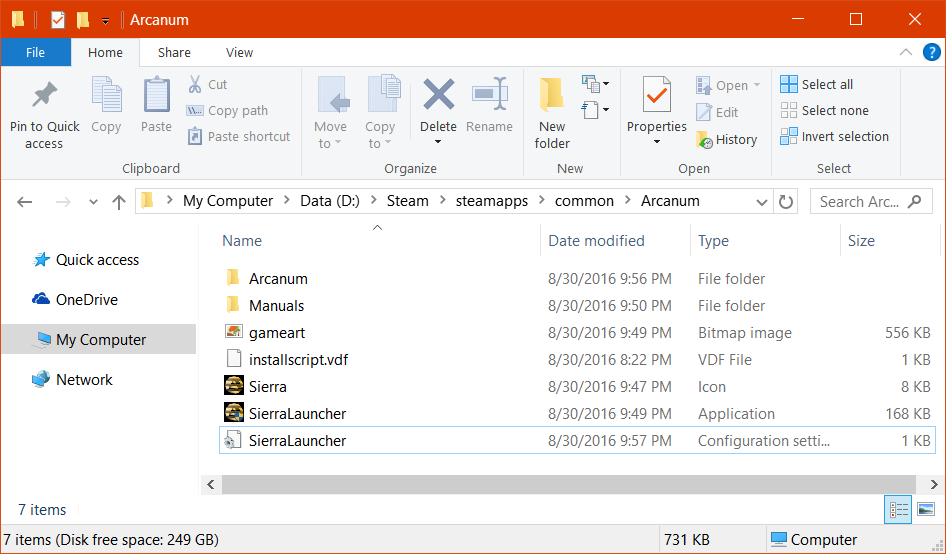
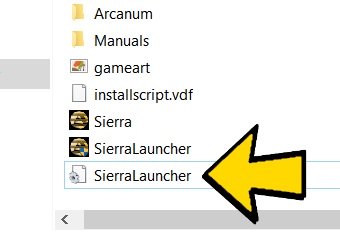
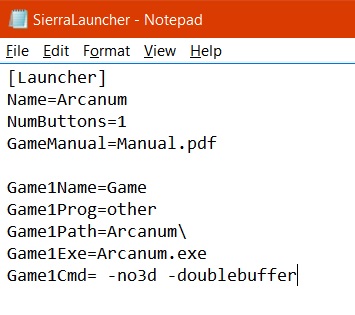
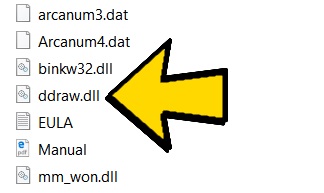
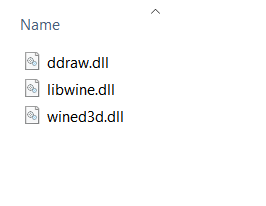

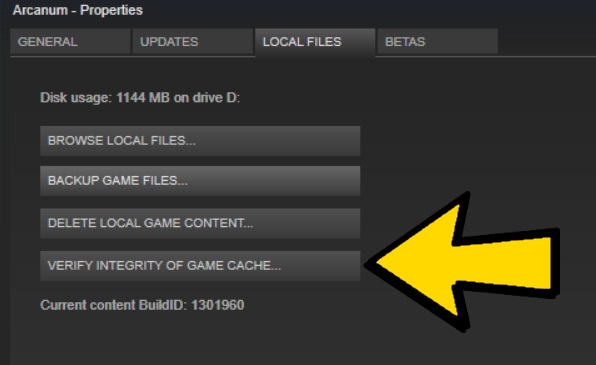




Now the only thing that breaks my immersion is the urge to save scum the whole game due to how fast and easy it is to quick save and quick load during each action.
https://www.reddit.com/r/arcanum/comments/s0vuib/arcanum_patches_for_new_players/
using an older but actually stable version of the unofficial patch and a ddraw fix that actually works instead of preventing the game from booting up
I didn't get any result until I added/replaced these 3 .dll
btw I worked on this game looong ago mates!
its the double buffer that would cause slowdowns
this game will not use ddraw on win 10+ defaults it d3d emu so dont disable 3d its going to confuse the game.
it doesnt exist.. ddraw win10+
just heads up on that
Also do NOT hit verify after editing files.. the game will see those as invalid esp if you installed the HD + ui patch/mod
hugs and hopes test out just the buffer removal
also do not try to get 70 fps out of this
59.989fps you want. no more. id even suggest 29 fps