Install Steam
login
|
language
简体中文 (Simplified Chinese)
繁體中文 (Traditional Chinese)
日本語 (Japanese)
한국어 (Korean)
ไทย (Thai)
Български (Bulgarian)
Čeština (Czech)
Dansk (Danish)
Deutsch (German)
Español - España (Spanish - Spain)
Español - Latinoamérica (Spanish - Latin America)
Ελληνικά (Greek)
Français (French)
Italiano (Italian)
Bahasa Indonesia (Indonesian)
Magyar (Hungarian)
Nederlands (Dutch)
Norsk (Norwegian)
Polski (Polish)
Português (Portuguese - Portugal)
Português - Brasil (Portuguese - Brazil)
Română (Romanian)
Русский (Russian)
Suomi (Finnish)
Svenska (Swedish)
Türkçe (Turkish)
Tiếng Việt (Vietnamese)
Українська (Ukrainian)
Report a translation problem















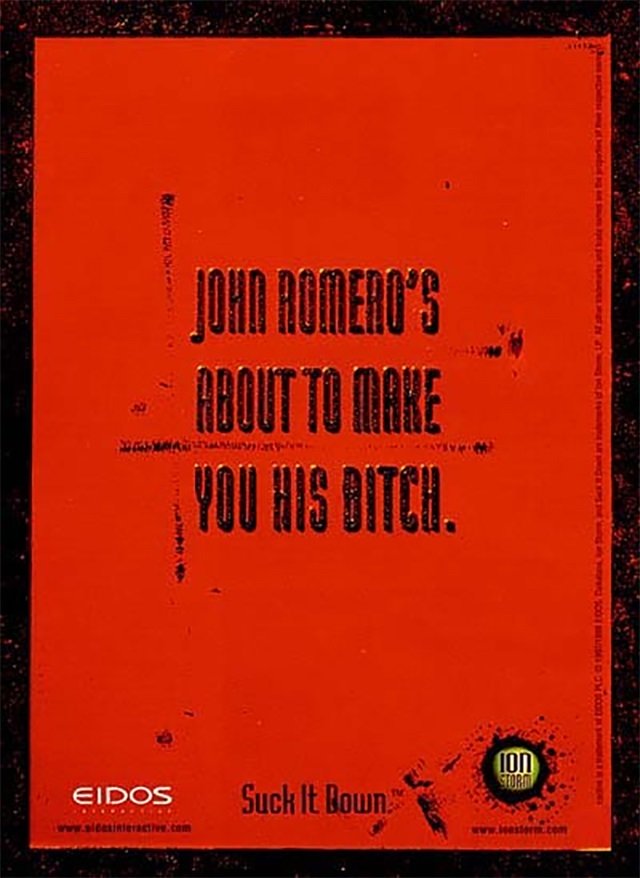
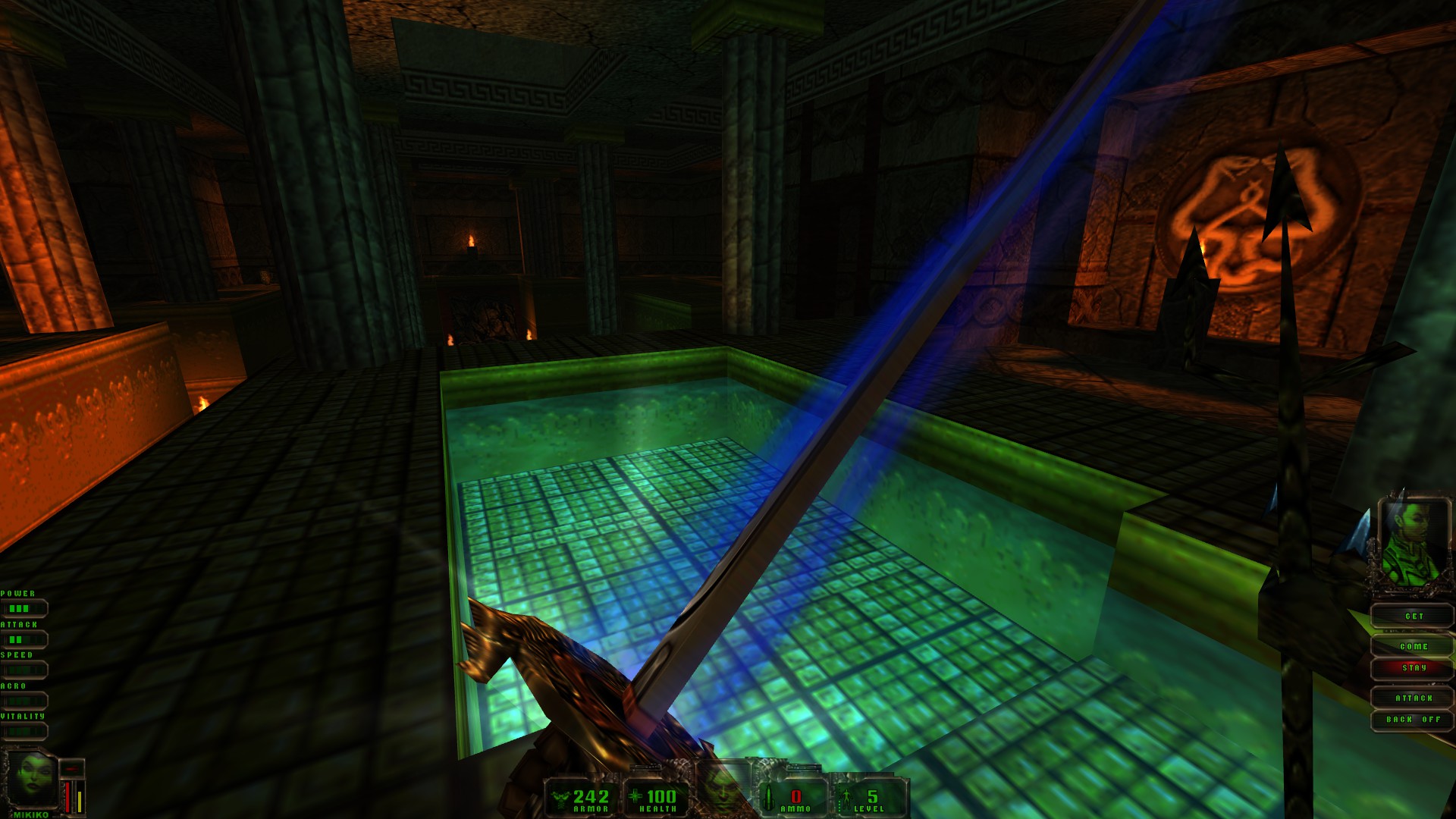


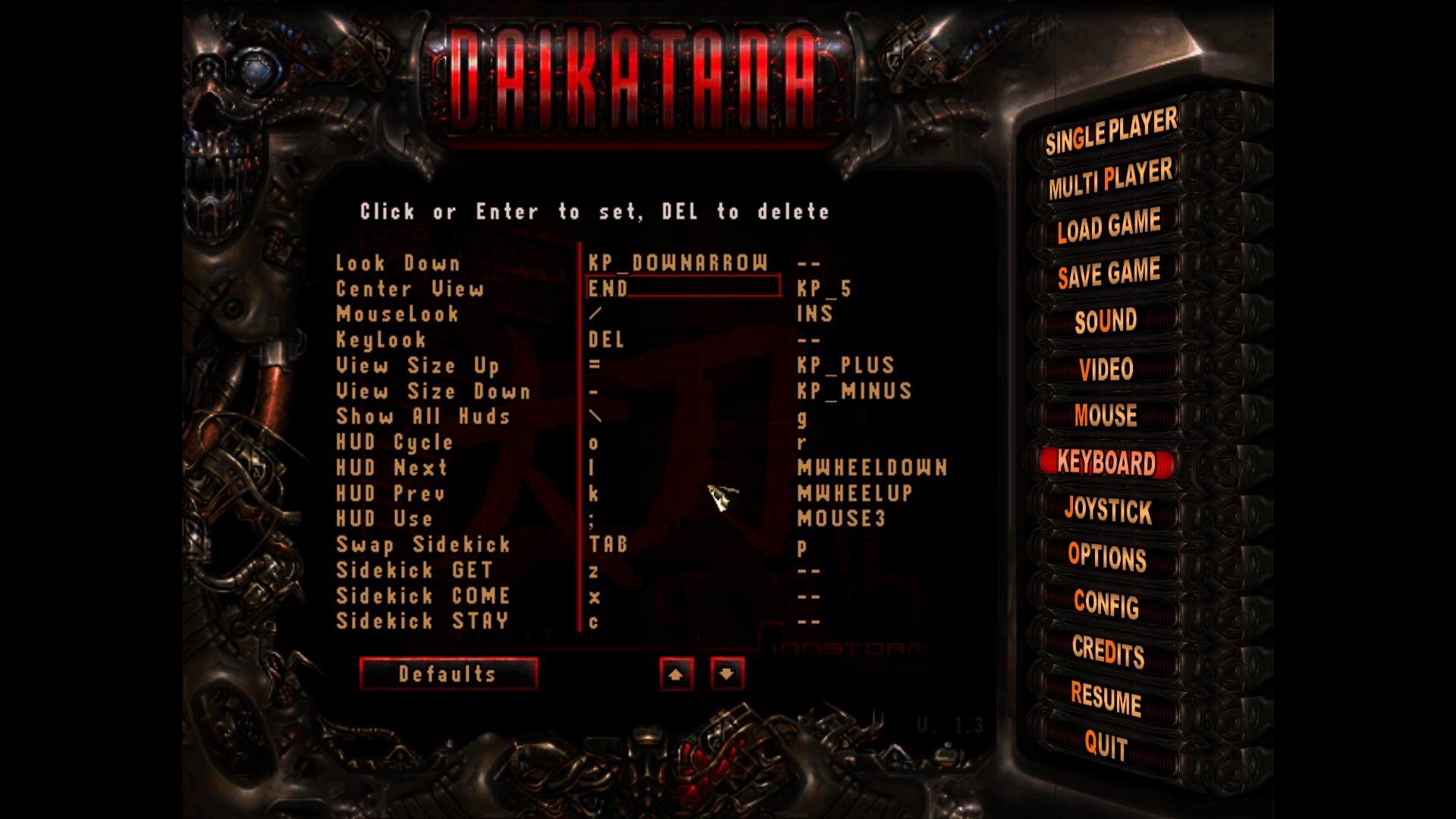






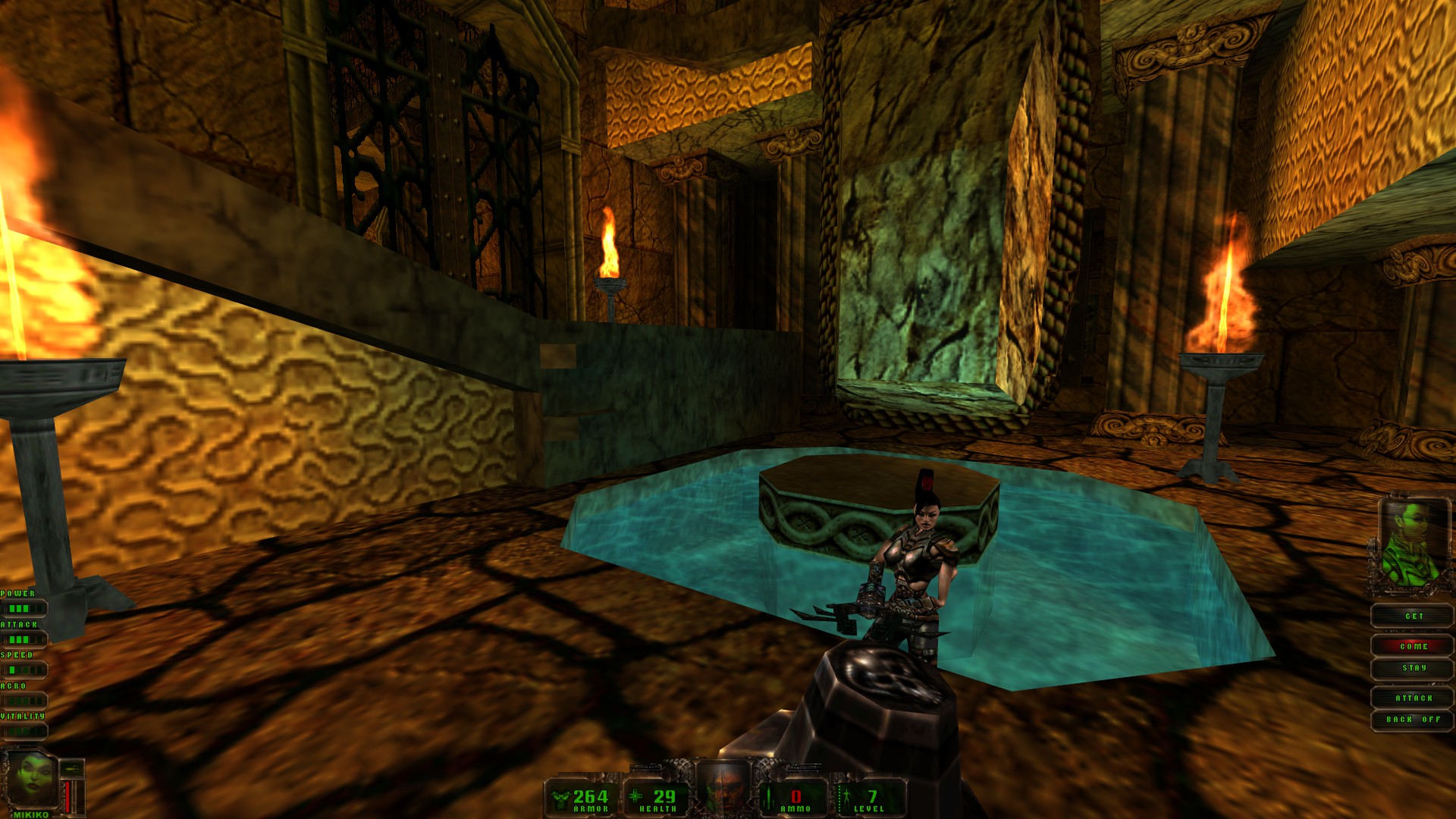
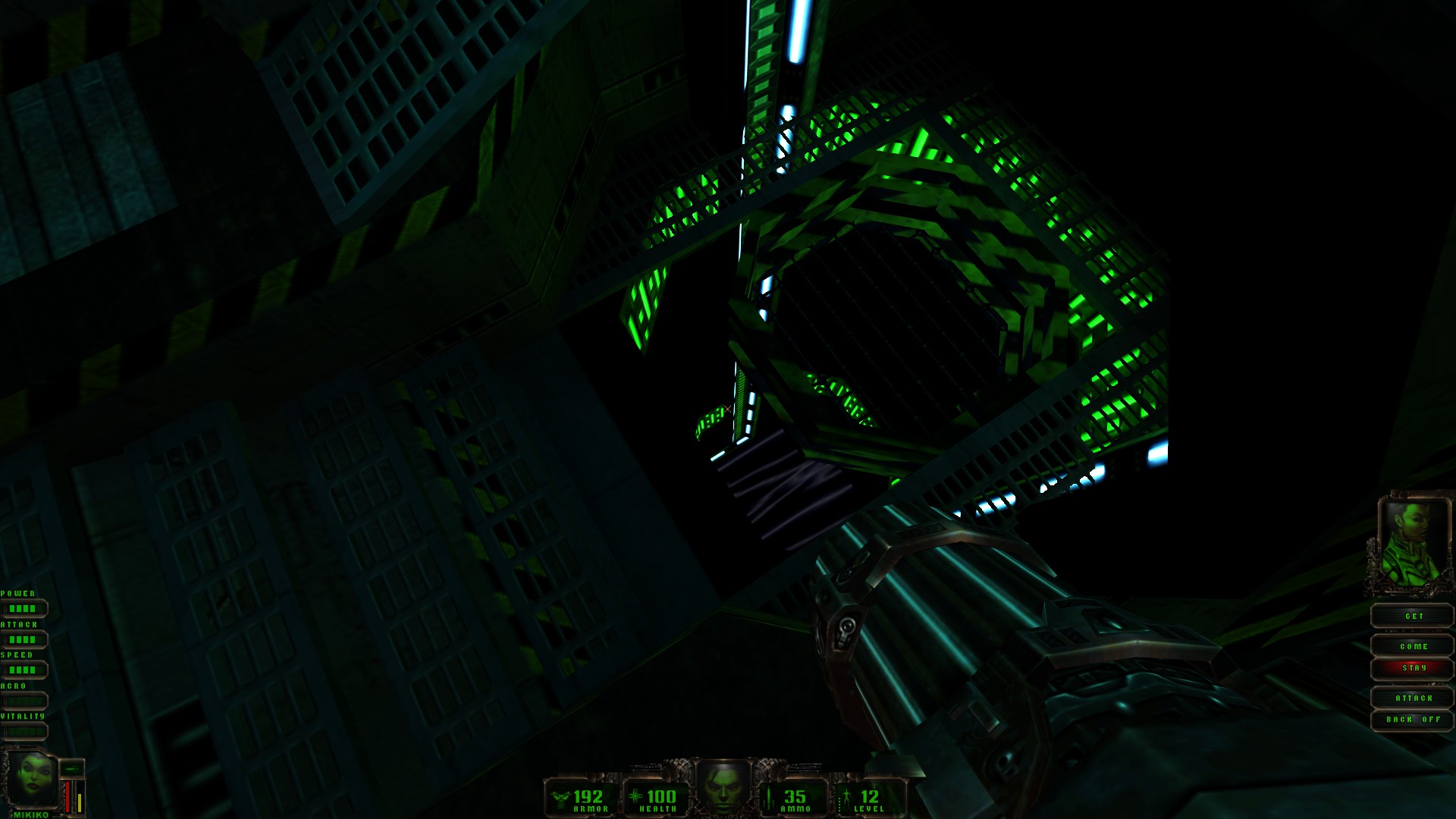
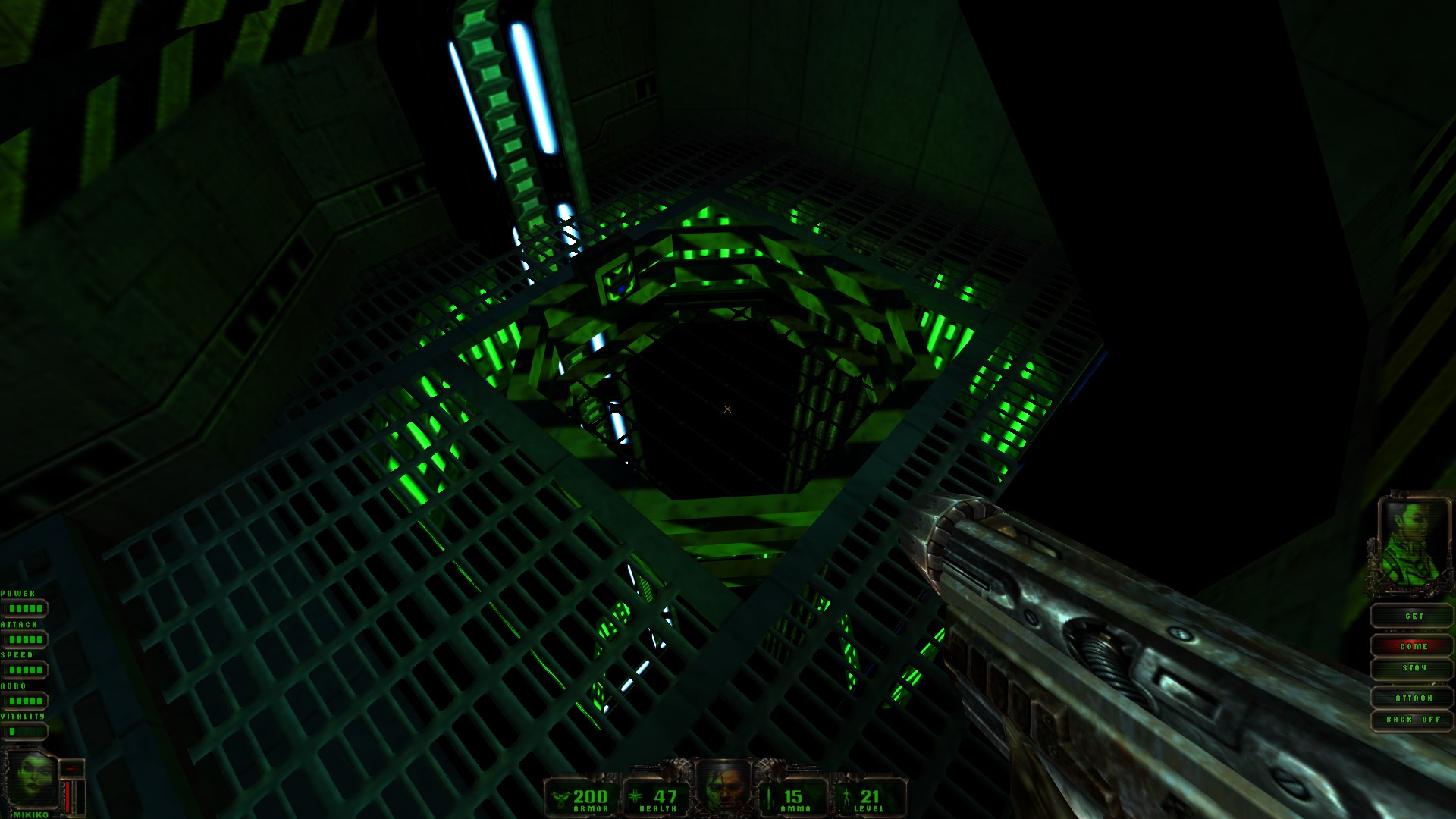

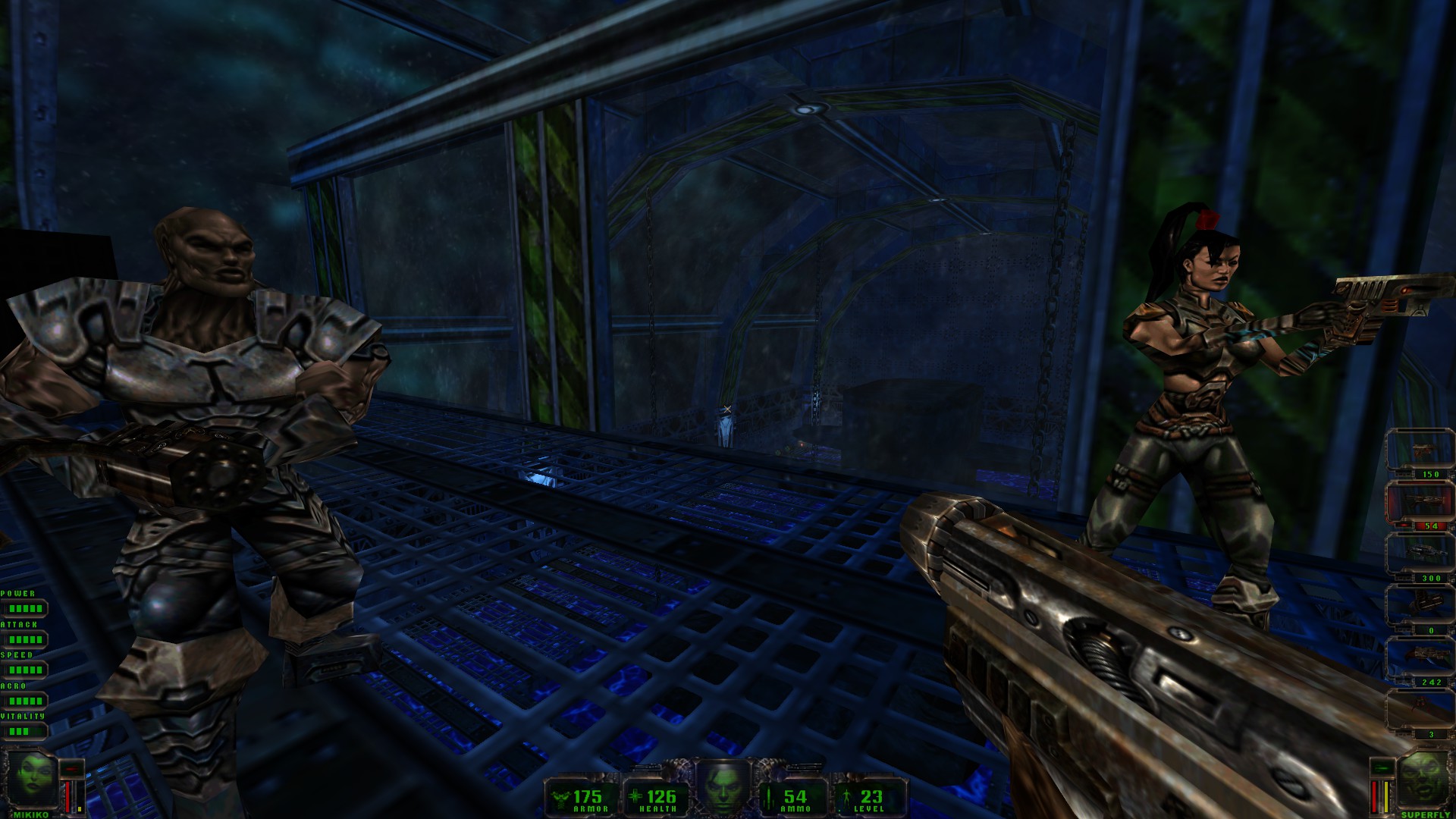
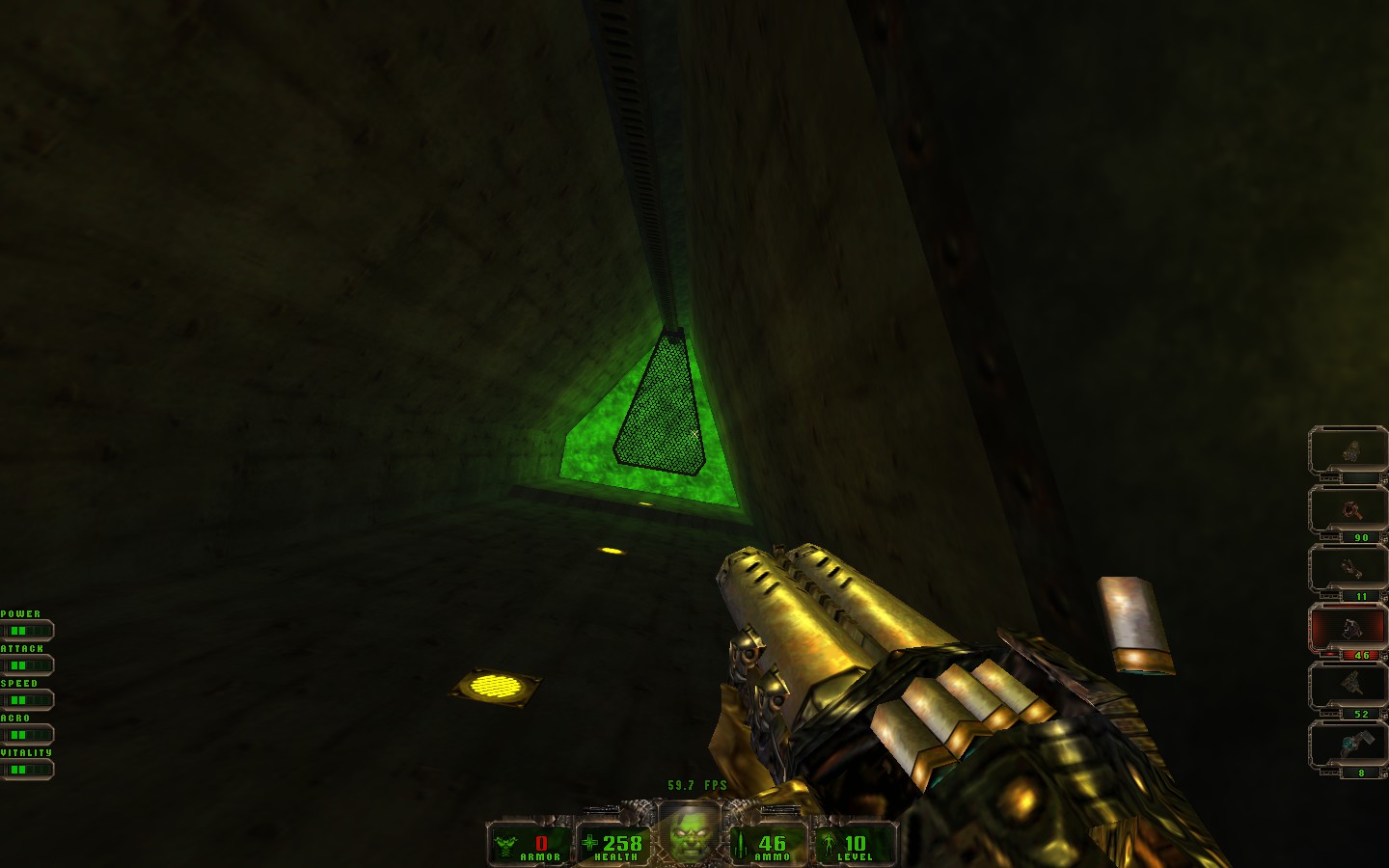





I've only just discovered Daikatana after reading Masters of Doom and wanting to see what the game was like... so the first time i experience it is with the 1.3 patch and with this guide and honestly i'm enjoying myself.
However I should say that I've played the 1.0, 1.1, 1.2 and 1.3 with save gems (limited saves) and it's not impossible to make constant and fast progress. The issue becomes that you can only carry three save gems and when you get fourth stone then you absolutely have to make a save there and then. That system just isn't fleshed out all that well.
I personally don't think that the episode 1 is overall the worst one. The problem with episode 1 is that it starts with the three worst levels in the whole game which are the swamp, sewer and jail. After that episode 1 is rather fun to play when you have Superfly, some weapons and mostly ok'ish levels.
I've also hit the character limit in Steam guides have so it's rather difficult to make changes.
But my best guess is that you either have or are trying to set incorrect resolution to the game from the settings which your computer display or graphics adapter doesn't support. Unlike modern games, Daikatana (even in the version 1.3) does not recogonise your monitor resolution automatically and you need to actually know what is your monitor resolution. You cannot just slide the resolution to the max and hope for the best.