Install Steam
login
|
language
简体中文 (Simplified Chinese)
繁體中文 (Traditional Chinese)
日本語 (Japanese)
한국어 (Korean)
ไทย (Thai)
Български (Bulgarian)
Čeština (Czech)
Dansk (Danish)
Deutsch (German)
Español - España (Spanish - Spain)
Español - Latinoamérica (Spanish - Latin America)
Ελληνικά (Greek)
Français (French)
Italiano (Italian)
Bahasa Indonesia (Indonesian)
Magyar (Hungarian)
Nederlands (Dutch)
Norsk (Norwegian)
Polski (Polish)
Português (Portuguese - Portugal)
Português - Brasil (Portuguese - Brazil)
Română (Romanian)
Русский (Russian)
Suomi (Finnish)
Svenska (Swedish)
Türkçe (Turkish)
Tiếng Việt (Vietnamese)
Українська (Ukrainian)
Report a translation problem


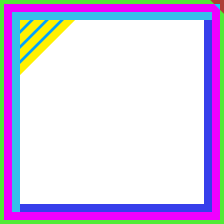







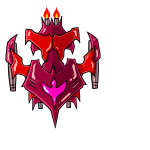
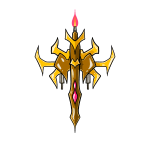


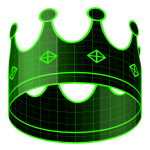
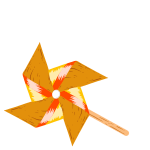
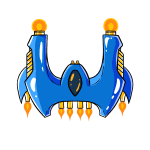

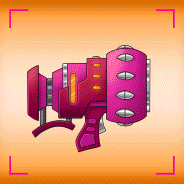
Sensitivity id1>config + console seta cl_sensitivity "2.0"
https://www.moddb.com/mods/reunited-kingdom-submod
Sins of New Eden Rebirth
Star Wars: Interregnum
Sins of a Solar Empire: Ultimate Balance Mod
Halo Sins of the Prophets
Ages of the Federation: The Four Years War
https://www.dfworkshop.net/daggerfall-unity-1-0-release/
Do you have some type of scaling set in Windows? Maybe try to right click the shortcut, Compatibility>Change High DPI Settings>Override High DPI Scaling: Application
The hotkeys are saved in the file PLAYERCFG.LUA located at steamapps\common\Homeworld\HomeworldRM\Bin\Profiles\Profile1. There's a section "ControlsOptions" which won't have anything in it when the hotkeys are at the default values, but when a player makes a change to them, that section fills with those changes.
You should make sure none of those folders are read-only, and make sure that file isn't read-only.
Once you've done that, you have a number of options.
-- You can use the PLAYERCFG.LUA file like normal which is what I do.
-- You can make changes in the game, and save a copy that file once it has the custom keys in it.
-- You could make the changes you want and then make that file read-only,