Install Steam
login
|
language
简体中文 (Simplified Chinese)
繁體中文 (Traditional Chinese)
日本語 (Japanese)
한국어 (Korean)
ไทย (Thai)
Български (Bulgarian)
Čeština (Czech)
Dansk (Danish)
Deutsch (German)
Español - España (Spanish - Spain)
Español - Latinoamérica (Spanish - Latin America)
Ελληνικά (Greek)
Français (French)
Italiano (Italian)
Bahasa Indonesia (Indonesian)
Magyar (Hungarian)
Nederlands (Dutch)
Norsk (Norwegian)
Polski (Polish)
Português (Portuguese - Portugal)
Português - Brasil (Portuguese - Brazil)
Română (Romanian)
Русский (Russian)
Suomi (Finnish)
Svenska (Swedish)
Türkçe (Turkish)
Tiếng Việt (Vietnamese)
Українська (Ukrainian)
Report a translation problem















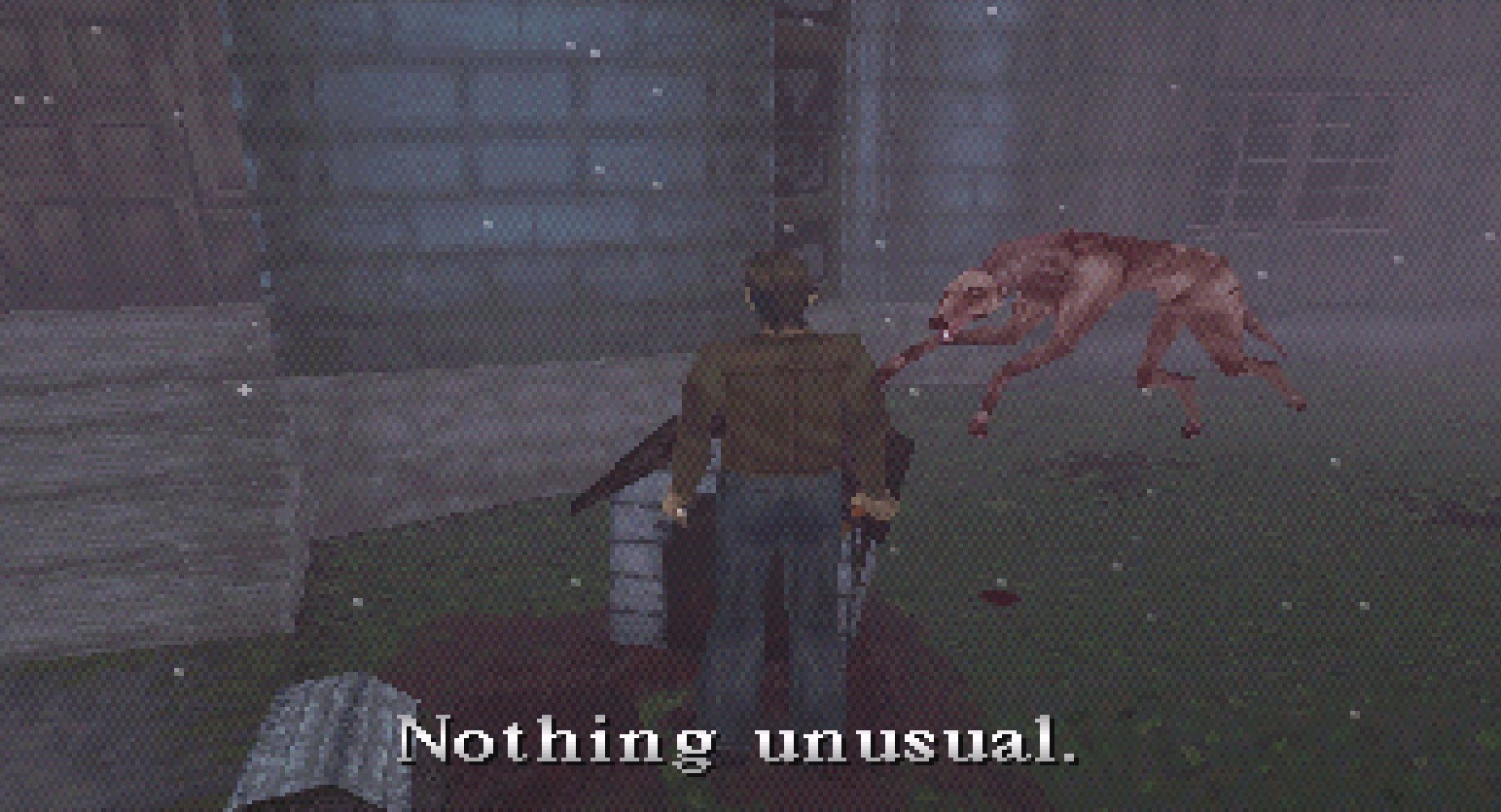


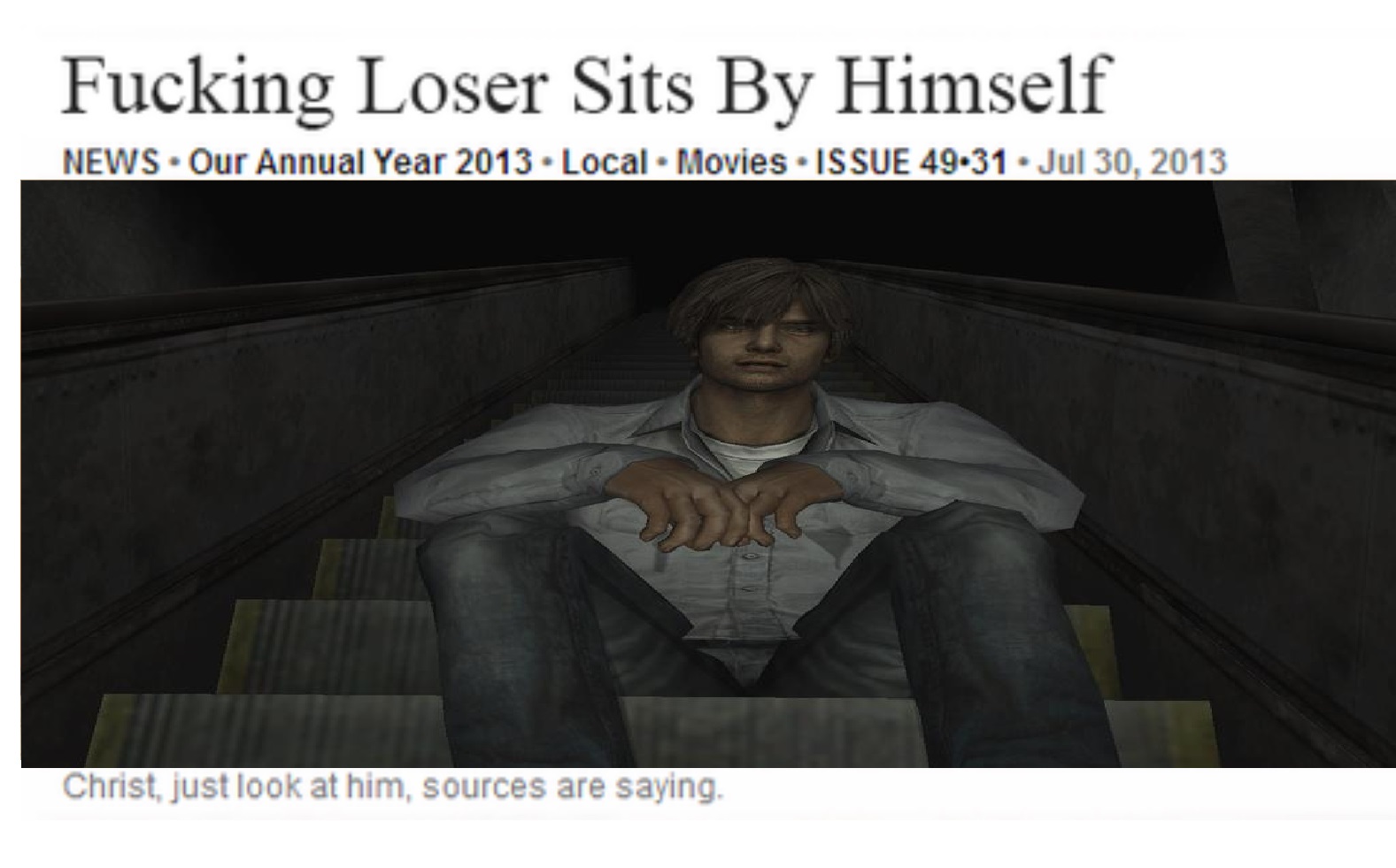
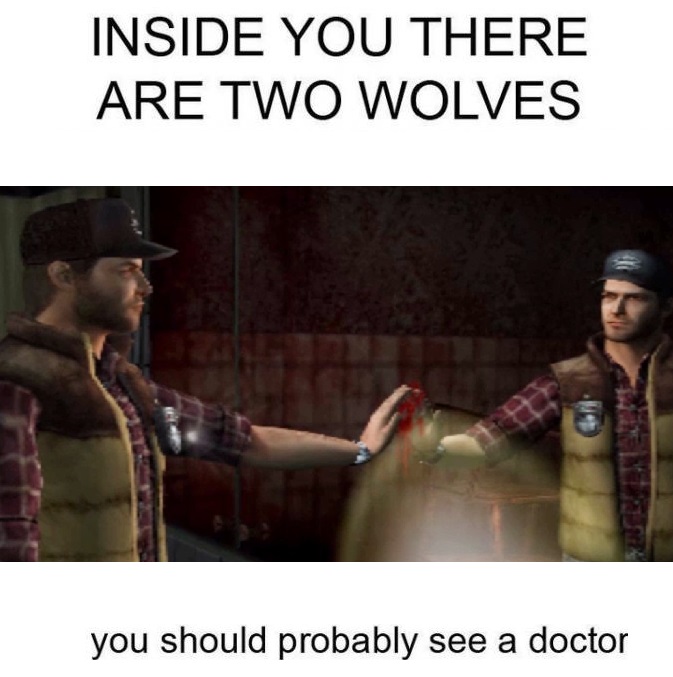
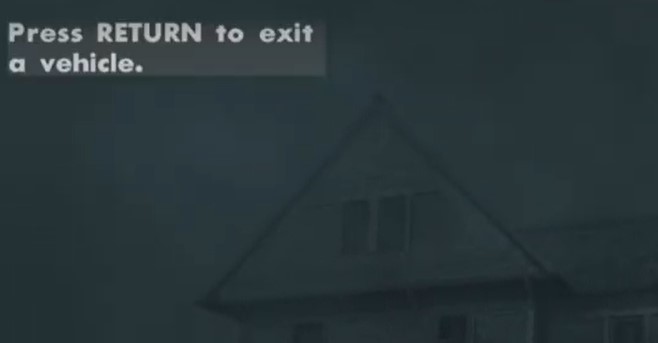
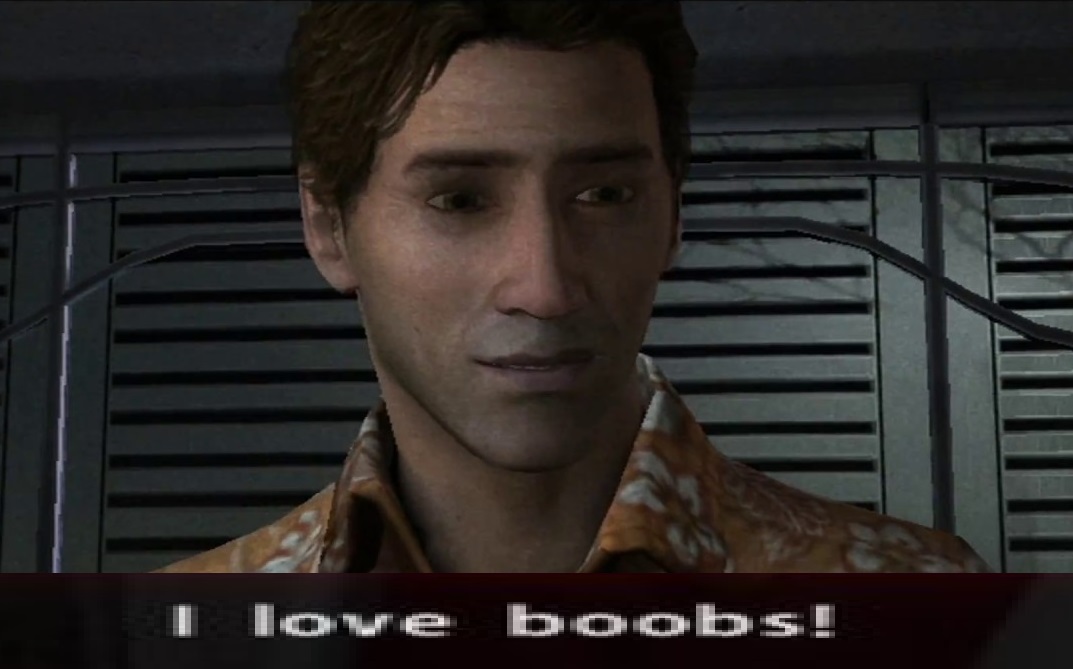
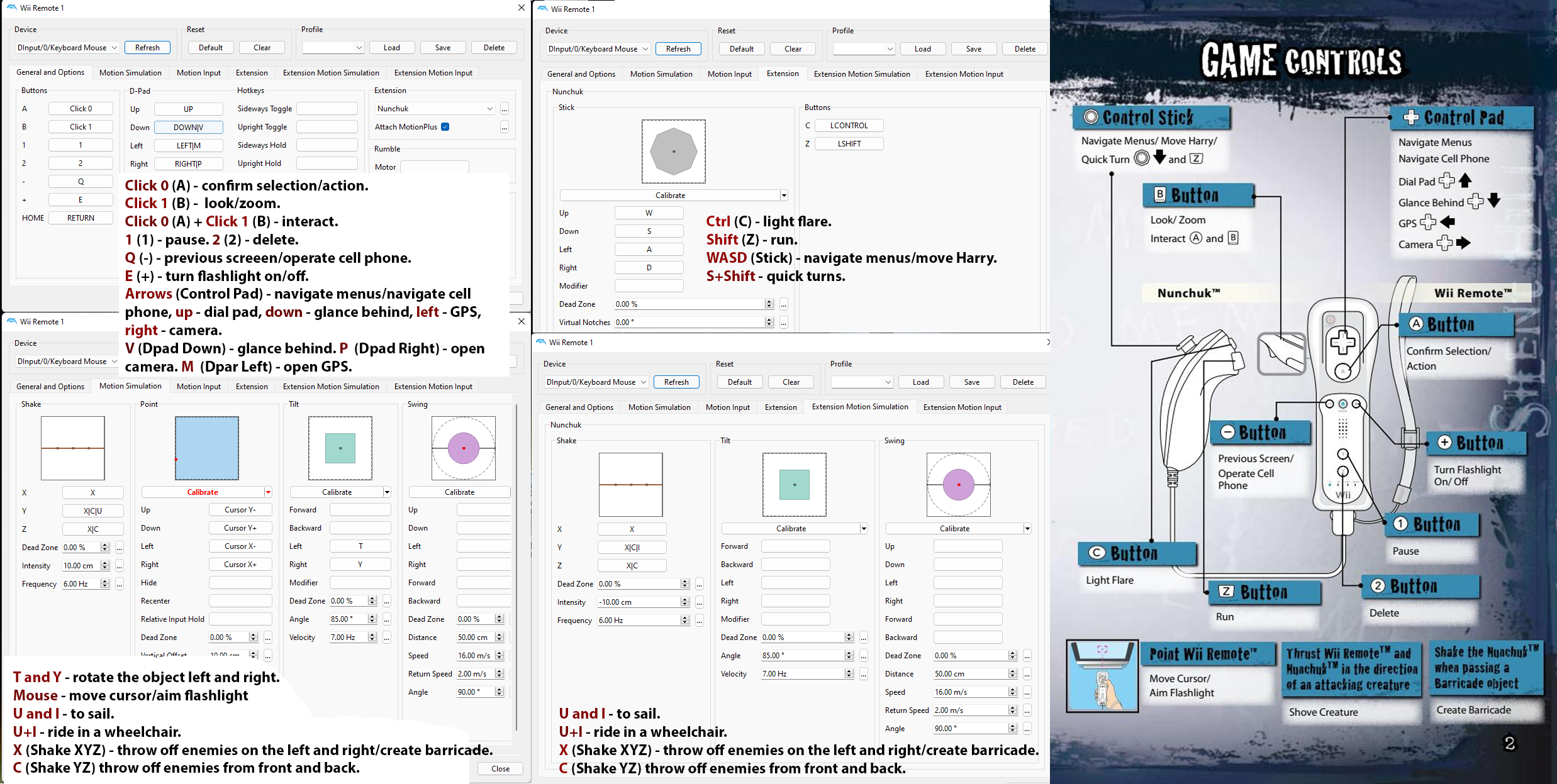
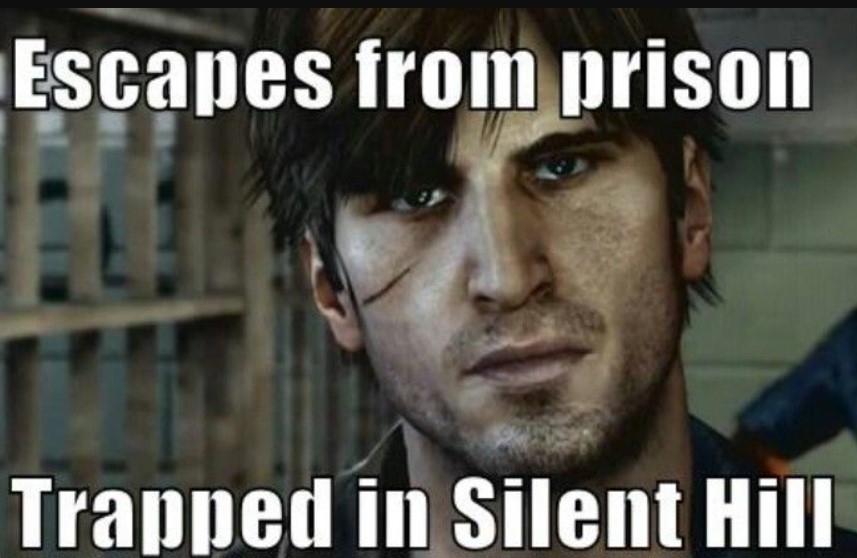





If you hate yourself please play that game.
I only played it from start to finish like twice years ago and I got halfway in before dropping it while making this guide.
Anyway if you want something to make up for it, go try Signalis or Tormented Souls. Both are good.
Most downloads from different sources nowadays will have a .bin file with data and a .cue which is basically the disc.Select it to boot up the game.
If you cannot find a source to download the game, I'd be happy to supply one for you. Add me.