Install Steam
login
|
language
简体中文 (Simplified Chinese)
繁體中文 (Traditional Chinese)
日本語 (Japanese)
한국어 (Korean)
ไทย (Thai)
Български (Bulgarian)
Čeština (Czech)
Dansk (Danish)
Deutsch (German)
Español - España (Spanish - Spain)
Español - Latinoamérica (Spanish - Latin America)
Ελληνικά (Greek)
Français (French)
Italiano (Italian)
Bahasa Indonesia (Indonesian)
Magyar (Hungarian)
Nederlands (Dutch)
Norsk (Norwegian)
Polski (Polish)
Português (Portuguese - Portugal)
Português - Brasil (Portuguese - Brazil)
Română (Romanian)
Русский (Russian)
Suomi (Finnish)
Svenska (Swedish)
Türkçe (Turkish)
Tiếng Việt (Vietnamese)
Українська (Ukrainian)
Report a translation problem



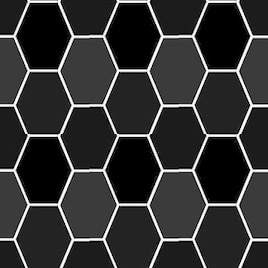




https://steamcommunity.com/sharedfiles/filedetails/?id=606251674
Hey, here's a quick request... How hard would it be to make a crater hex? Like a moon crater or something?
@Bush Wookiz: yea i can try and see what i can come up with. trees can be fairly high poly so it might be a bit difficult to get something fairly low poly without lsoing a lot of that detail.
Great job on the tile set.
Just wanted to ask can you do deep green tiles with trees sticking out of them? And or some tiles for mountains. im trying to assemble a empire building rpg set for a game im looking to host in the future
Thanks again, I've given you credit on my description and hope you are happy for me to include your work in my own?
Cheers
Jax
thanks for this mod ! Do you take requests ?
Because I require 2 unique tiles consisting of various numbers of merged tiles.
1. One consisting of 4 merged hex tiles just as shown in your first screenshot.
2. One consisting of 7 merged hex tiles just as shown in all the other screenshots.
:)
I gave you credit for the model ofcourse
http://steamcommunity.com/sharedfiles/filedetails/?id=372979678
http://steamcommunity.com/sharedfiles/filedetails/?id=460458282&searchtext=battletech
see the green gras tile, which is the bottom side of the gras/mountain tile.