Install Steam
login
|
language
简体中文 (Simplified Chinese)
繁體中文 (Traditional Chinese)
日本語 (Japanese)
한국어 (Korean)
ไทย (Thai)
Български (Bulgarian)
Čeština (Czech)
Dansk (Danish)
Deutsch (German)
Español - España (Spanish - Spain)
Español - Latinoamérica (Spanish - Latin America)
Ελληνικά (Greek)
Français (French)
Italiano (Italian)
Bahasa Indonesia (Indonesian)
Magyar (Hungarian)
Nederlands (Dutch)
Norsk (Norwegian)
Polski (Polish)
Português (Portuguese - Portugal)
Português - Brasil (Portuguese - Brazil)
Română (Romanian)
Русский (Russian)
Suomi (Finnish)
Svenska (Swedish)
Türkçe (Turkish)
Tiếng Việt (Vietnamese)
Українська (Ukrainian)
Report a translation problem



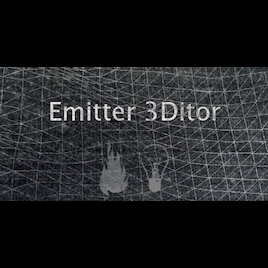




I didn't pack the whole thing, just did the cloudlets part.
At first didn't show up but skipWhenMissingDependencies = 1 was causing that because didn't have ACE running.
question: i added a couple of classes to cfgCloudlets but they do not show up in the Emitter 3Ditor. Is there a way i can preview and finetune custom made cfgCloudlets?
I am inheriting already from the cfgCloudlets >> "Default" class.
The same stuff is saved to your clipboard as well so you should be able to just paste the export into a text file, which should work..
class particle_emitter_0: Default
{
interval = 0.004;
circleRadius = 0;
circleVelocity[] = {2,2,2};
particleFSNtieth = 16;
particleFSIndex = 0;
particleFSFrameCount = 32;
particleFSLoop = 0;
angleVar = 0;
particleShape = ""\A3\data_f\ParticleEffects\Universal\Universal"";
particleType = ""Billboard"";
[...]
randomDirectionPeriodVar = 1;
randomDirectionIntensityVar = 2;
coreIntensity = 0;
coreDistance = 0;
damageTime = 0;
damageType = """";
angle = 0;
position[] = {0,0,0};
1:10:14 "
====== Emitter 3Ditor EMITTER PARAMS END ======
"
I feel like this is cut off, or am i miss-interpretating this?
But they should move with the vehicles if you attach them to one, unless that has broken down at some point.
Maybe try the 'repair mod' option in the game launcher to see if that helps.
One is the unclickable UI one. I tried entering the code you mentioned earlier this year in the debug console, but that doesn't seem to fix it.
The second is that particles get "stuck" and fail to follow the position of the emitter in the editor. This seems to be resolved by loading the mission as a preview and going back to the editor, but then the unclickable UI thing happens...
Any ideas? Thank you for your work btw. I appreciate it.
Compositions never crossed my mind, not sure if they even were a thing originally when I first started to dev this thing. So unfortunately presets would be the only way to go.
That is pretty limited of course.
I'll try to see whether I can do something with compositions.
I'll look into that light preset problem. Already found a couple of more problems as well, basically each time I launch the thing after an update something very obvious is broken..
Unrelated, but there seems to be an issue saving light emitter presets. For whatever reason, I can't edit the name/description, which means I can't save it.
I mean, the mission does work but the light emitters that were working before are not working anymore without touching the pbo(as it was on a dedicated server).
The mission was ready except some tfar radios I forgot to add, I went to add them and realized the mod wasn't working properly and I couldn't reapply the emitters, so I decided to give the previously tested mission another final test and maybe play the mission without the fixed radios. But this time the light emitters didn't work. So I'm at a loss here on what to do or how to fix it. Any help would be greatly appreciated.
That obviously has nothing to do with the mission suddenly not working, that is pretty weird indeed.
Any idea why this could be happenning?
They are a part of some complex effect and they basically require an object from which they get the "special variables" used in those expressions.
IIRC back in the day I tried replacing some of those expressions with some default values (0 or 1, [0,0,0] etc) but that would only result in most of the effects sort of working. So decided not to include them.
The tool doesn't offer any way to do that other than grouping emitters together but will be on top of each other (like fire, sparks + smoke) and not some sort of composition of effects.
The group can be saved as a preset (assuming it's not bugged too)
If you mean direction of travel that's affected by the move velocity parameter ([x, y, z]).
If you'd like to turn the actual fire particle to "point" somewhere, AFAIK that's not possible.
You can only change the initial creation angle with the angle parameter but it's still randomized by the game.
You can turn 3D particles (spaceobject) because those accept direction vector as angle. Just realized though that my editor is "surprisingly" bugged on that part..
how to change the direction of fire?
Yes, indeed, the "Repair" option did the trick.
Thank you very much.
Stay safe.
Seems to work fine on dev branch (which is currently 2.07.something). Unfortunately I can't test 2.06 stable because I have insufficient storage space to install it.
Have you tried repairing the mod (there's an option for that in the game launcher), it might help?
Thank you very much for sharing this awesome tool.
I would like to use it very much unfortunately when I try to invoke the Emitter 3Ditor (using the shortcut Ctrl+Alt+E or the Eden Editor menu), it shows a message (on the top bar) informing "Emitter 3Ditor:Ready" but the Emitter 3Ditor UI interface is not available, so I can't configure or create emitters.
I believe that I'm doing everything right... am I missing something?
My PC specifications:
Windows 8.1 x64 - DirectX 11
16Gb RAM.
nVidia GeForce GTX 1080 - 8Gb.
Arma 3 (latest version) 2.06.148221
Any help or tips to solve this issue would be very much appreciated.
Thanks.
That did it, thanks.
Oops, completely forgot to include a delete function..
Assuming you're using the "attribute emitters" you can delete them with {deleteVehicle _x} forEach (objectname getVariable ["hneg_emed_thisemitters", []] apply {_x # 0})
Emitters set into the mission should work in MP.
This mod is NOT required to play the mission in MP (or SP).
If using Zeus and wanting to be able to interact with the emitters the one being Zeus needs to run the mod (no idea if server too though, MP is not something I know a lot about); Zeus can move, delete and turn emitters on/off (emitters must be enabled for Zeus).