Cài đặt Steam
đăng nhập
|
ngôn ngữ
简体中文 (Hán giản thể)
繁體中文 (Hán phồn thể)
日本語 (Nhật)
한국어 (Hàn Quốc)
ไทย (Thái)
Български (Bungari)
Čeština (CH Séc)
Dansk (Đan Mạch)
Deutsch (Đức)
English (Anh)
Español - España (Tây Ban Nha - TBN)
Español - Latinoamérica (Tây Ban Nha cho Mỹ Latin)
Ελληνικά (Hy Lạp)
Français (Pháp)
Italiano (Ý)
Bahasa Indonesia (tiếng Indonesia)
Magyar (Hungary)
Nederlands (Hà Lan)
Norsk (Na Uy)
Polski (Ba Lan)
Português (Tiếng Bồ Đào Nha - BĐN)
Português - Brasil (Bồ Đào Nha - Brazil)
Română (Rumani)
Русский (Nga)
Suomi (Phần Lan)
Svenska (Thụy Điển)
Türkçe (Thổ Nhĩ Kỳ)
Українська (Ukraine)
Báo cáo lỗi dịch thuật








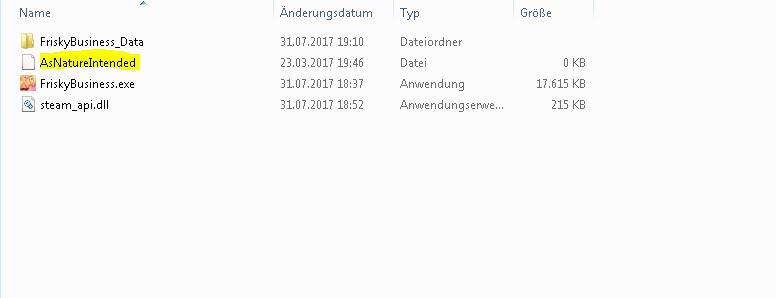





Optionen -> Ansicht -> Checkbox bei "Erweiterung für bekannte Dateitypen ausblenden" entfernen
After you see the file endings generate a new file;
Right click -> New -> Text File -> Name it AsNatureIntended and remove the .txt ending. After that confirm the prompt.
And while in there, does it matter what kind of empty file? Because right now it's a word document.
You can access it with right-click Frisky Business, select Properties, select the Local Files tab