安裝 Steam
登入
|
語言
簡體中文
日本語(日文)
한국어(韓文)
ไทย(泰文)
Български(保加利亞文)
Čeština(捷克文)
Dansk(丹麥文)
Deutsch(德文)
English(英文)
Español - España(西班牙文 - 西班牙)
Español - Latinoamérica(西班牙文 - 拉丁美洲)
Ελληνικά(希臘文)
Français(法文)
Italiano(義大利文)
Bahasa Indonesia(印尼語)
Magyar(匈牙利文)
Nederlands(荷蘭文)
Norsk(挪威文)
Polski(波蘭文)
Português(葡萄牙文 - 葡萄牙)
Português - Brasil(葡萄牙文 - 巴西)
Română(羅馬尼亞文)
Русский(俄文)
Suomi(芬蘭文)
Svenska(瑞典文)
Türkçe(土耳其文)
tiếng Việt(越南文)
Українська(烏克蘭文)
回報翻譯問題












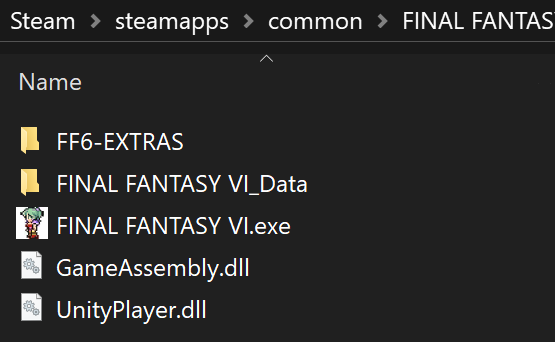
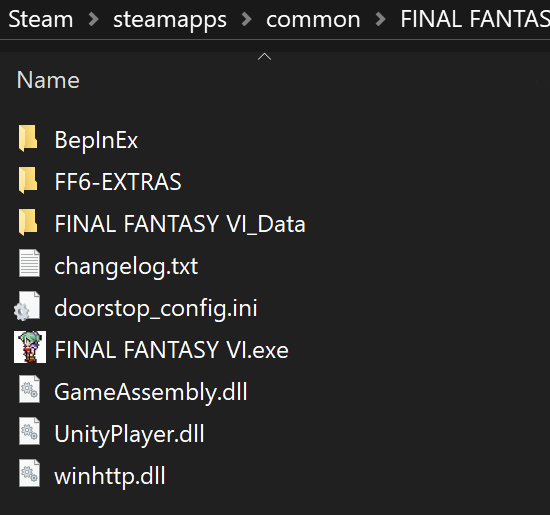
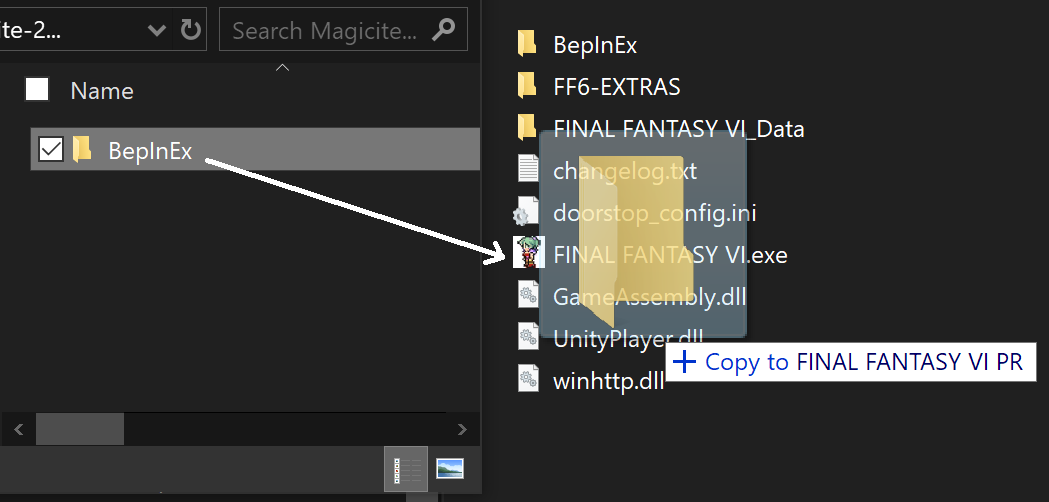
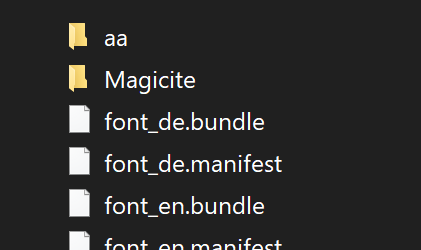
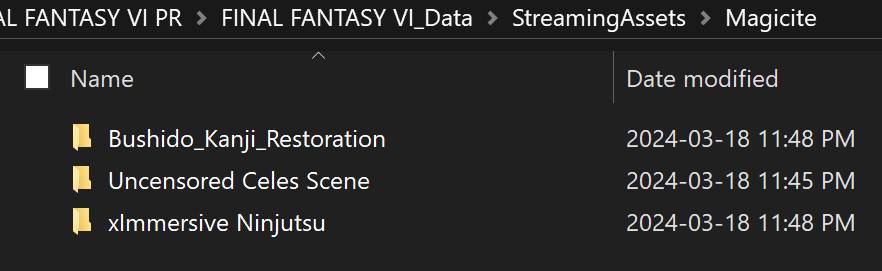
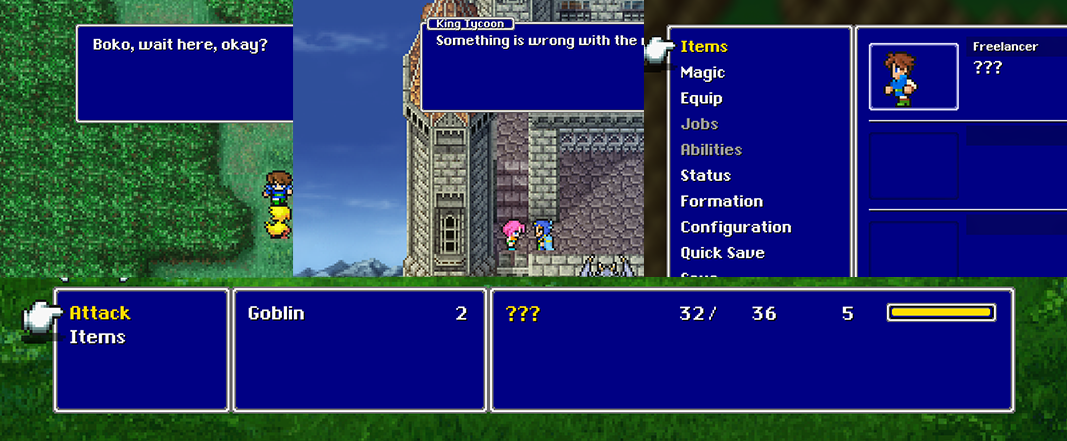


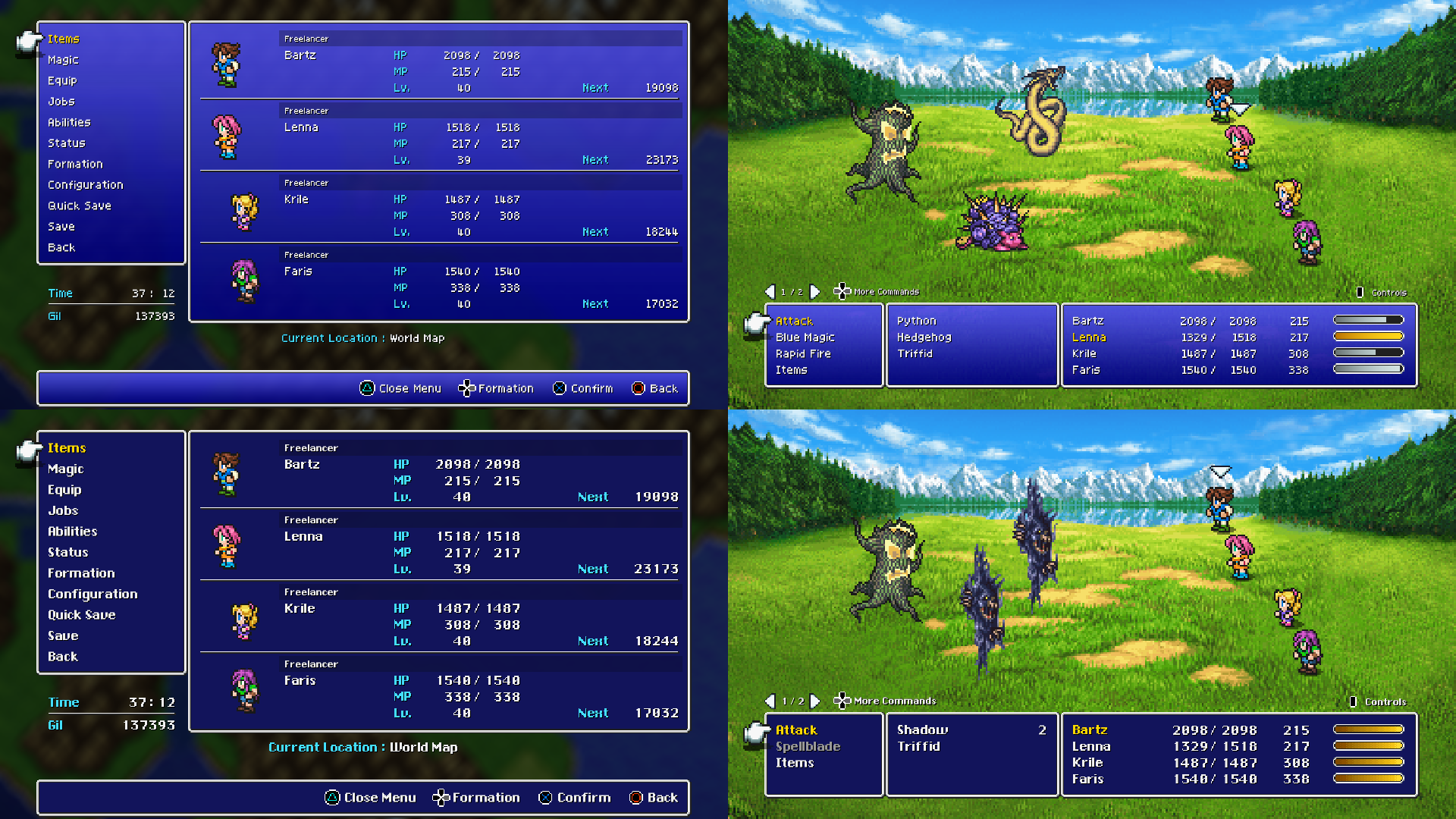
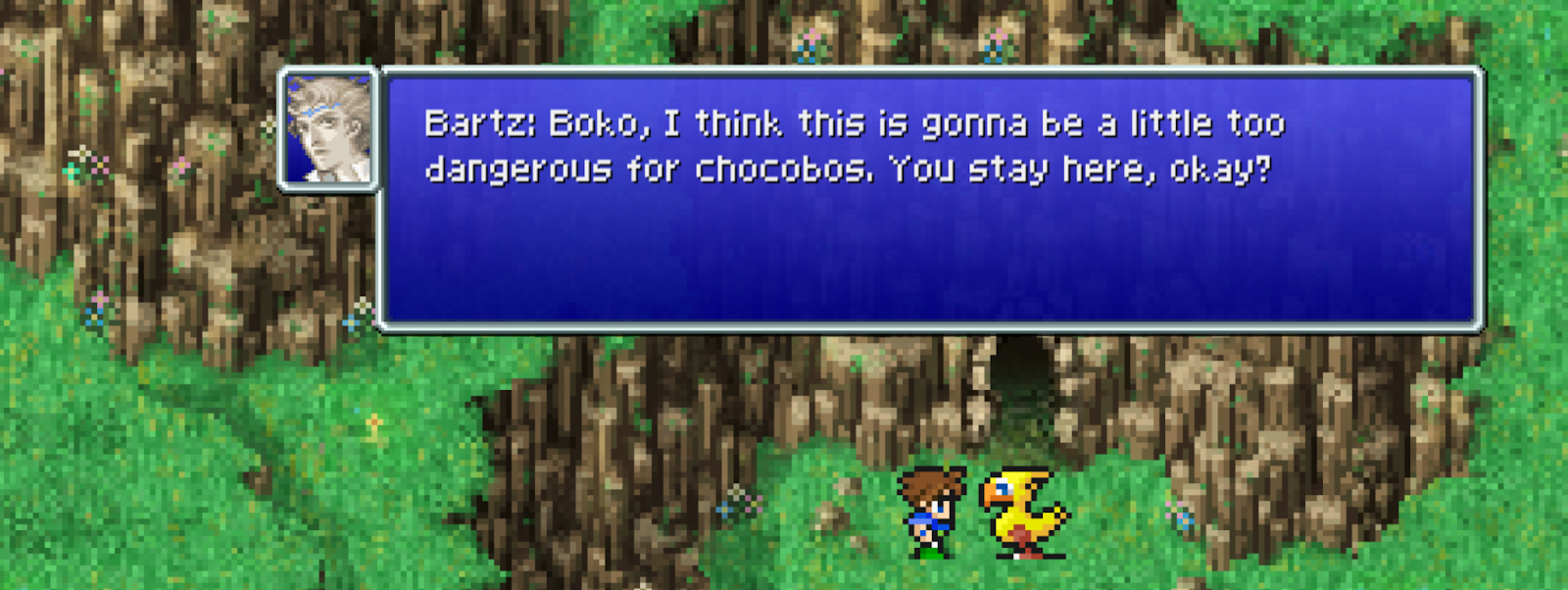
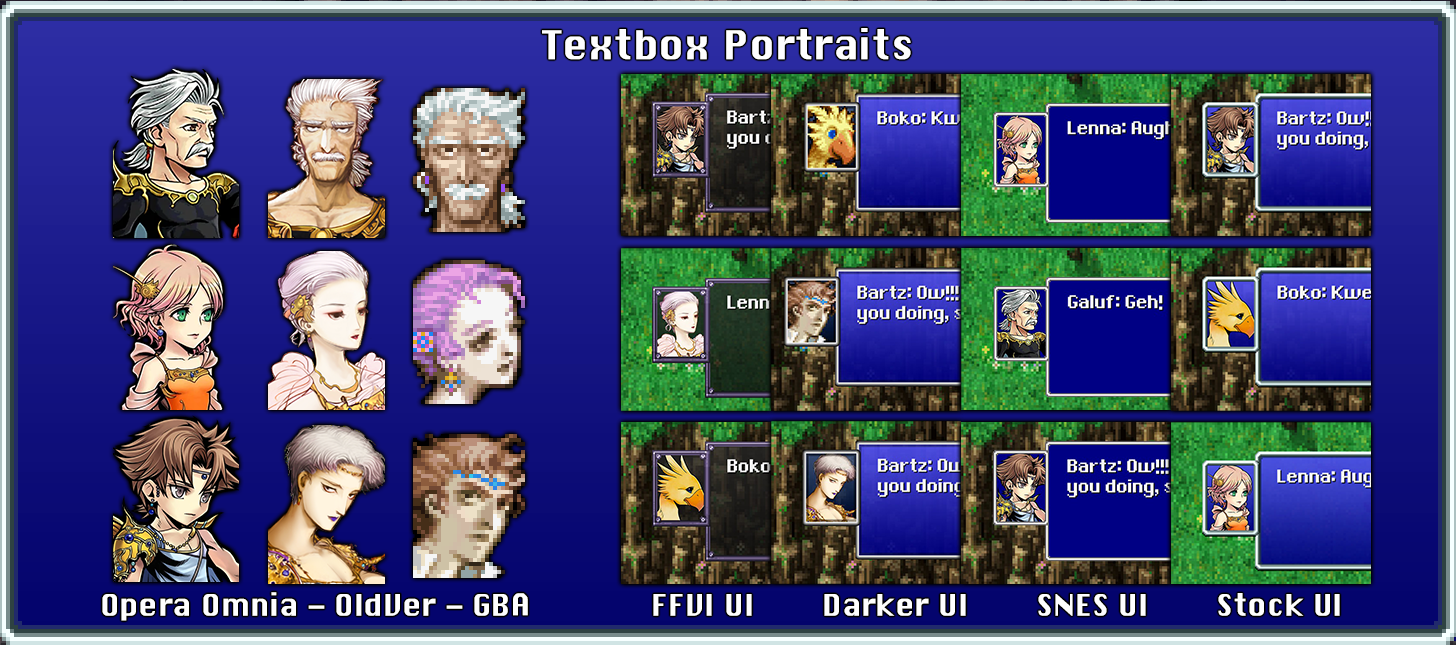
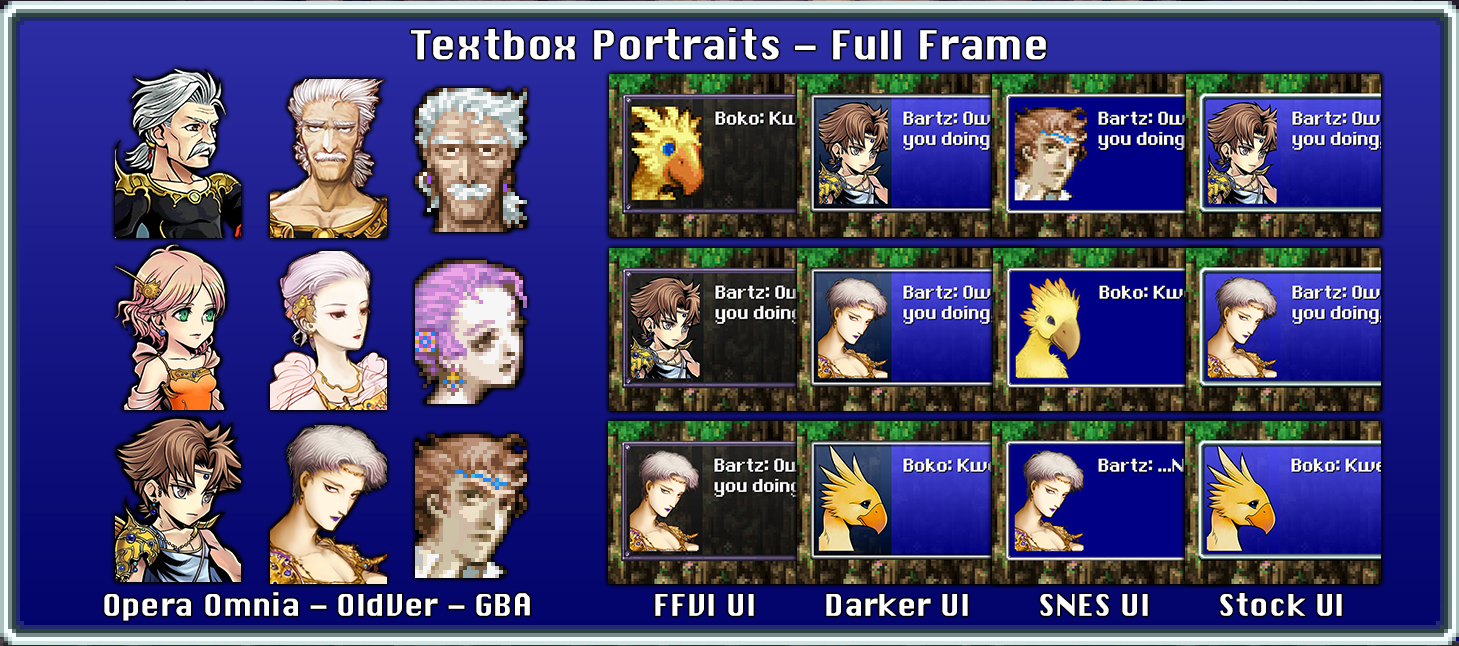

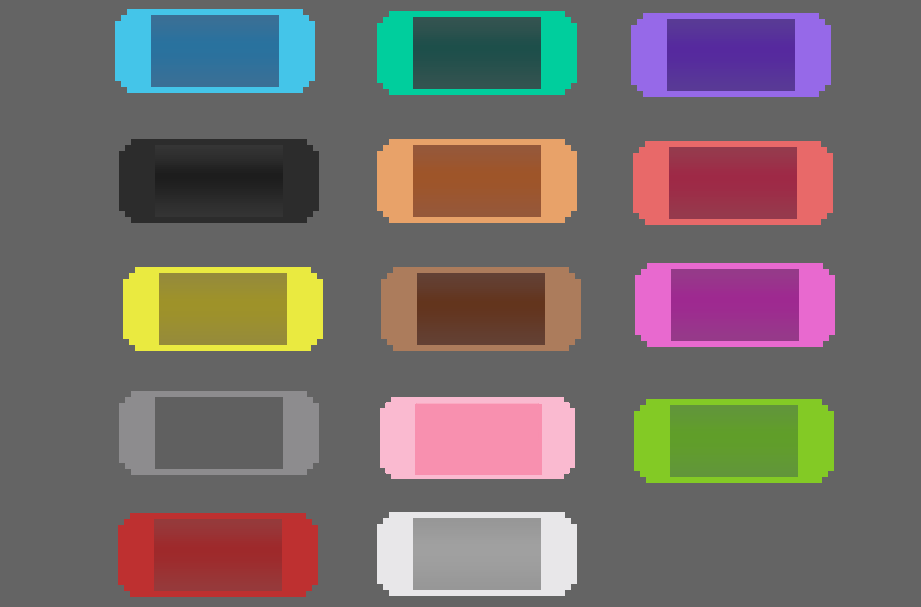


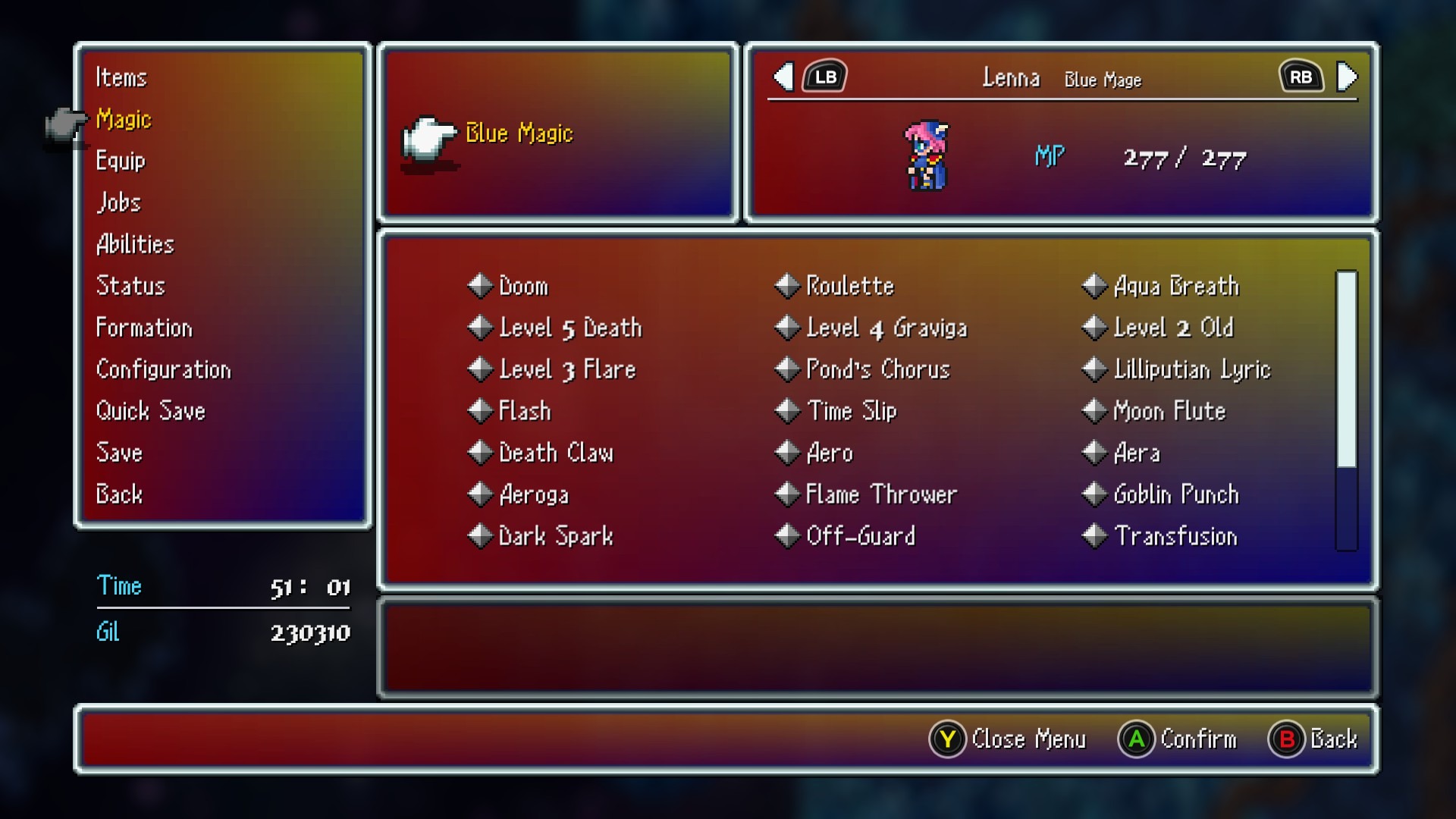
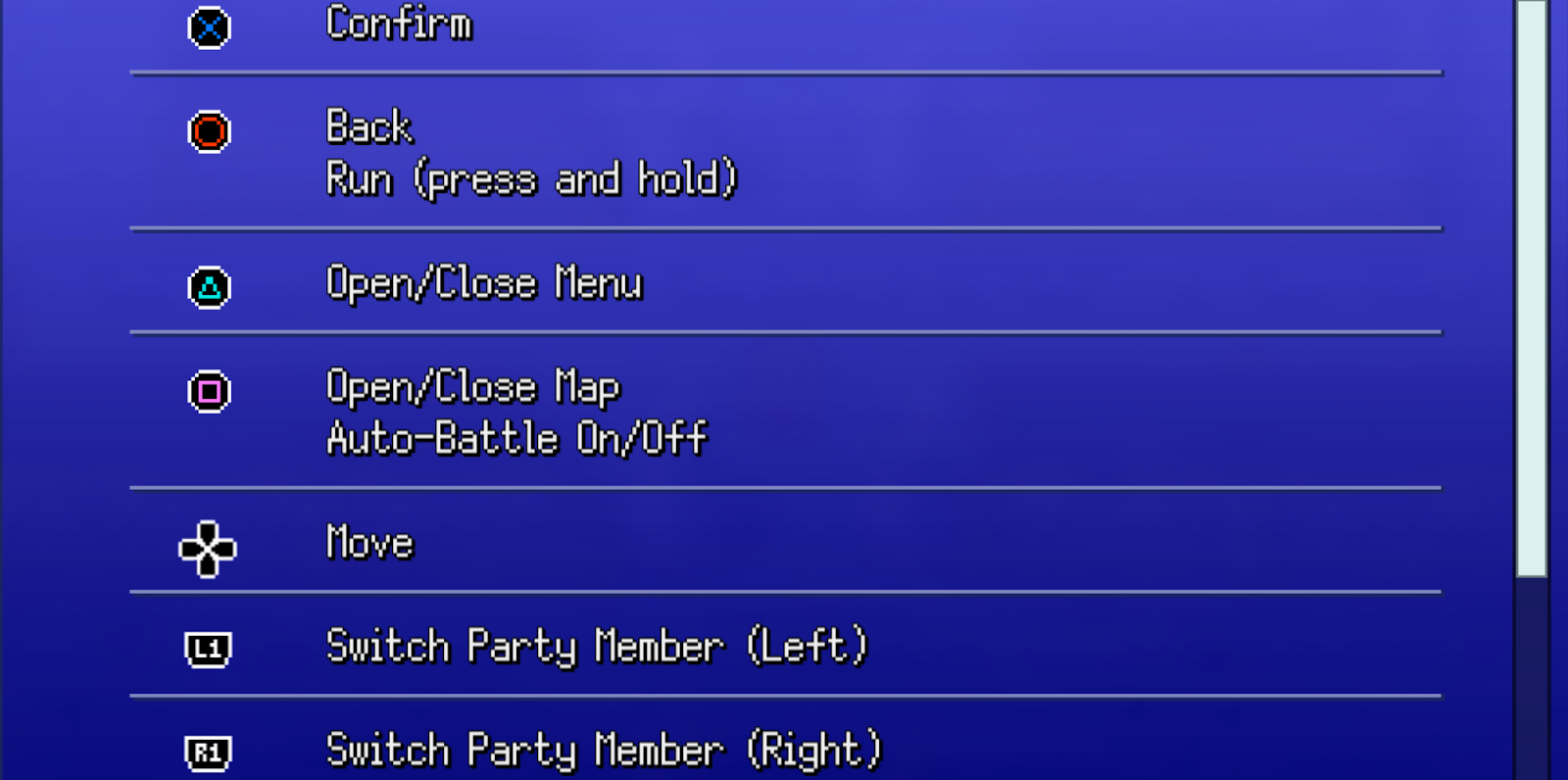

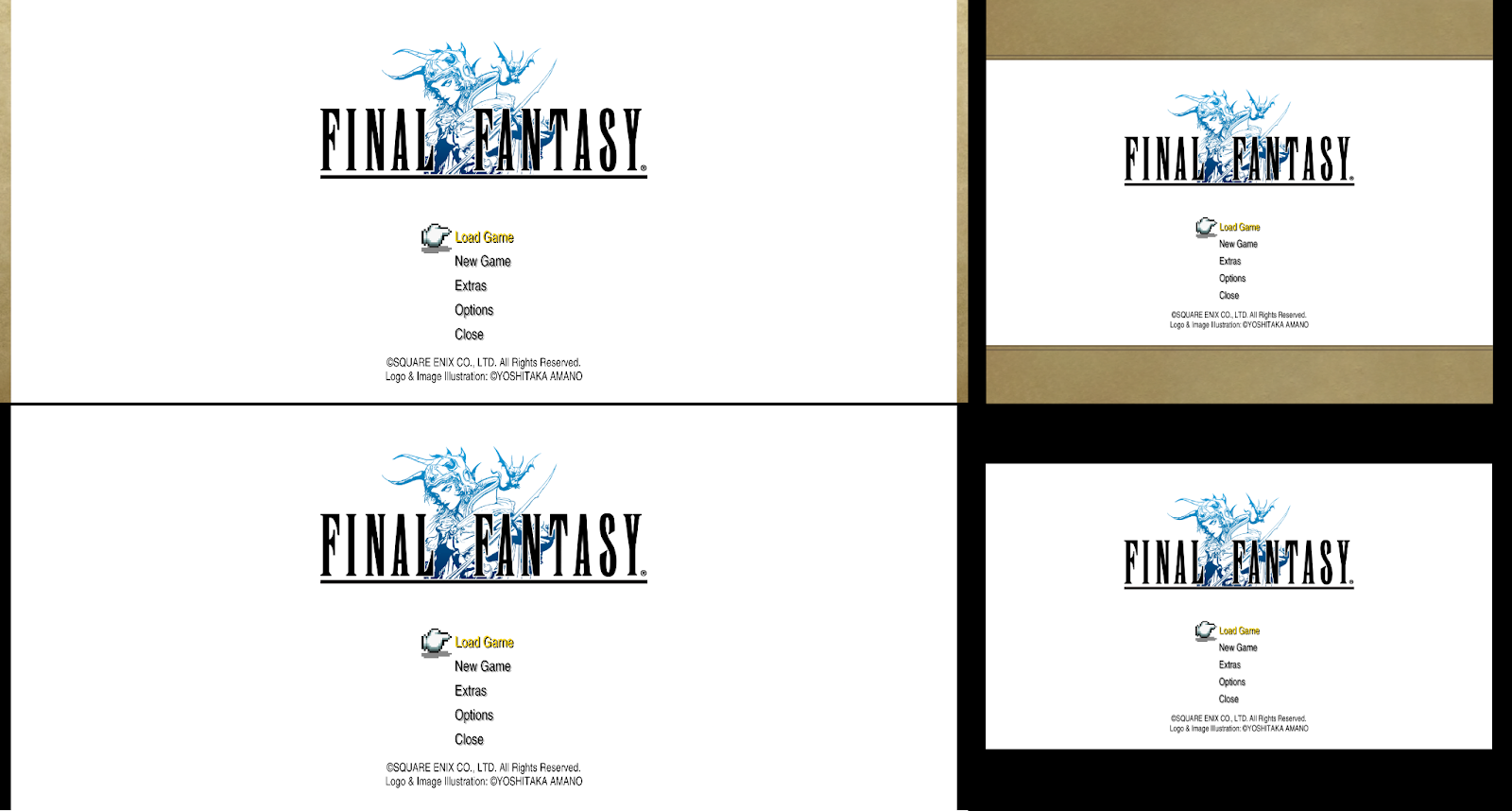
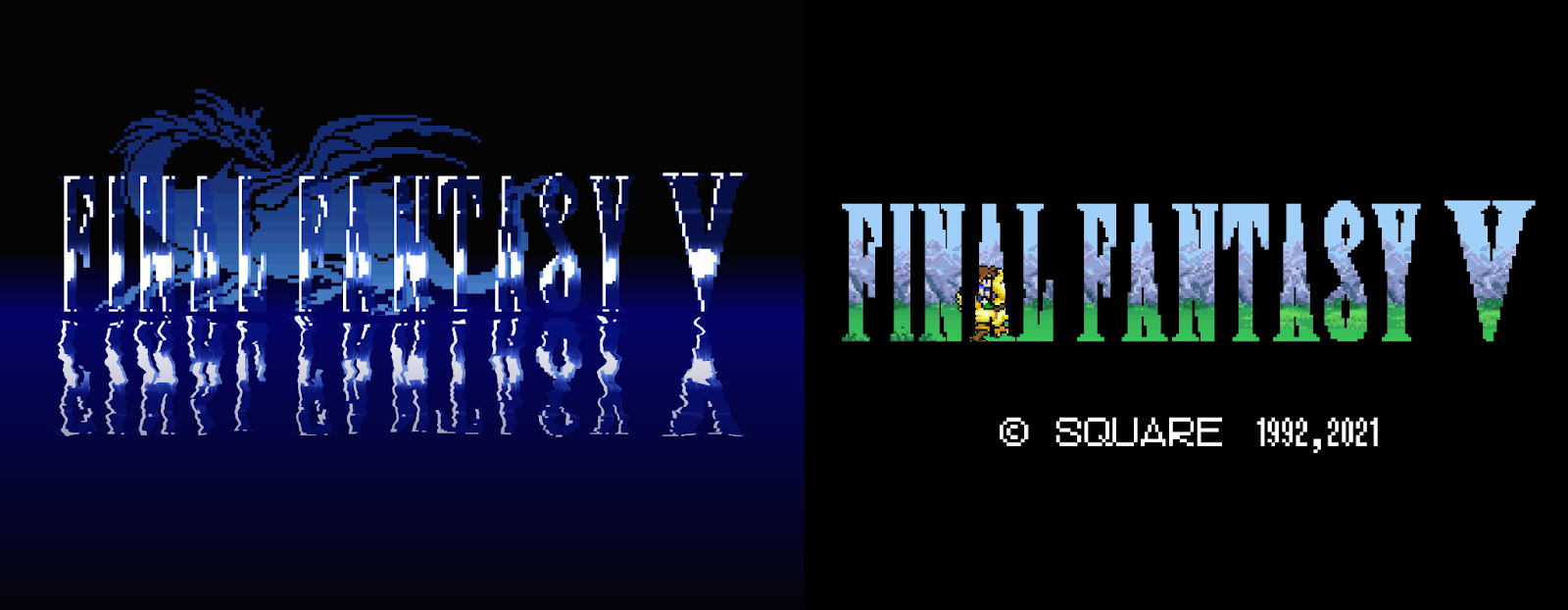

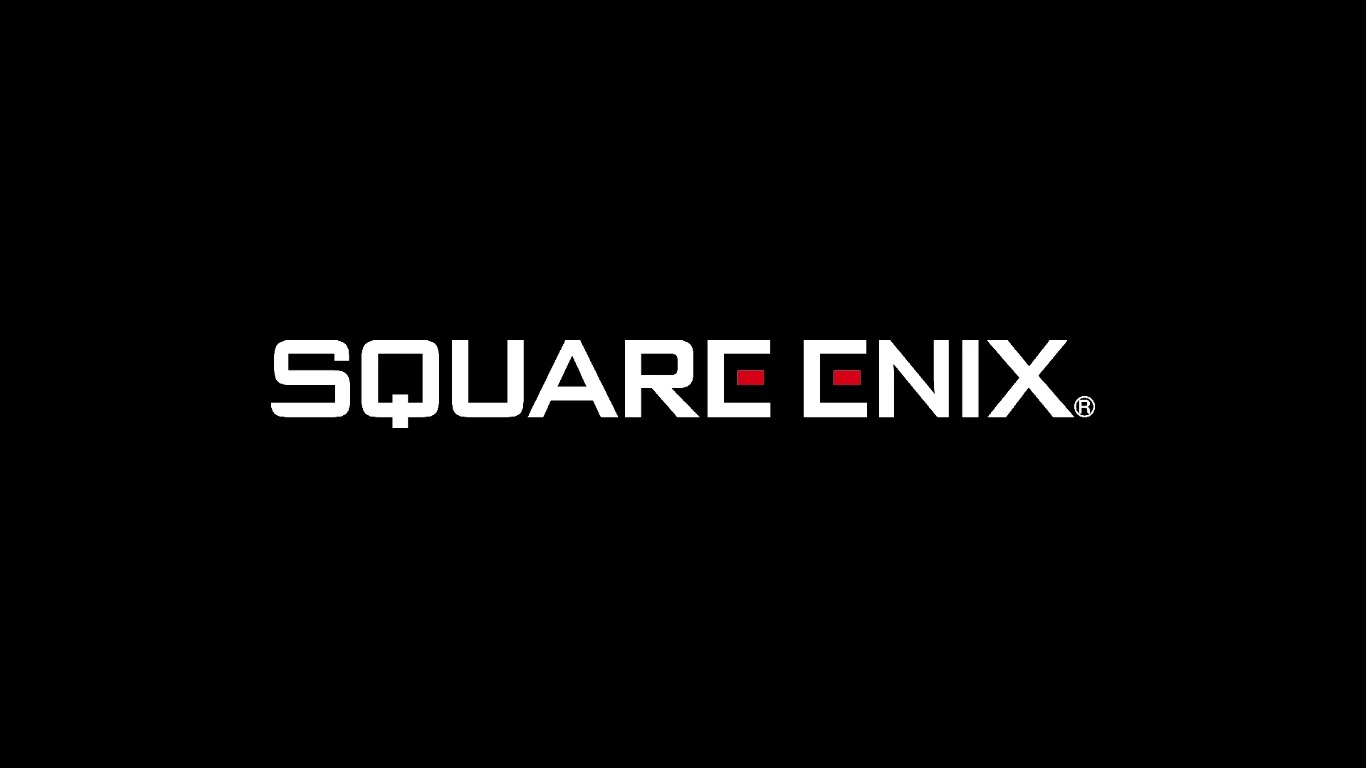

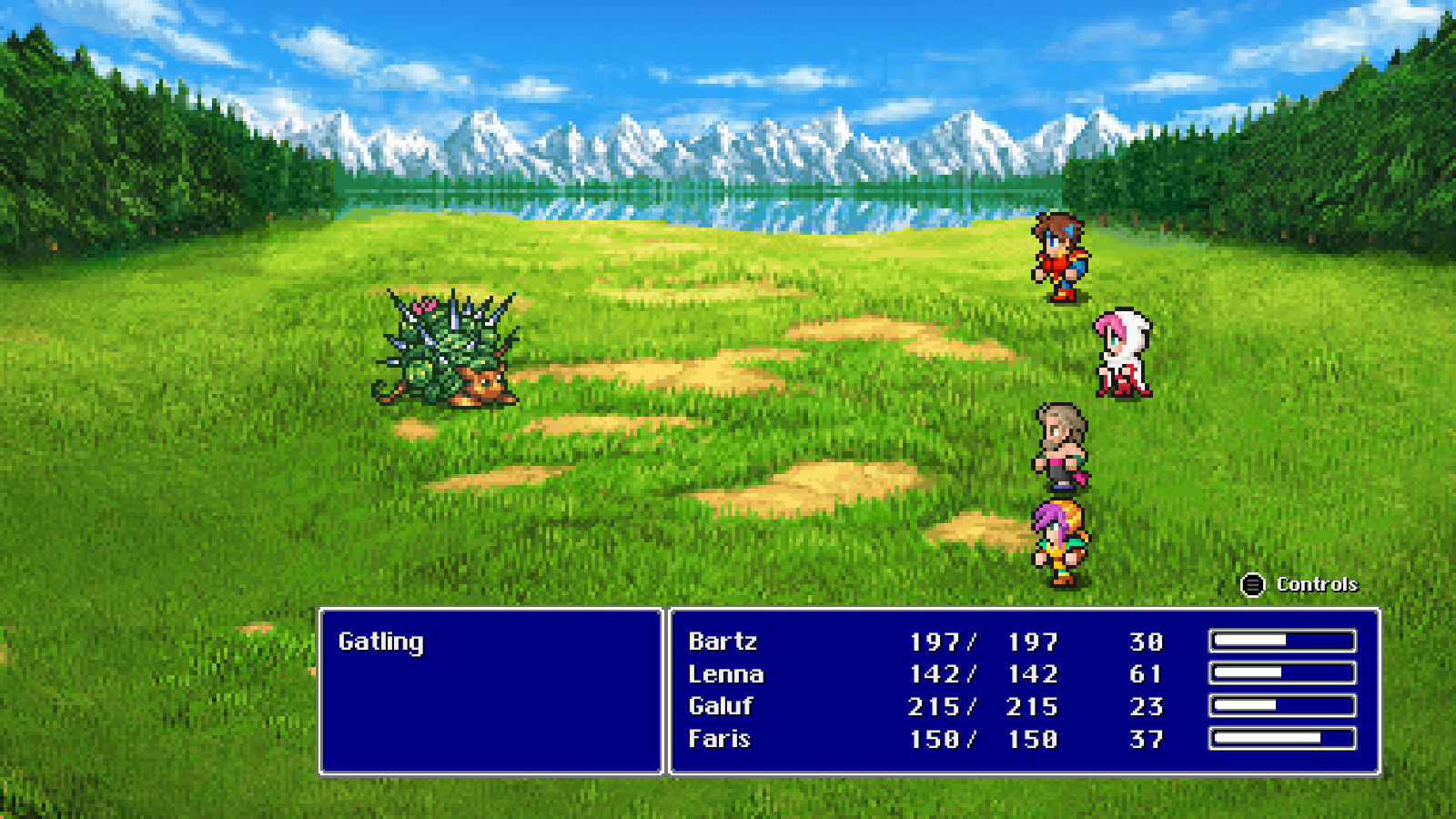


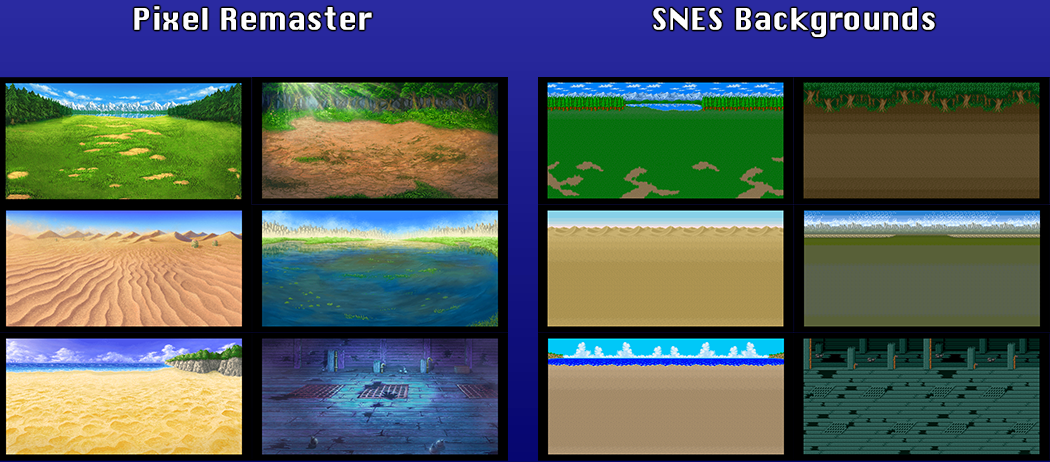
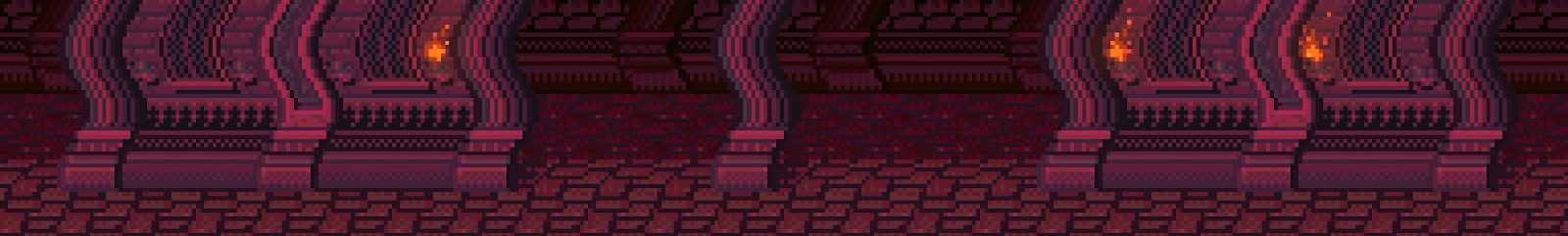

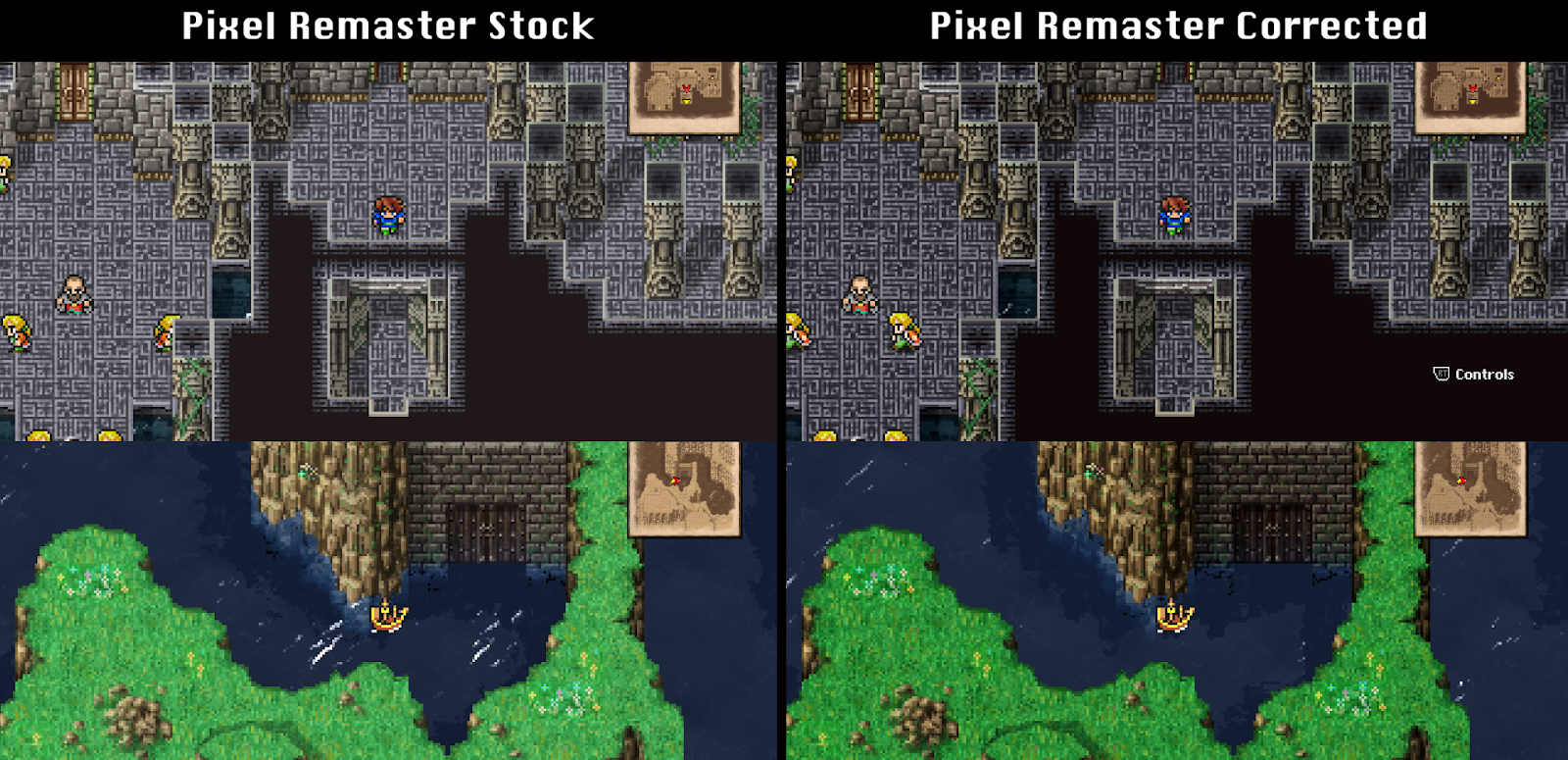




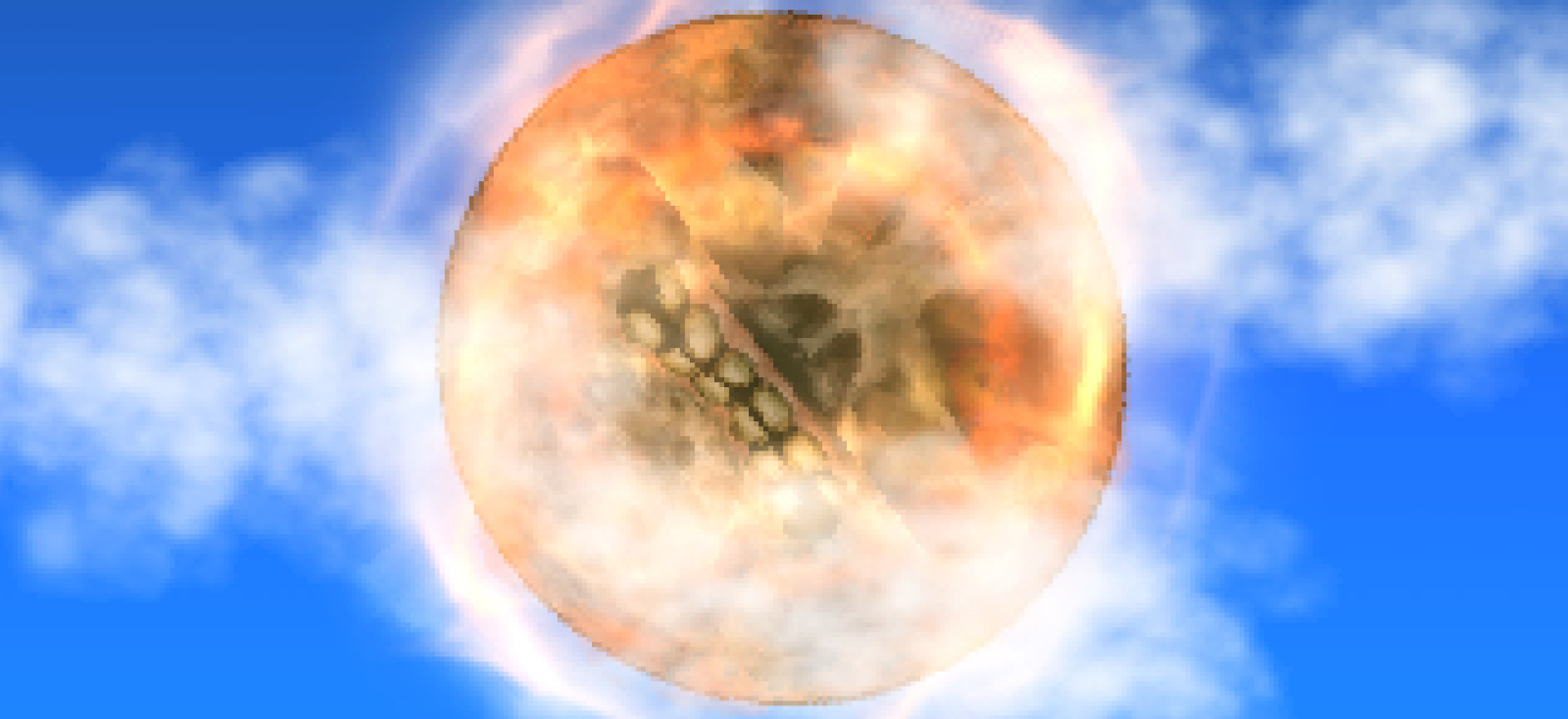

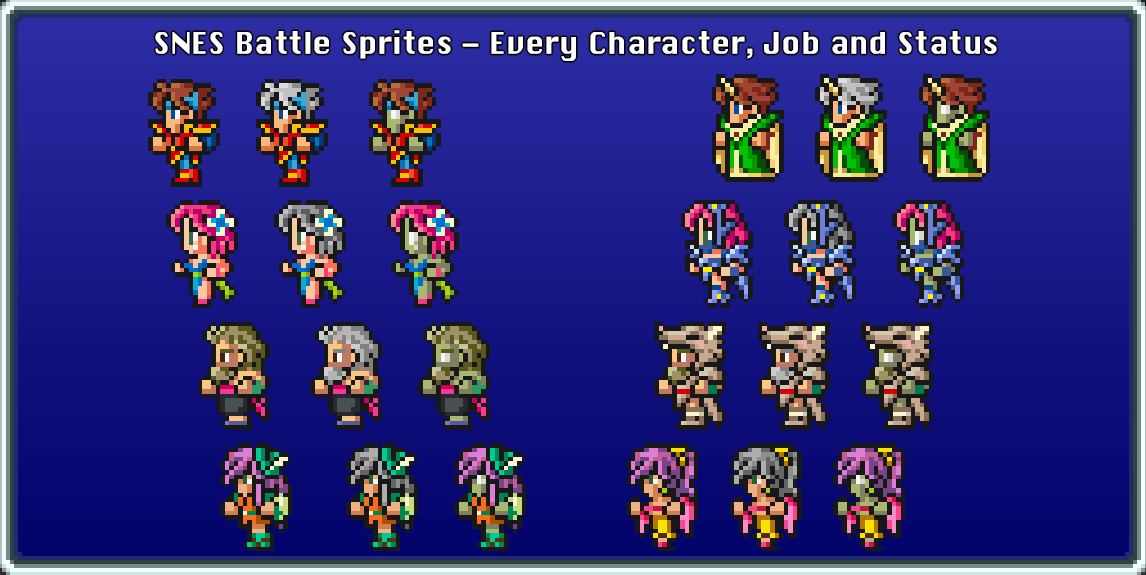














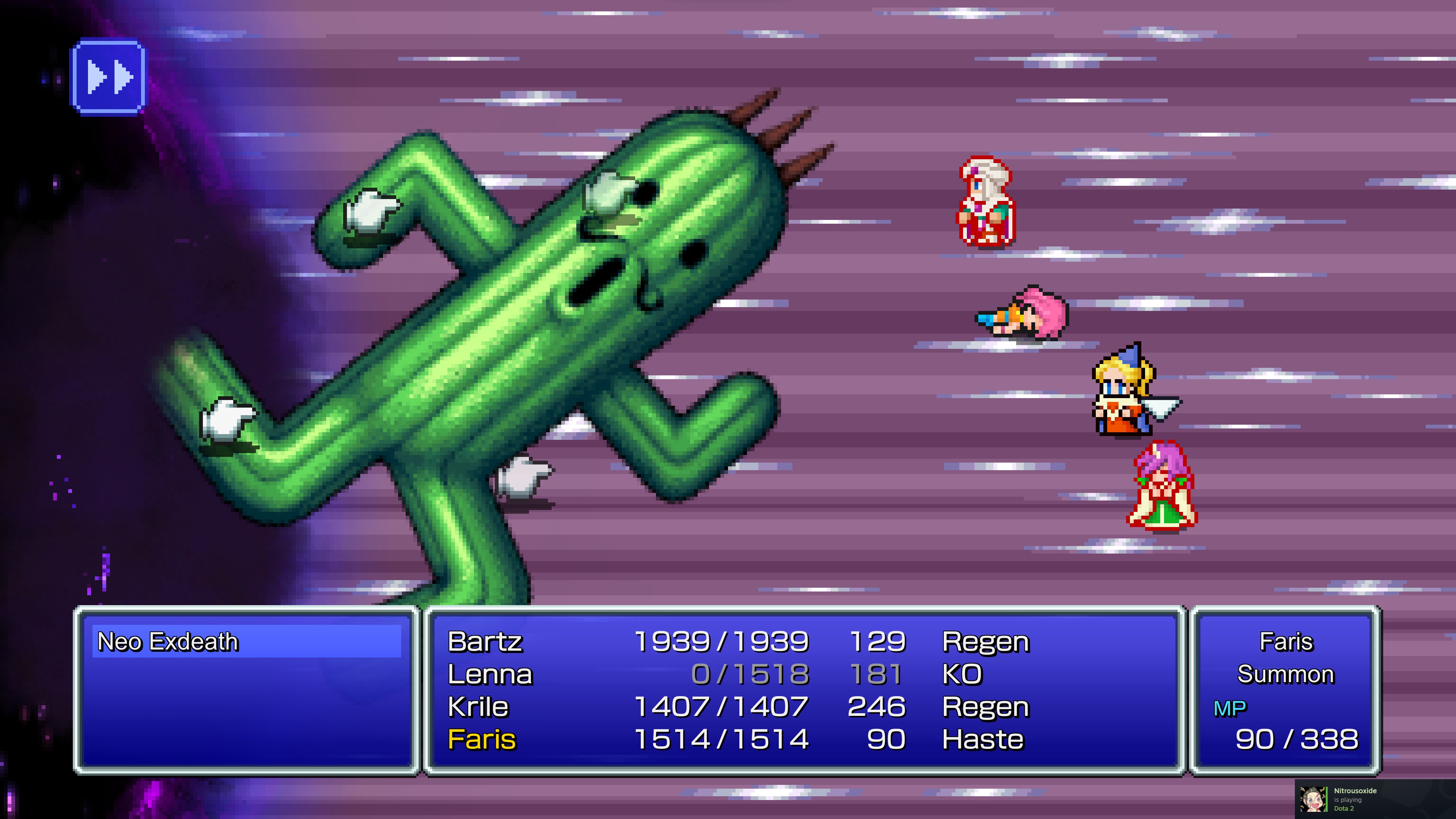

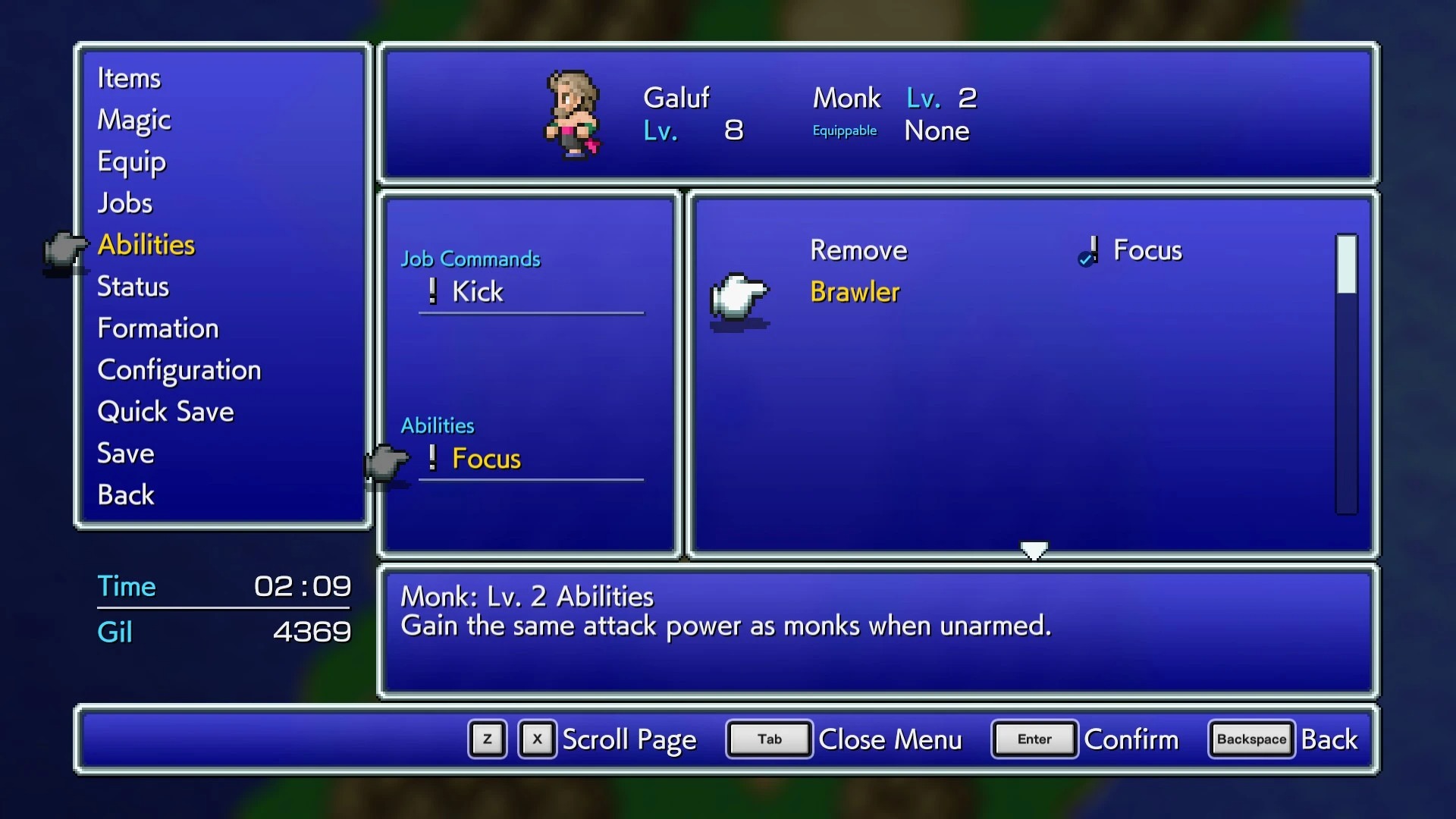
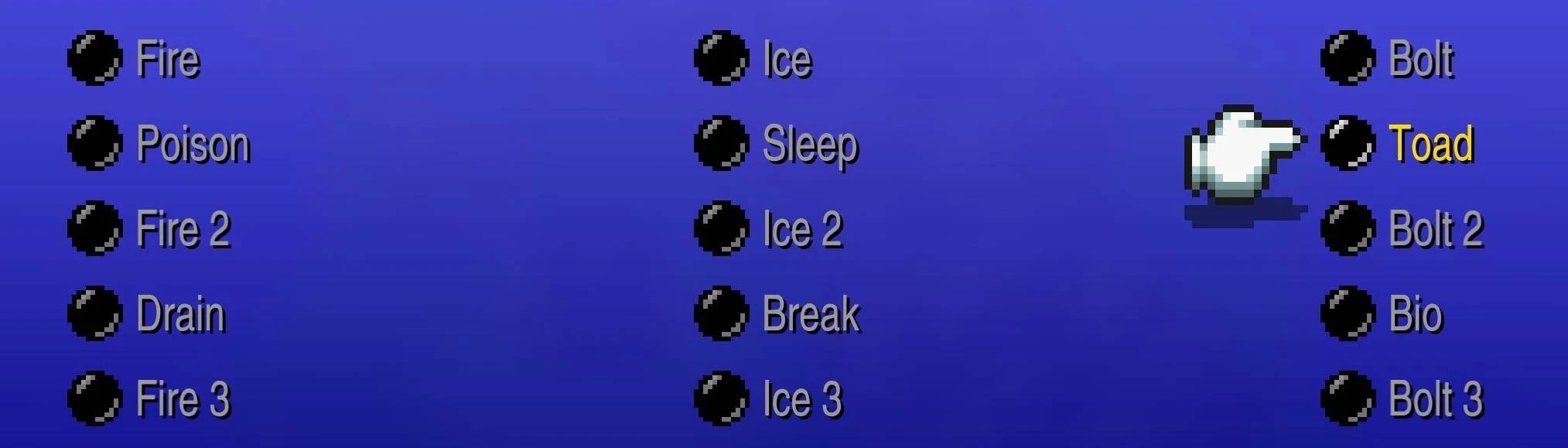

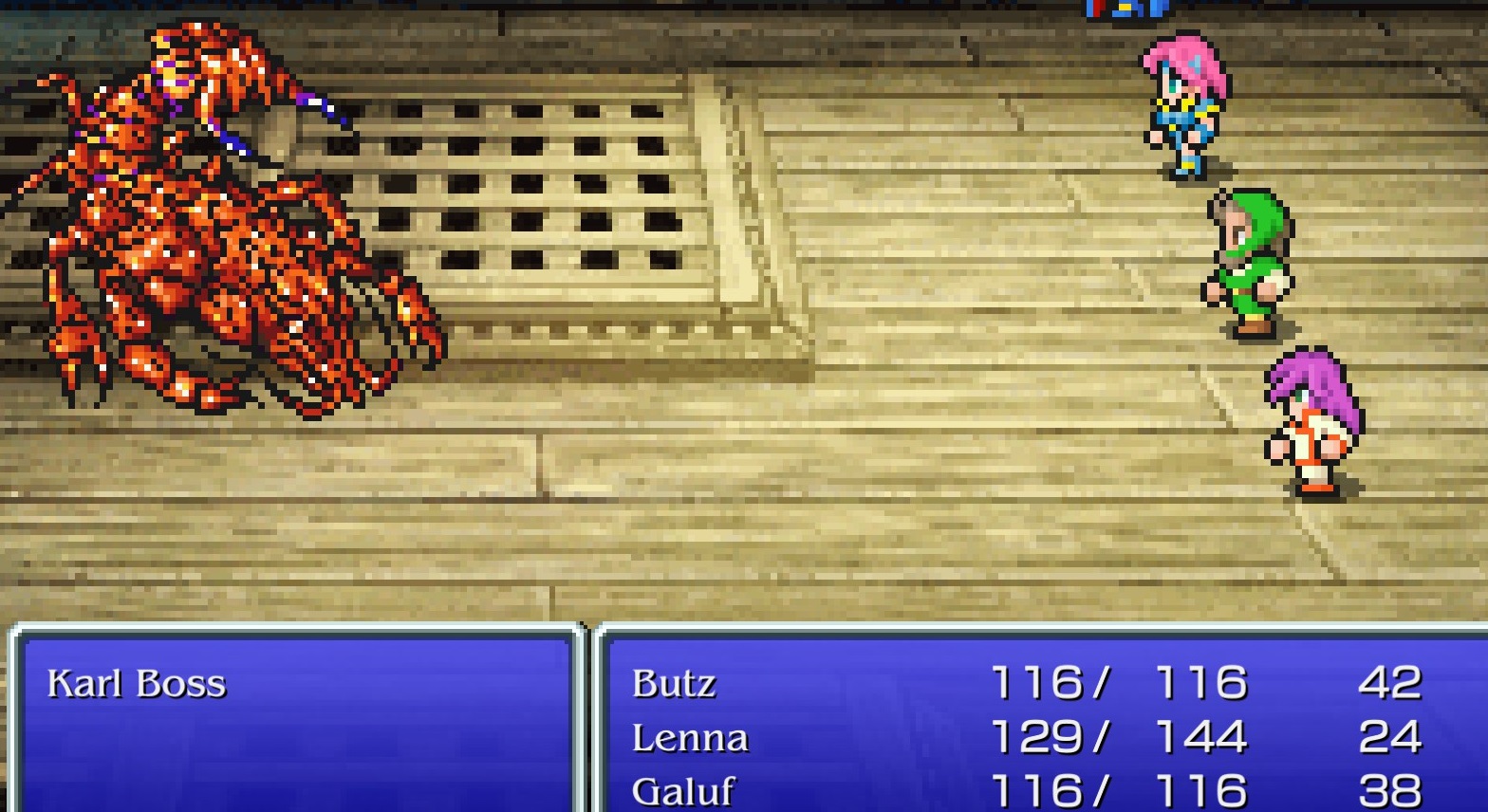




- Memoria mods are all broken
- Gameplay mods are all broken except the Trainer
- Soundtrack mods need to be updated except Synthetic Origins, which was updated.
- UI Window mods are all broken
- Portrait mods should work, and all other UI mods work
- Title screen mods work, but "Intro Skip" was deleted.
- Battle background mods are all broken, and there's a new background they added in the update.
- Tileset mods are all broken except "Adjusted North Mountain Background"
- All 337 battle sprite files are unchanged, so those mods all work. Overworld sprites have one file that needs to be updated, but otherwise might be mostly okay except for some outliers.
- Enemy sprite mods all work, but the SNES Enemy Sprites mod has one file changed. It's the Sandworm boss. All other enemy sprites should work fine.
- Script and text mods are all broken.
https://www.nexusmods.com/finalfantasy5pixelremaster/mods/58