Steam 설치
로그인
|
언어
简体中文(중국어 간체)
繁體中文(중국어 번체)
日本語(일본어)
ไทย(태국어)
Български(불가리아어)
Čeština(체코어)
Dansk(덴마크어)
Deutsch(독일어)
English(영어)
Español - España(스페인어 - 스페인)
Español - Latinoamérica(스페인어 - 중남미)
Ελληνικά(그리스어)
Français(프랑스어)
Italiano(이탈리아어)
Bahasa Indonesia(인도네시아어)
Magyar(헝가리어)
Nederlands(네덜란드어)
Norsk(노르웨이어)
Polski(폴란드어)
Português(포르투갈어 - 포르투갈)
Português - Brasil(포르투갈어 - 브라질)
Română(루마니아어)
Русский(러시아어)
Suomi(핀란드어)
Svenska(스웨덴어)
Türkçe(튀르키예어)
Tiếng Việt(베트남어)
Українська(우크라이나어)
번역 관련 문제 보고














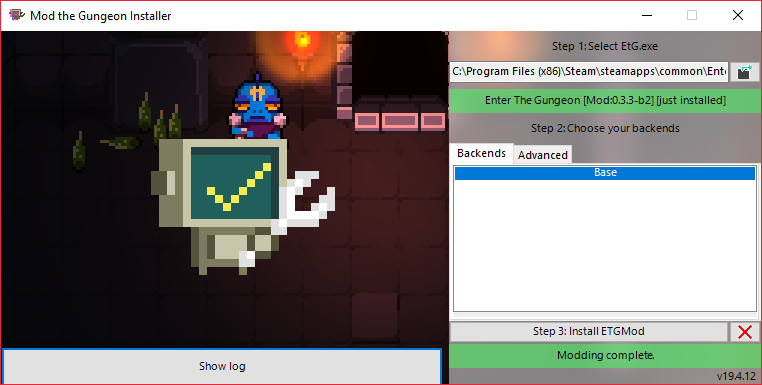
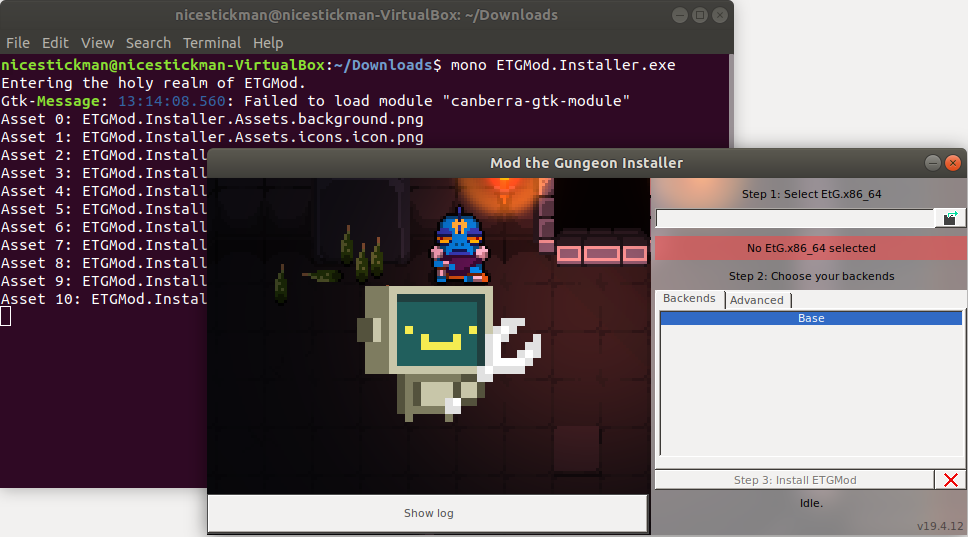
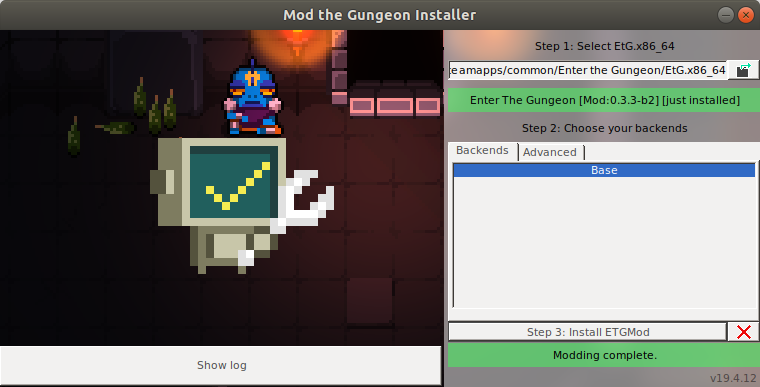


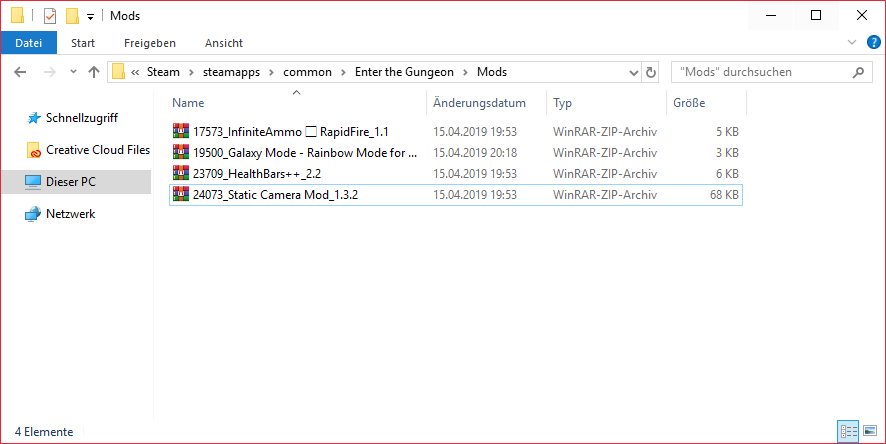

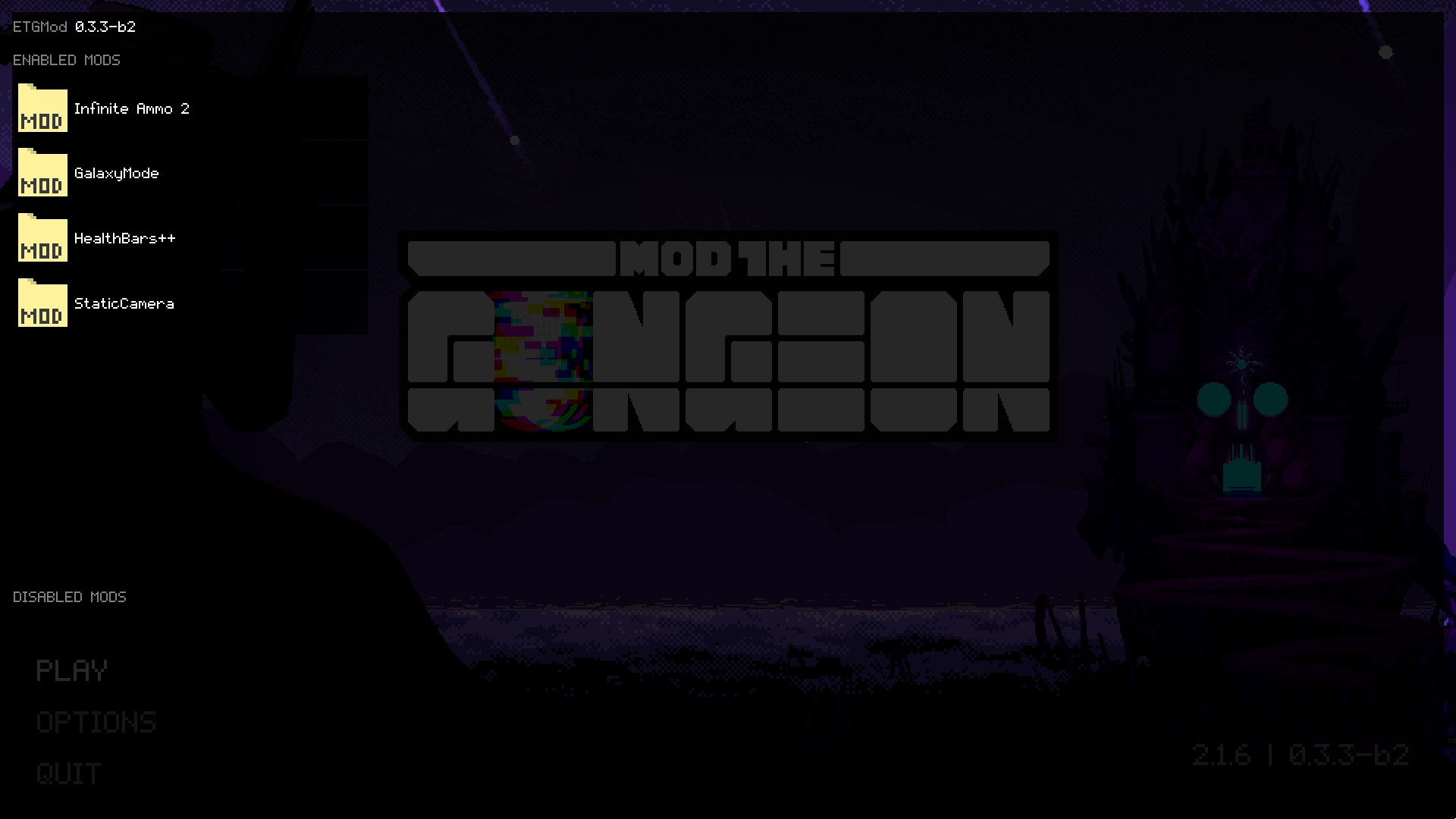




https://thunderstore.io/c/enter-the-gungeon/ here is the new page for mods being hosted.
There is also a mod manager (r2modman) that you can download that can handle downloading mods for you.
There is also a *manual* installation link and guide for the new mod loader, found here: https://thunderstore.io/c/enter-the-gungeon/p/BepInEx/BepInExPack_EtG/
There is also a modding discord you can join for help that you can find on any Enter The Gungeon page on the thunderstore site.