Steamをインストール
ログイン
|
言語
简体中文(簡体字中国語)
繁體中文(繁体字中国語)
한국어 (韓国語)
ไทย (タイ語)
български (ブルガリア語)
Čeština(チェコ語)
Dansk (デンマーク語)
Deutsch (ドイツ語)
English (英語)
Español - España (スペイン語 - スペイン)
Español - Latinoamérica (スペイン語 - ラテンアメリカ)
Ελληνικά (ギリシャ語)
Français (フランス語)
Italiano (イタリア語)
Bahasa Indonesia(インドネシア語)
Magyar(ハンガリー語)
Nederlands (オランダ語)
Norsk (ノルウェー語)
Polski (ポーランド語)
Português(ポルトガル語-ポルトガル)
Português - Brasil (ポルトガル語 - ブラジル)
Română(ルーマニア語)
Русский (ロシア語)
Suomi (フィンランド語)
Svenska (スウェーデン語)
Türkçe (トルコ語)
Tiếng Việt (ベトナム語)
Українська (ウクライナ語)
翻訳の問題を報告








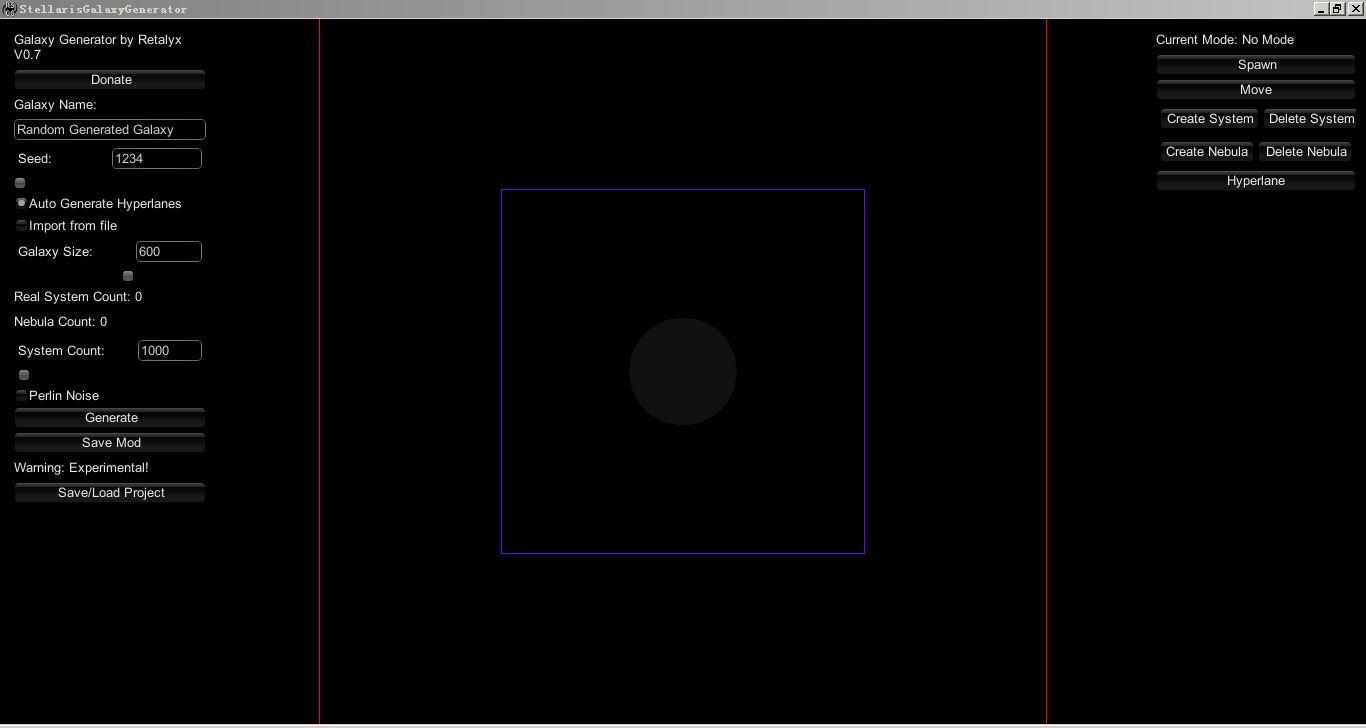
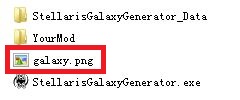
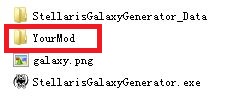
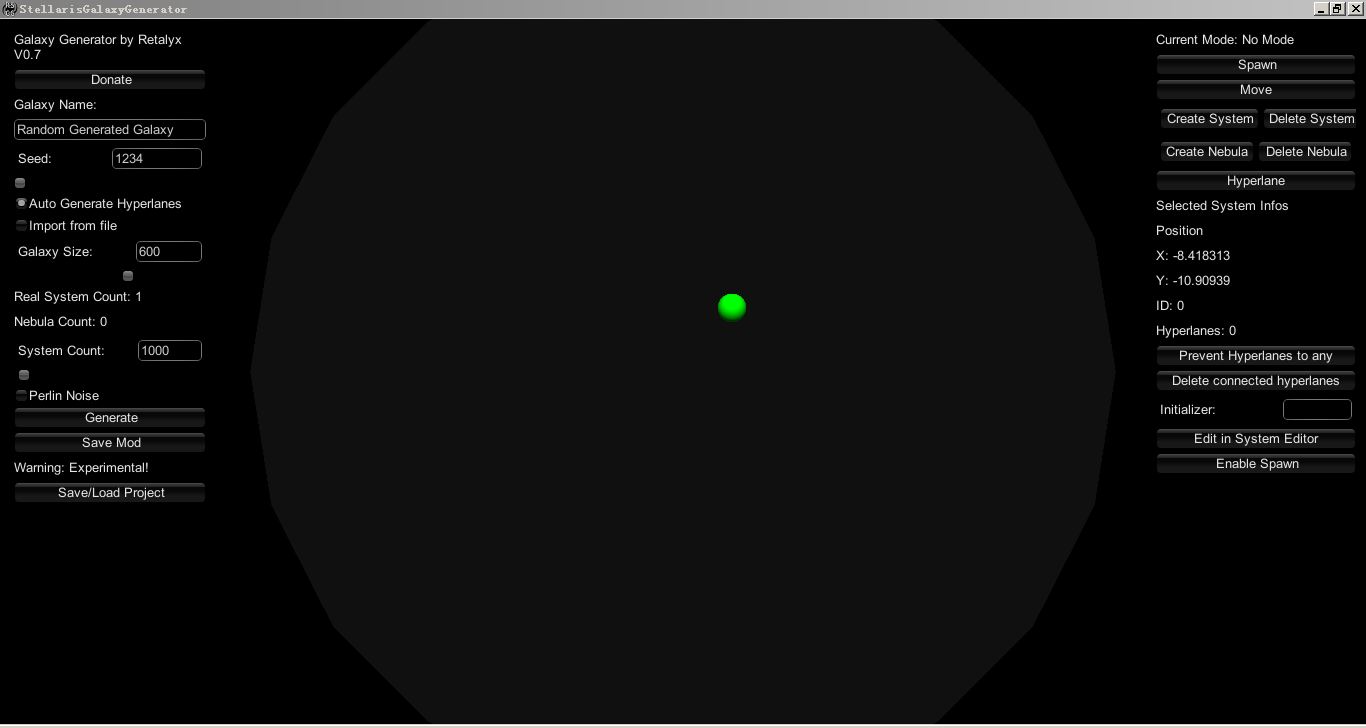
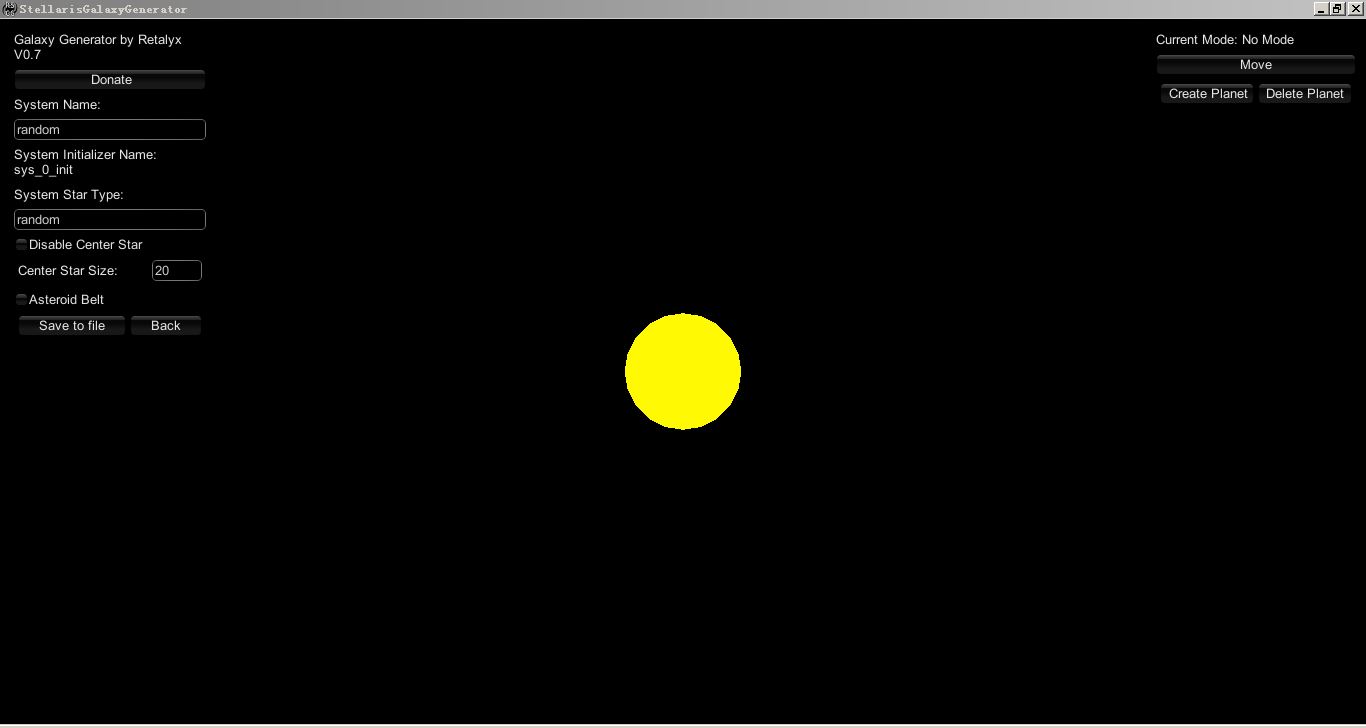

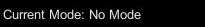
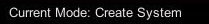
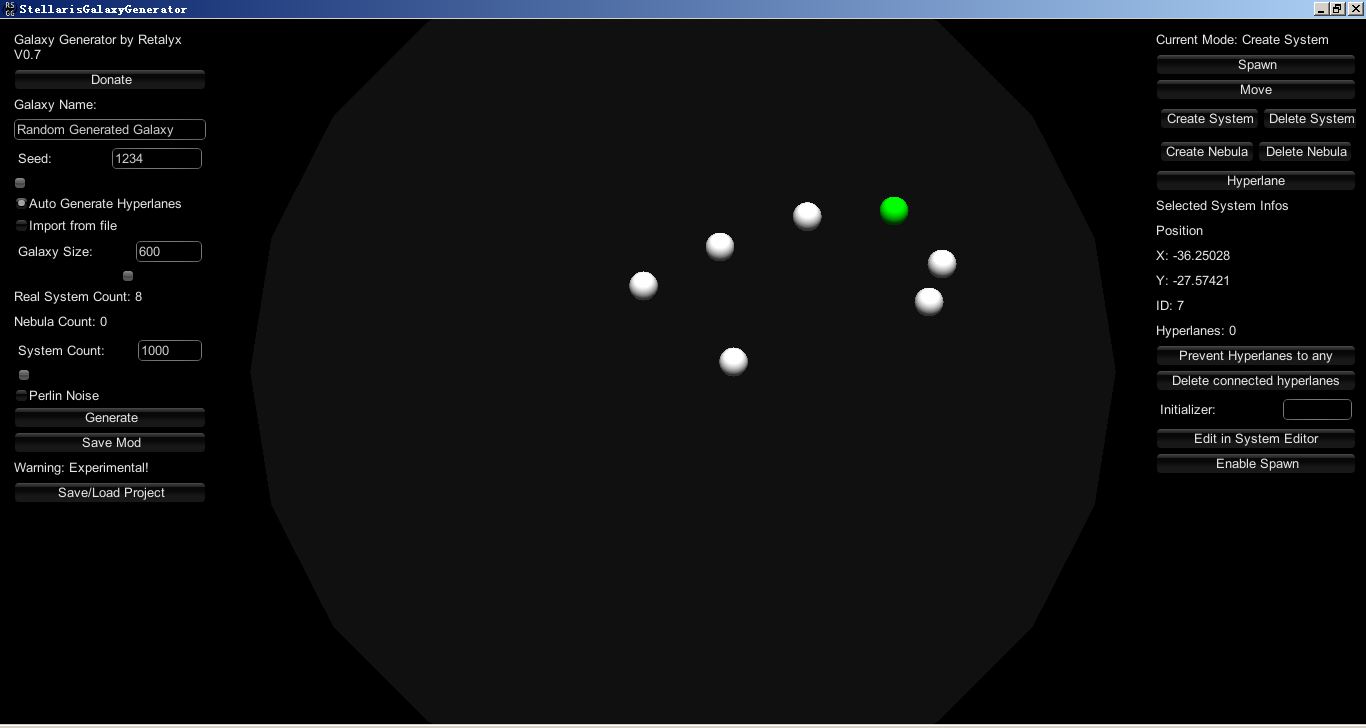


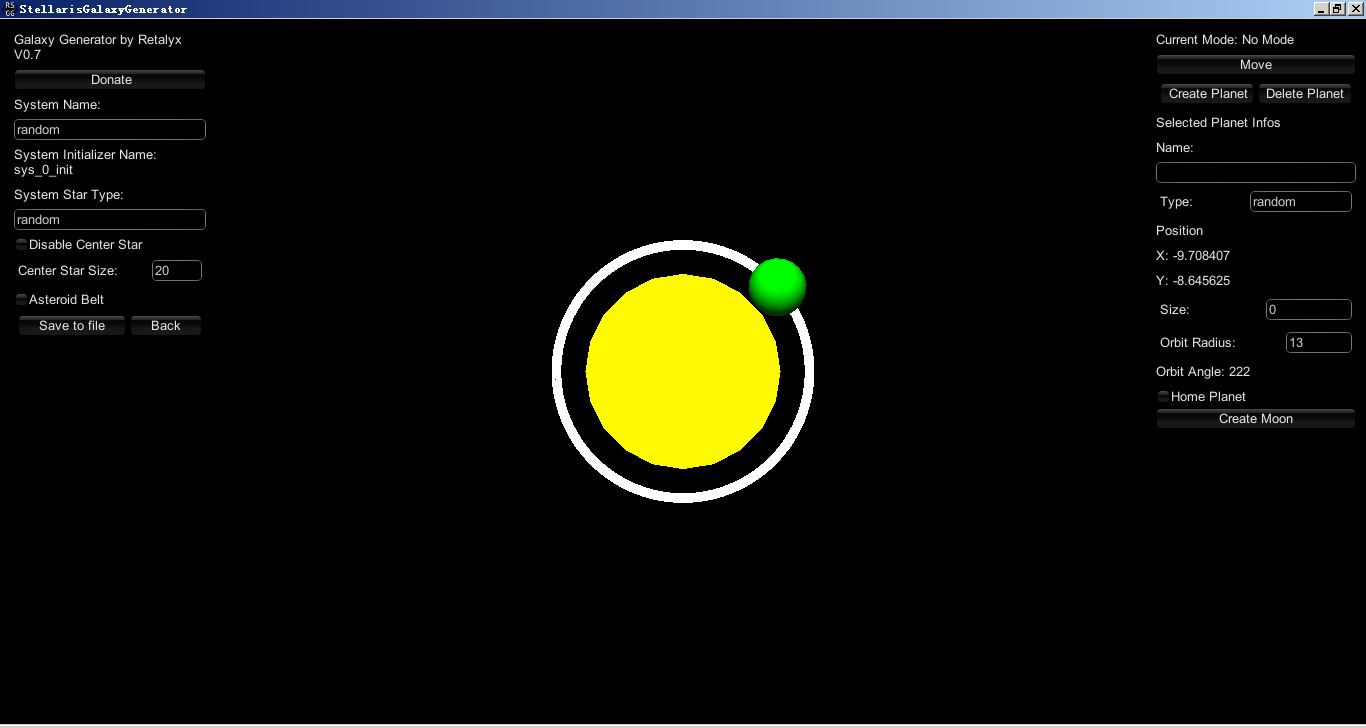


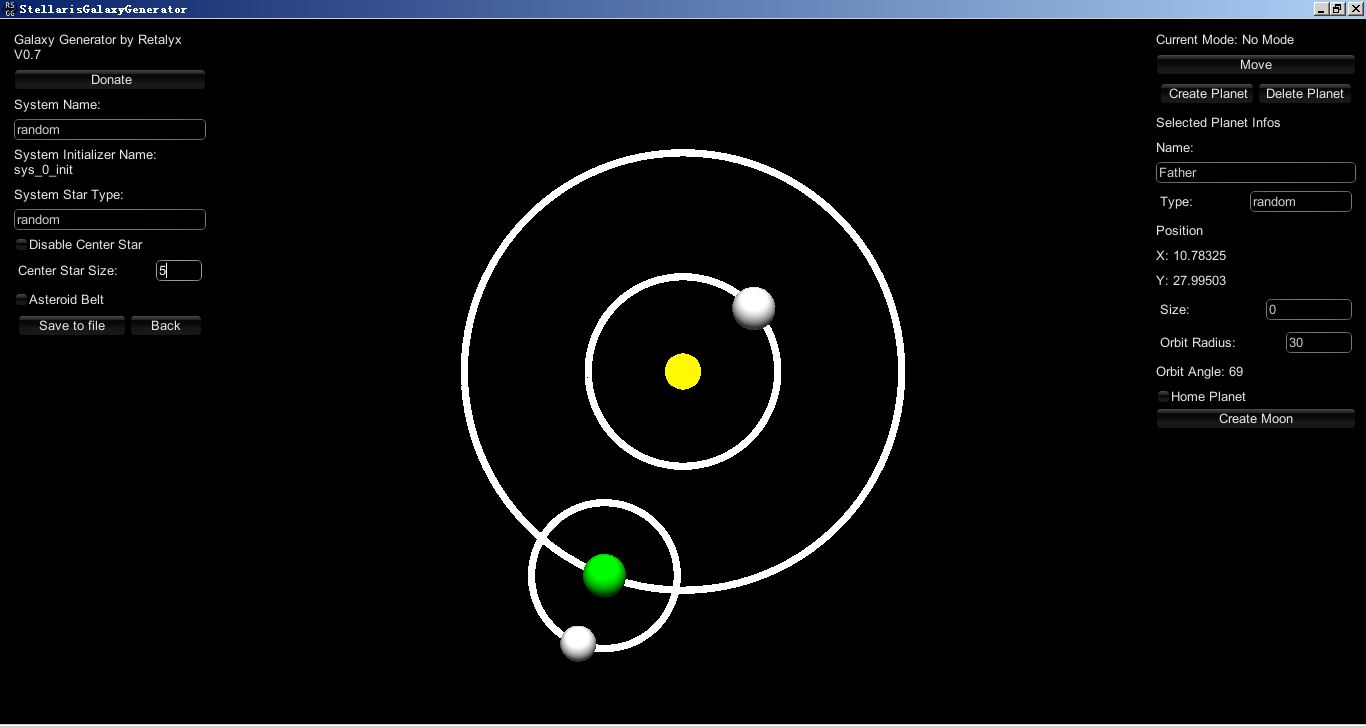
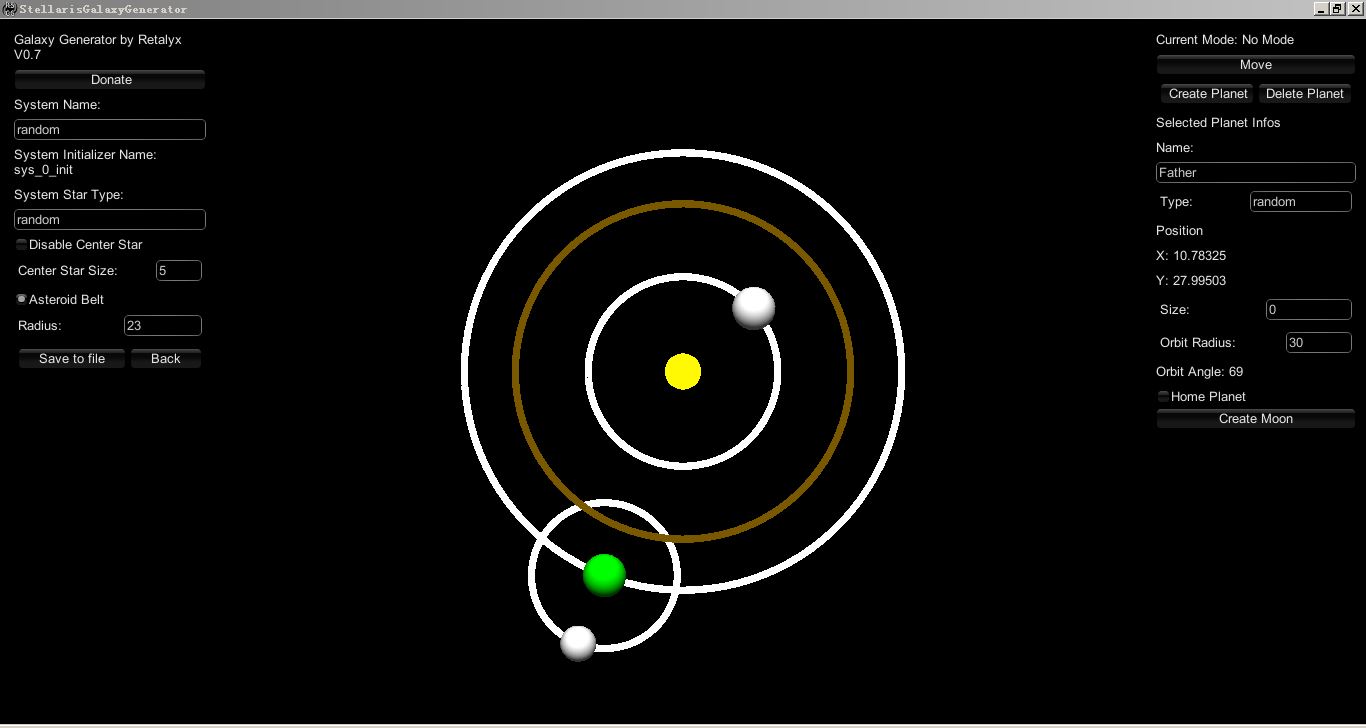
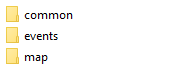
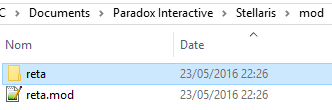
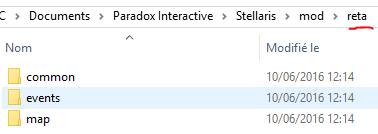
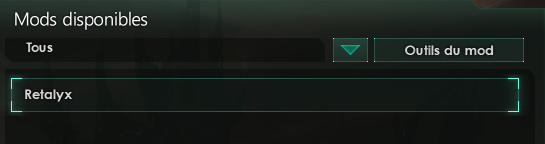





I was trying to mess around with it, but it seems that they removed the system editor. Shame.
When I select "Create System" and place one, it is not selected, and there is no way to select it to enter the system editor.
So much for this.
Created map does NOT appear in the game when the mod is activated and files are in the right place
All links are dead aside of the reddit one using outdated version
Paradox Interactive Forums - Error
.
You do not have permission to view this page or perform this action.
I have an account and it's logged in while I try to access the file. :)
https://forum.paradoxplaza.com/forum/index.php?threads/modding-tool-retalyx-stellaris-static-galaxy-generator-v0-9.951308/page-2
Edit: I can't even find anything of a fix on the Paradoy Forums
Iv been playing on a generated galaxy for 200 years with all the dangeous techs researched and yet no crisis has has occured. I also tried another galaxy to see if that changed anything but still no AI rebellion, Prethoryen scourge, Unbidden etc.