Installer Steam
connexion
|
langue
简体中文 (chinois simplifié)
繁體中文 (chinois traditionnel)
日本語 (japonais)
한국어 (coréen)
ไทย (thaï)
Български (bulgare)
Čeština (tchèque)
Dansk (danois)
Deutsch (allemand)
English (anglais)
Español - España (espagnol castillan)
Español - Latinoamérica (espagnol d'Amérique latine)
Ελληνικά (grec)
Italiano (italien)
Bahasa Indonesia (indonésien)
Magyar (hongrois)
Nederlands (néerlandais)
Norsk (norvégien)
Polski (polonais)
Português (portugais du Portugal)
Português - Brasil (portugais du Brésil)
Română (roumain)
Русский (russe)
Suomi (finnois)
Svenska (suédois)
Türkçe (turc)
Tiếng Việt (vietnamien)
Українська (ukrainien)
Signaler un problème de traduction








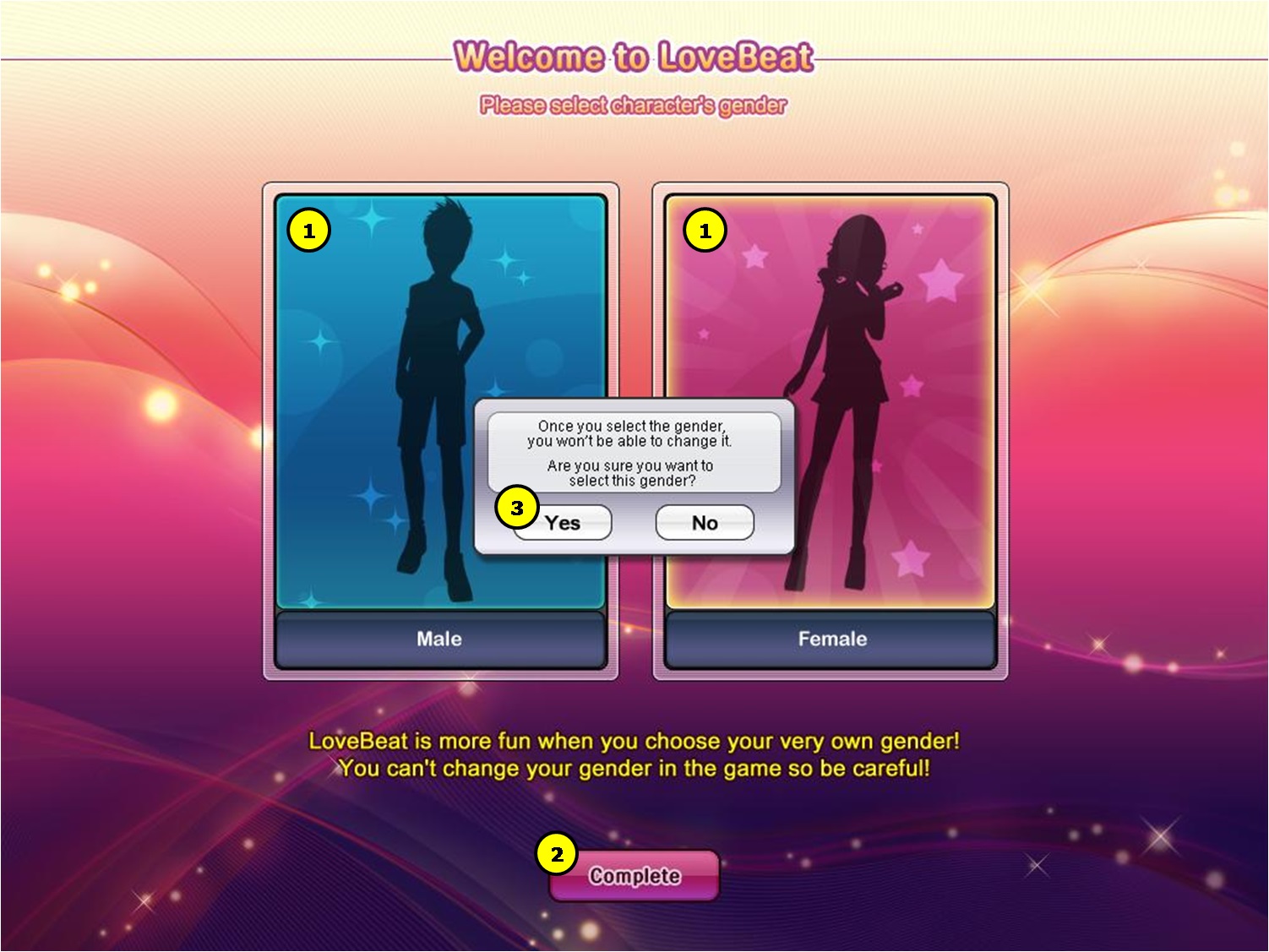


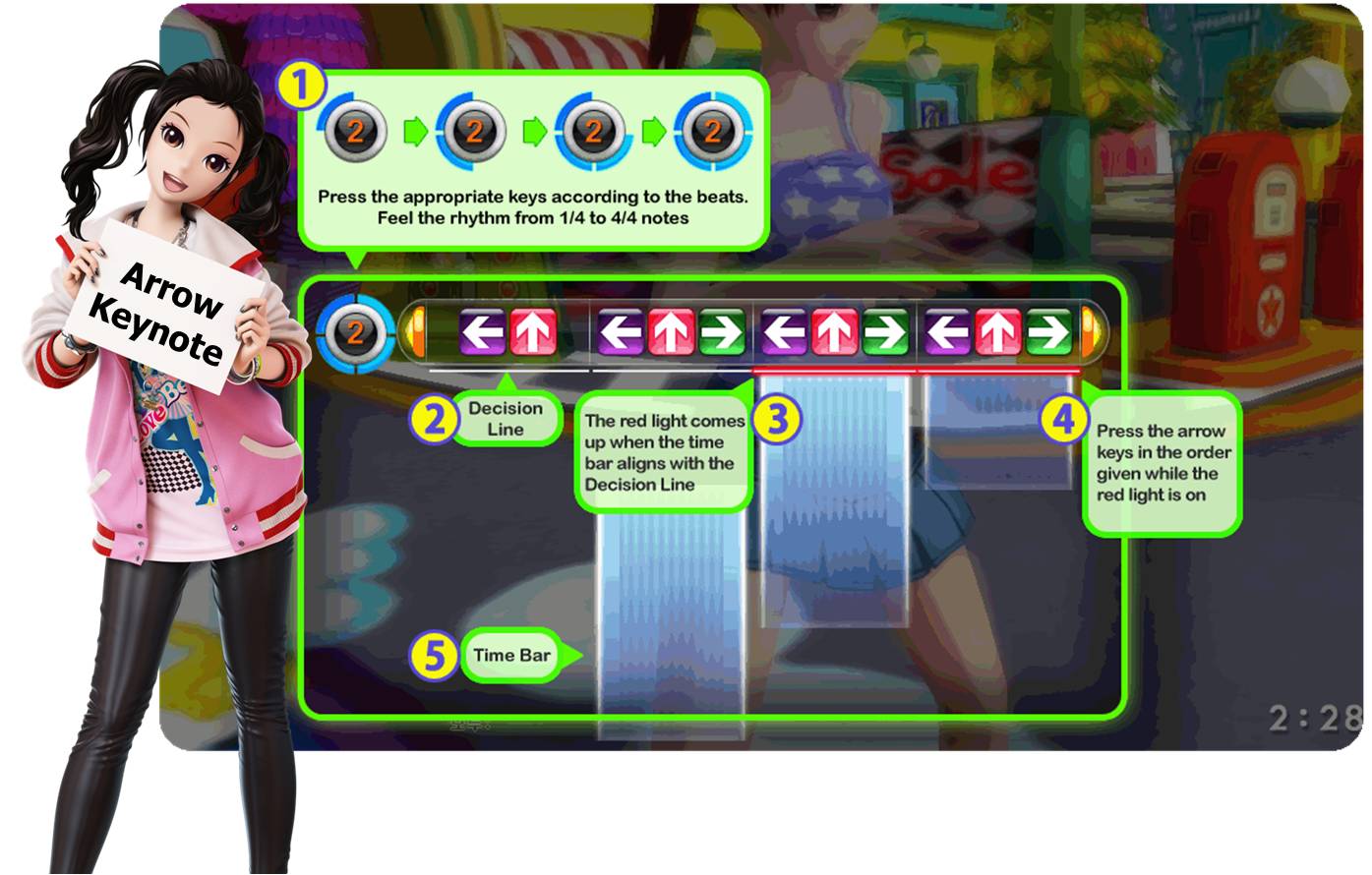
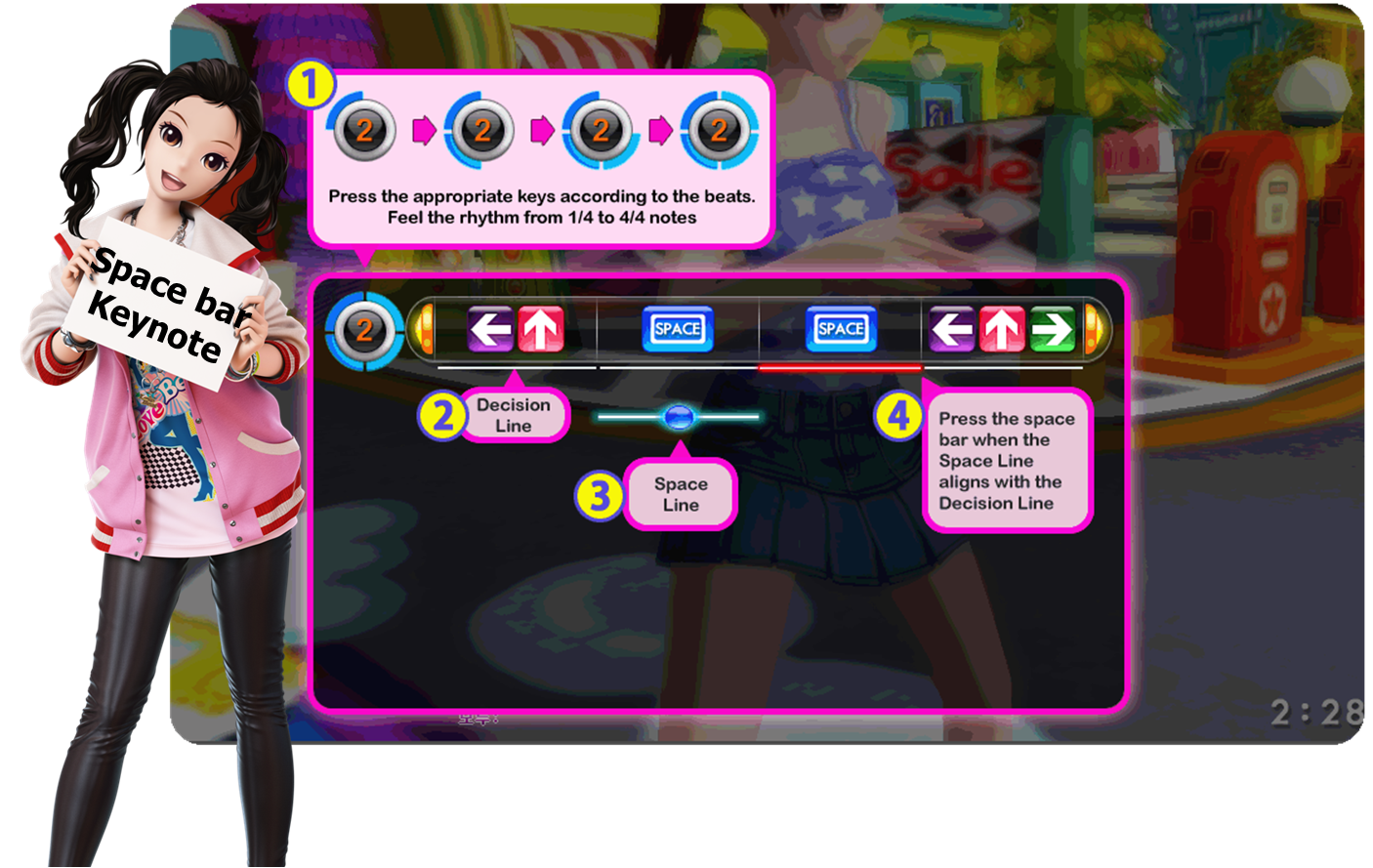













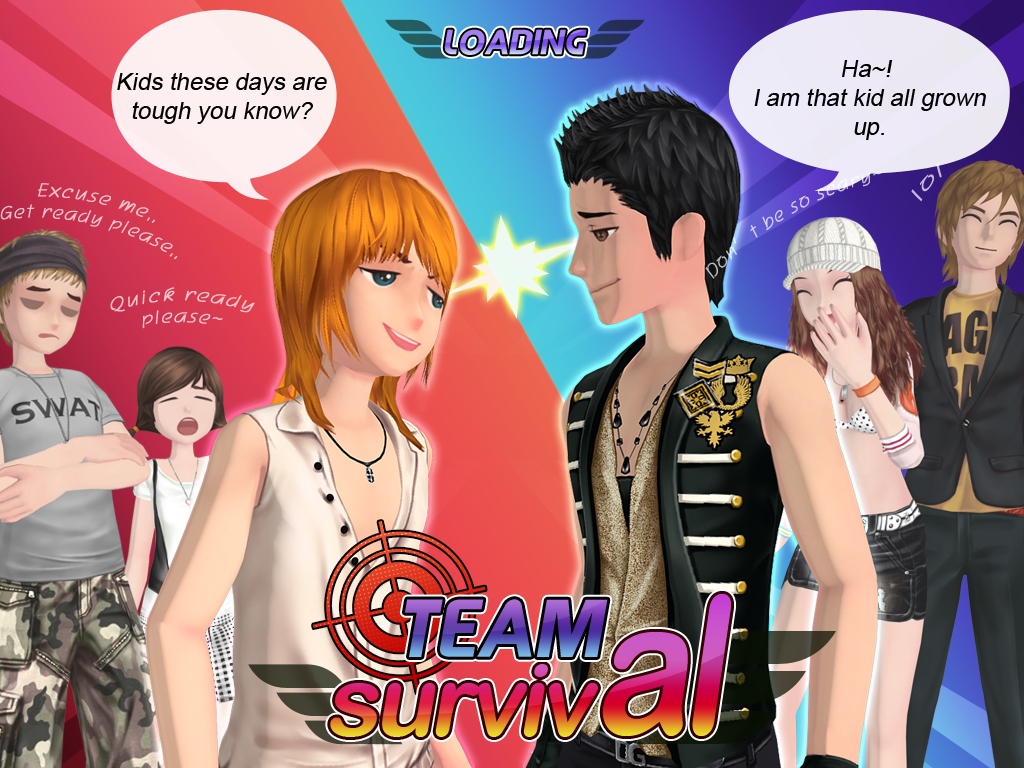

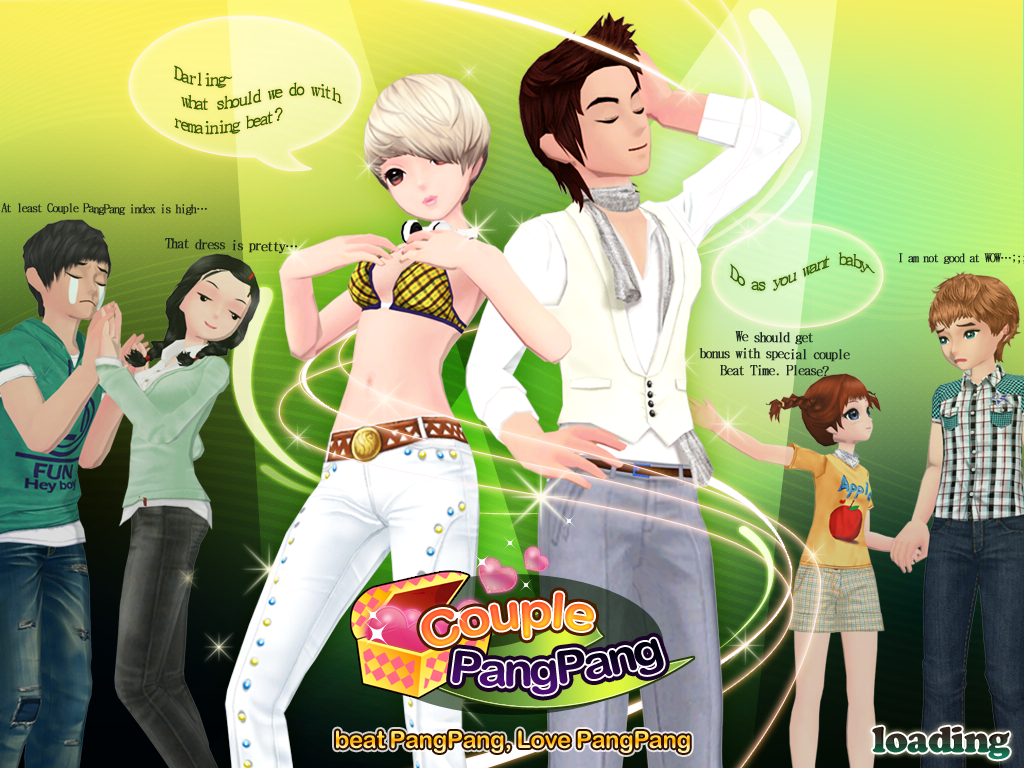

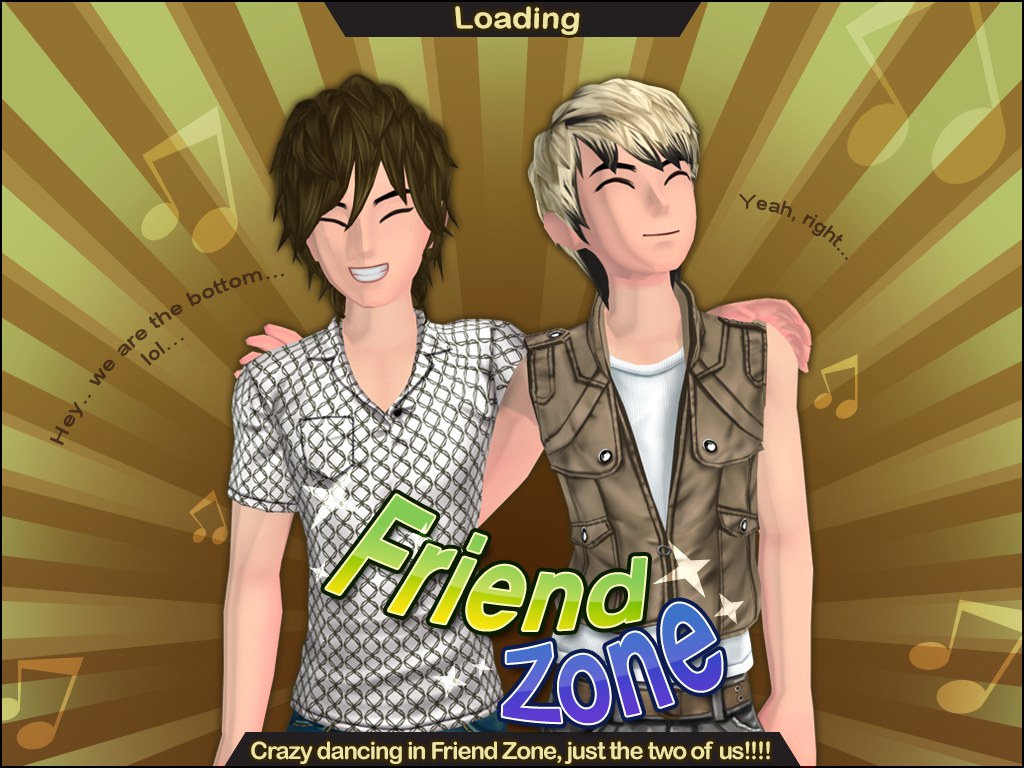


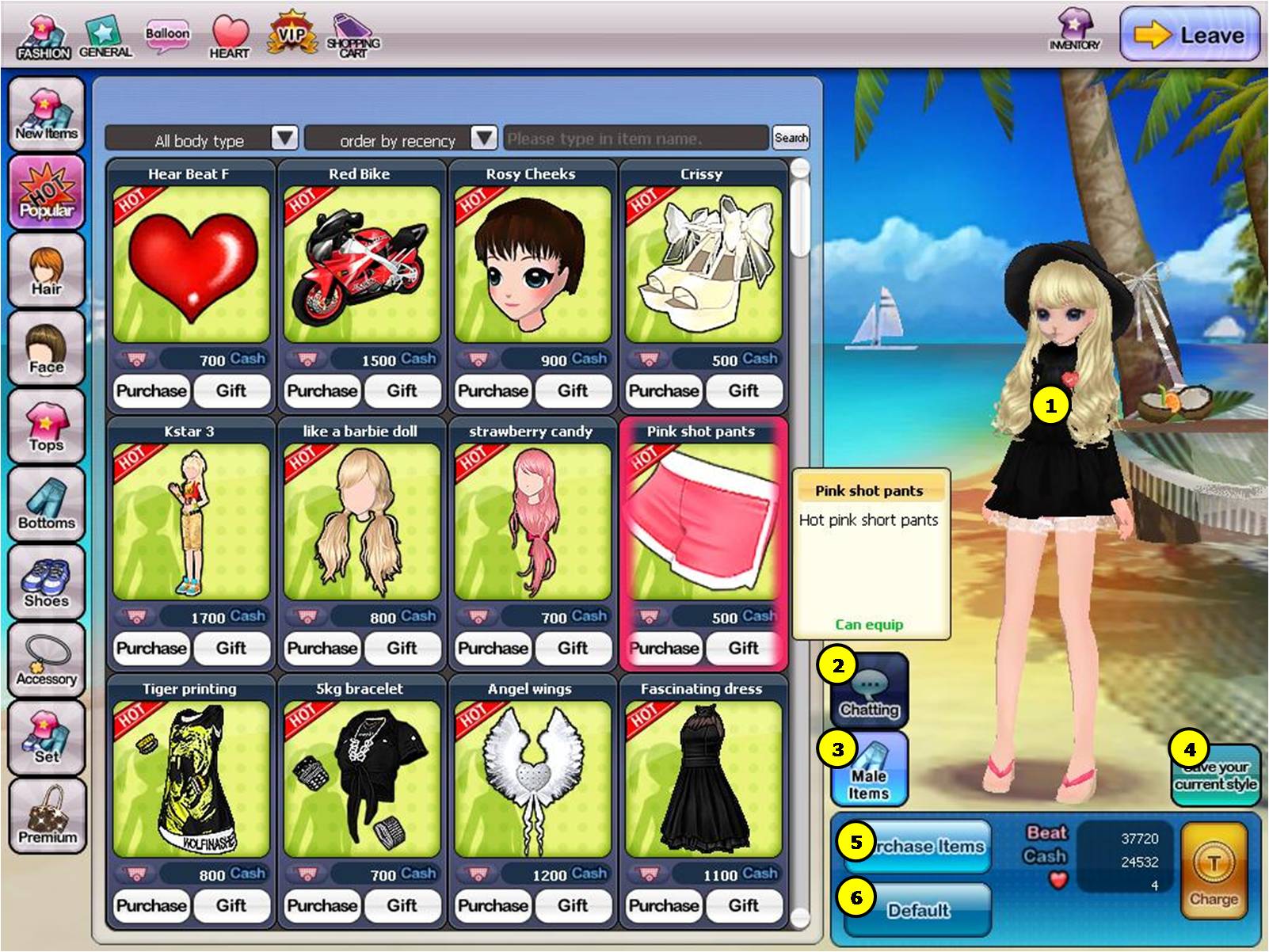




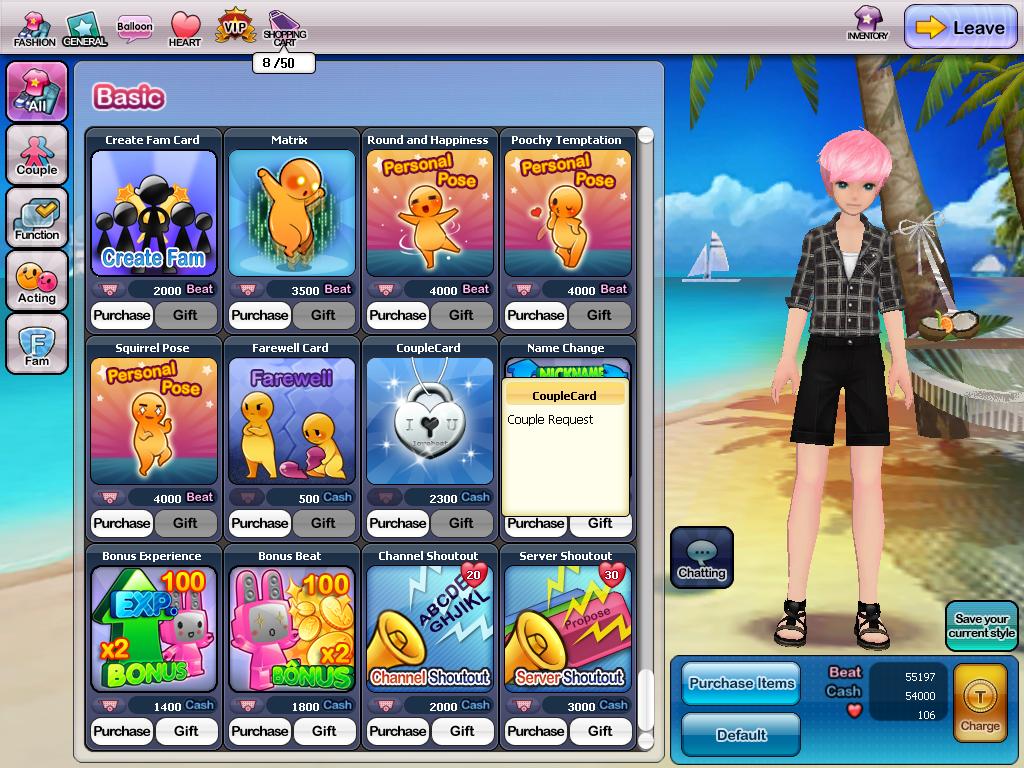




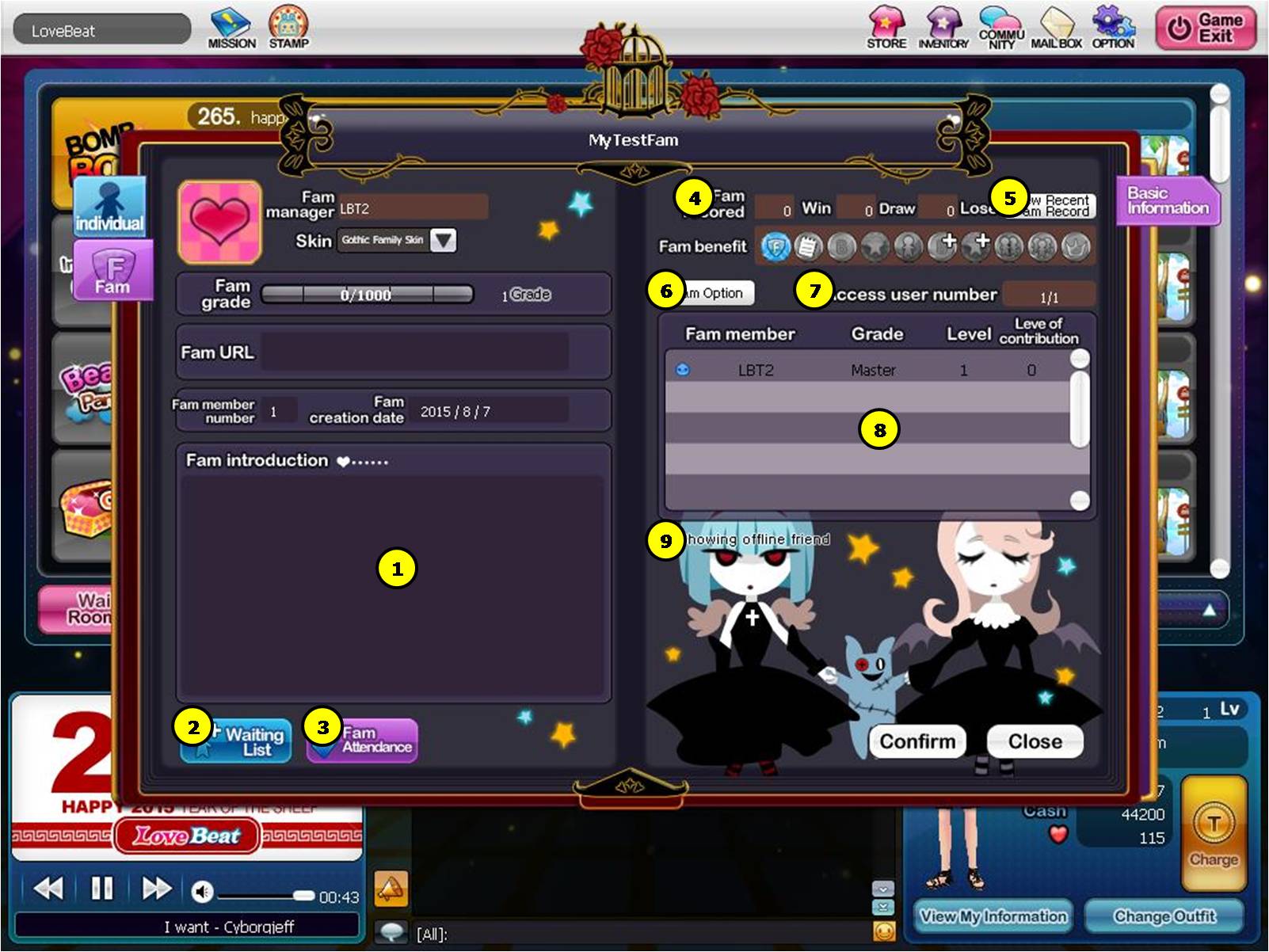



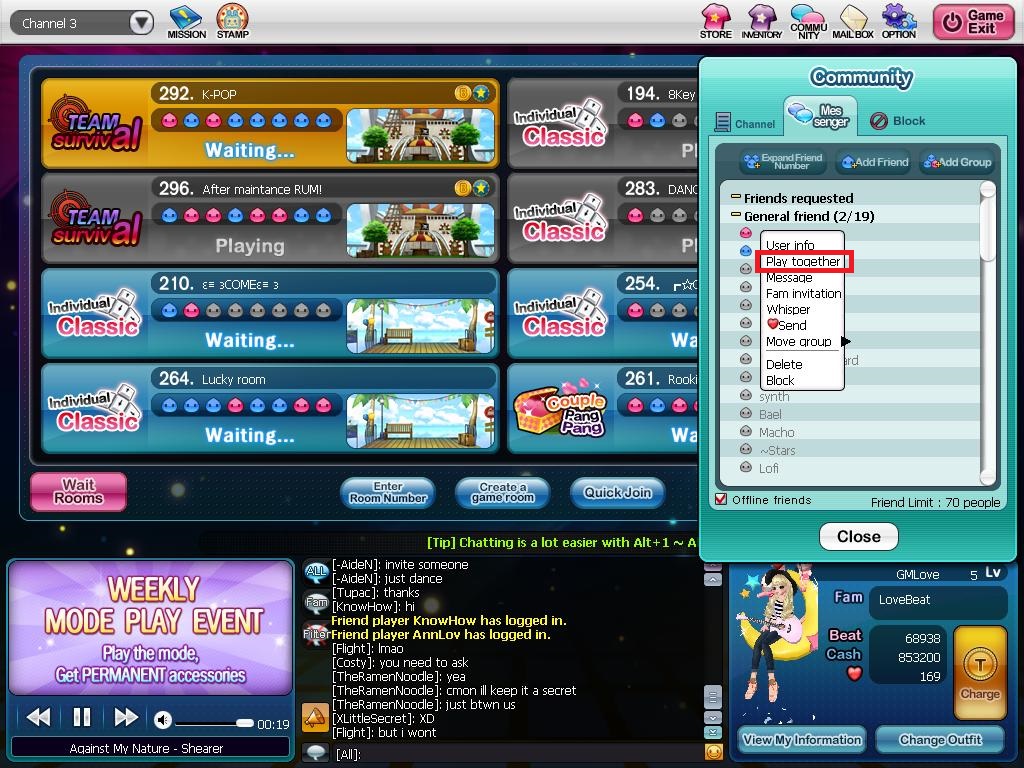









Hi, you cannot upload your own Fam mark, but you can make one with the backgrounds, symbols, and decorations provided in game, using Fam Mark Change item.
email address: lovebeat_cs@crazydiamond.co.kr
Um yesterday my game was working but now it says something is an error which now i cant get on
Ever since youre newest update my game would only go to the game guard loading point then it would crash. Wtf am I supposed to do