Installer Steam
connexion
|
langue
简体中文 (chinois simplifié)
繁體中文 (chinois traditionnel)
日本語 (japonais)
한국어 (coréen)
ไทย (thaï)
Български (bulgare)
Čeština (tchèque)
Dansk (danois)
Deutsch (allemand)
English (anglais)
Español - España (espagnol castillan)
Español - Latinoamérica (espagnol d'Amérique latine)
Ελληνικά (grec)
Italiano (italien)
Bahasa Indonesia (indonésien)
Magyar (hongrois)
Nederlands (néerlandais)
Norsk (norvégien)
Polski (polonais)
Português (portugais du Portugal)
Português - Brasil (portugais du Brésil)
Română (roumain)
Русский (russe)
Suomi (finnois)
Svenska (suédois)
Türkçe (turc)
Tiếng Việt (vietnamien)
Українська (ukrainien)
Signaler un problème de traduction









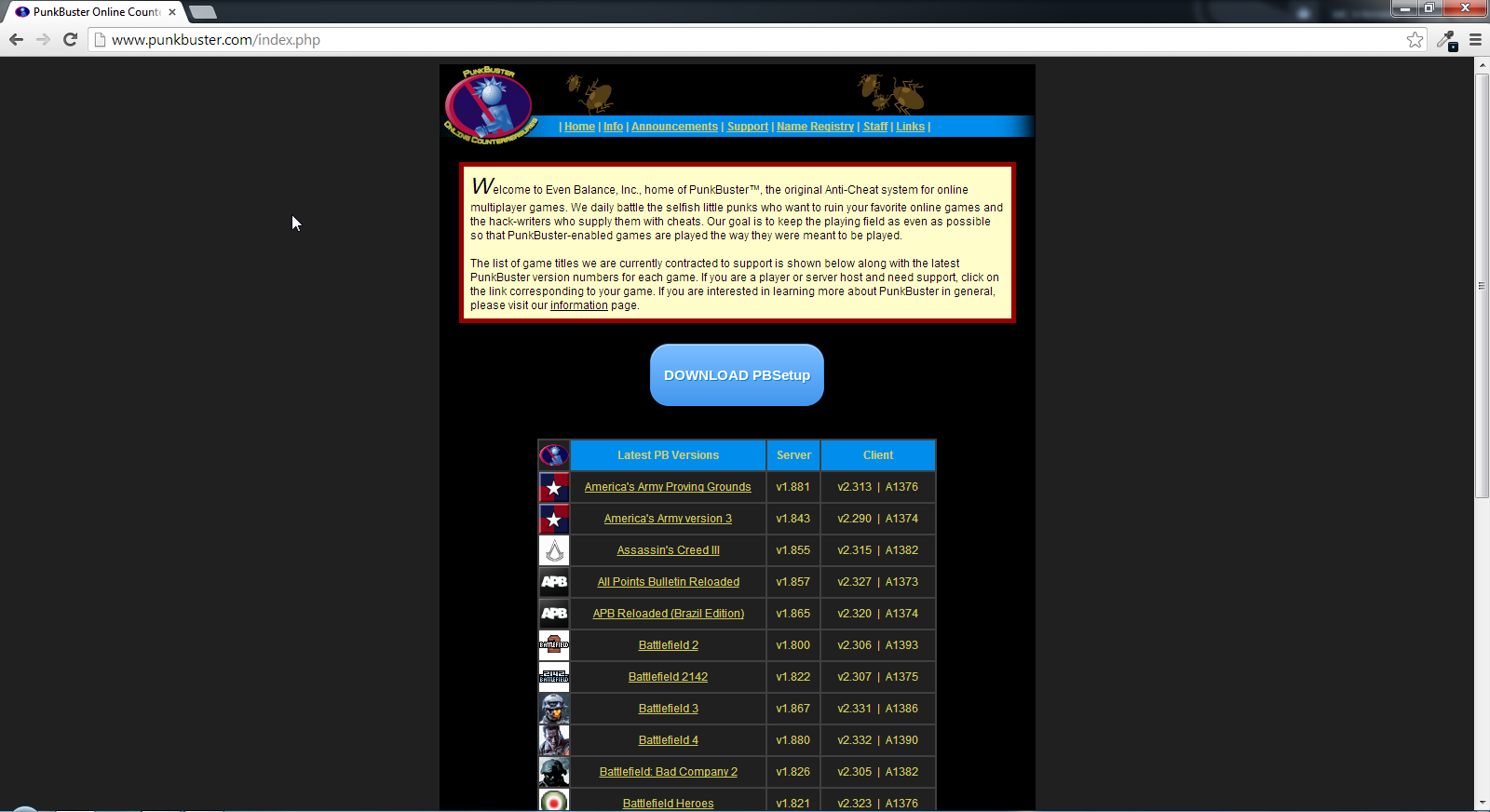

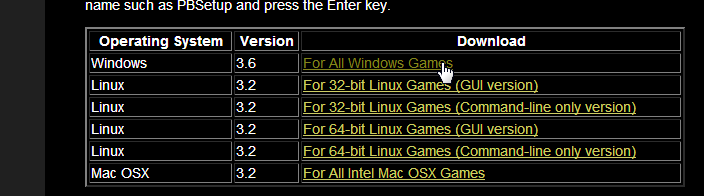
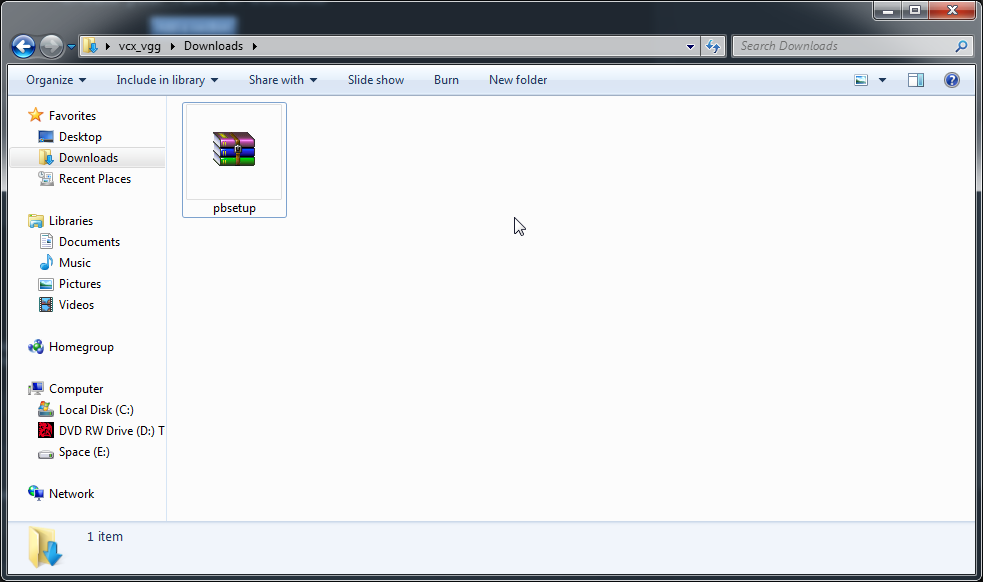
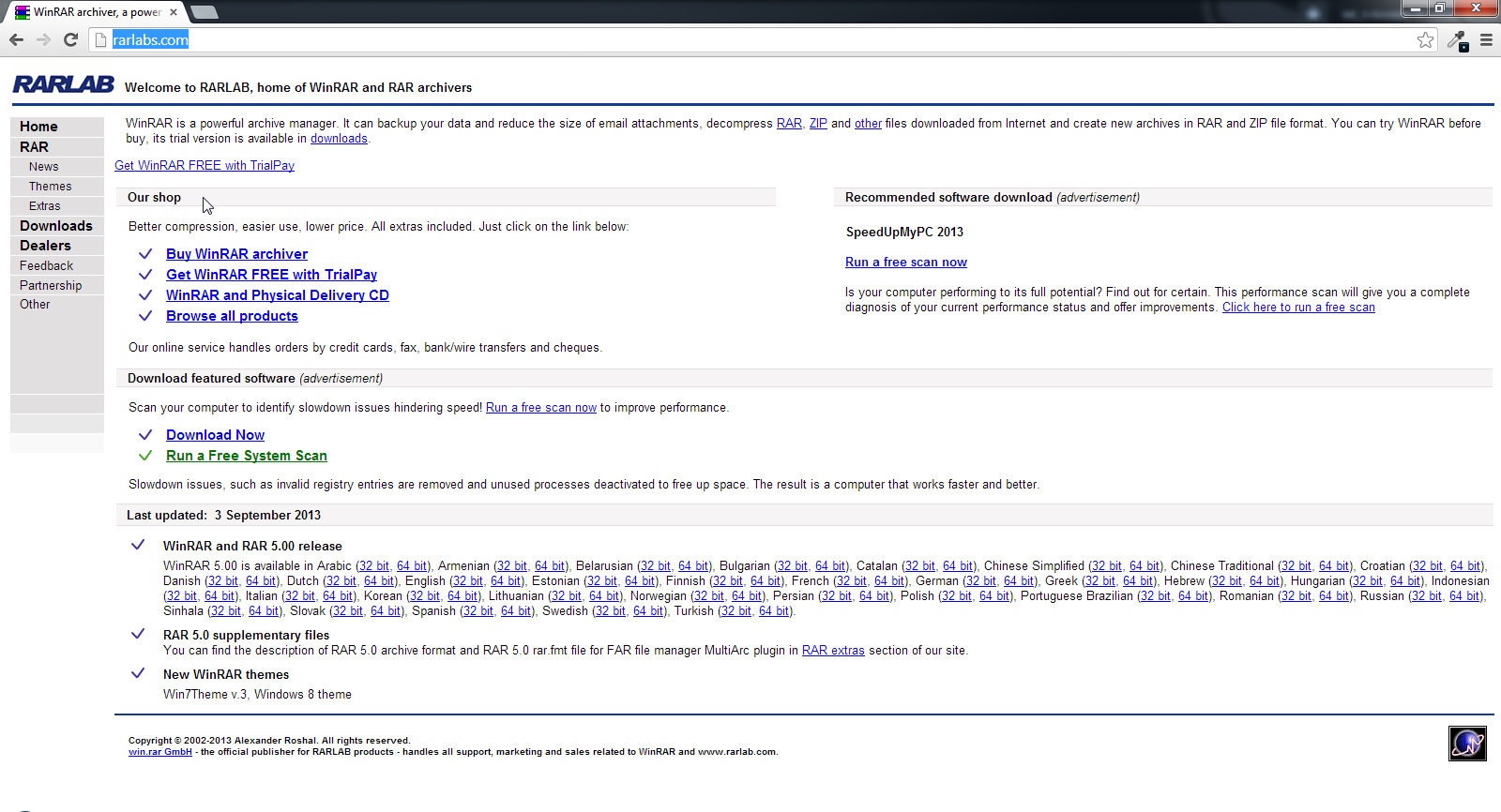
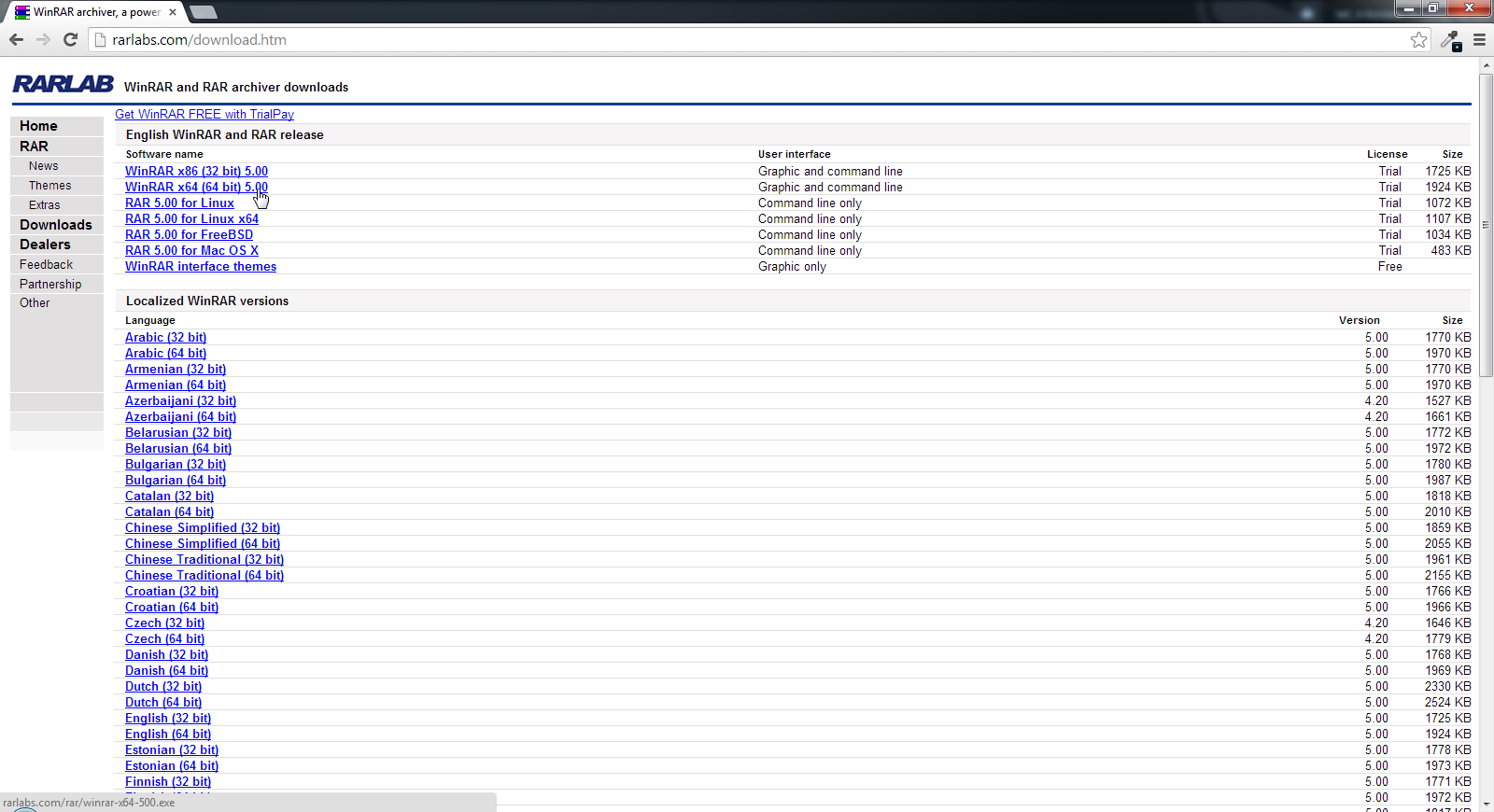
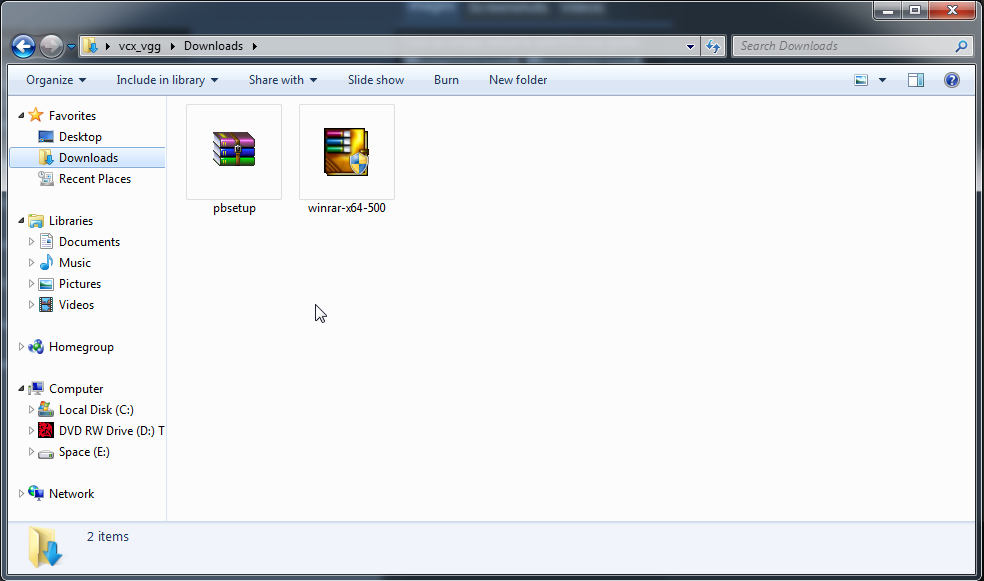
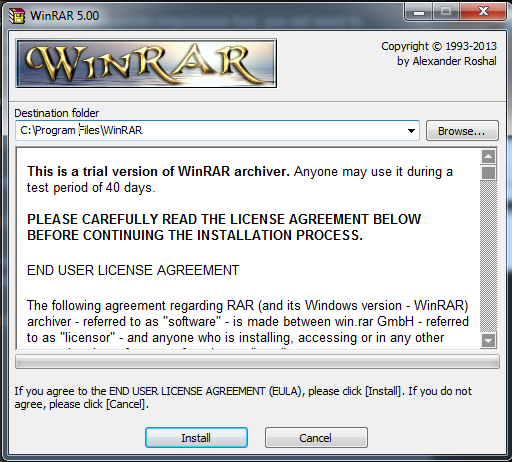
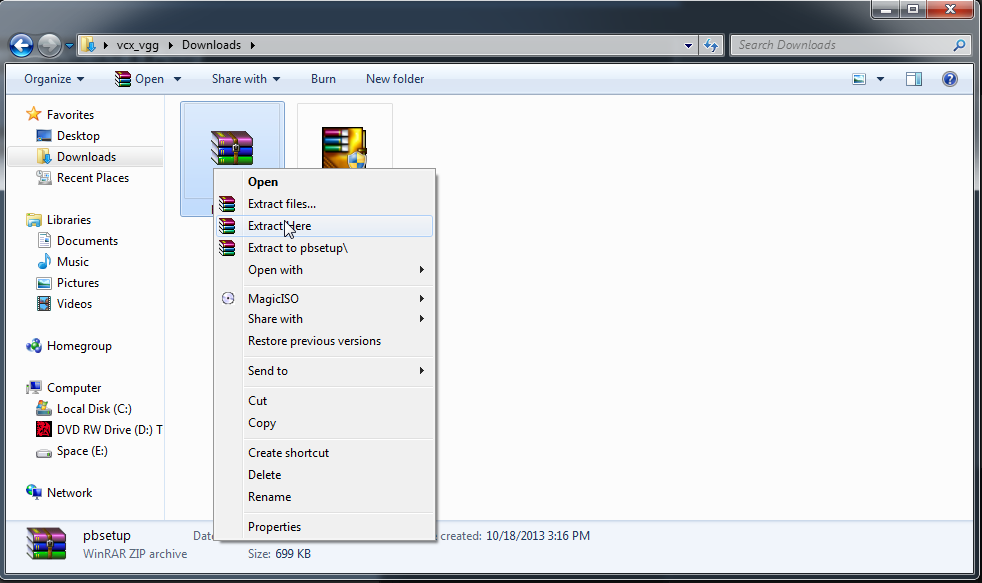
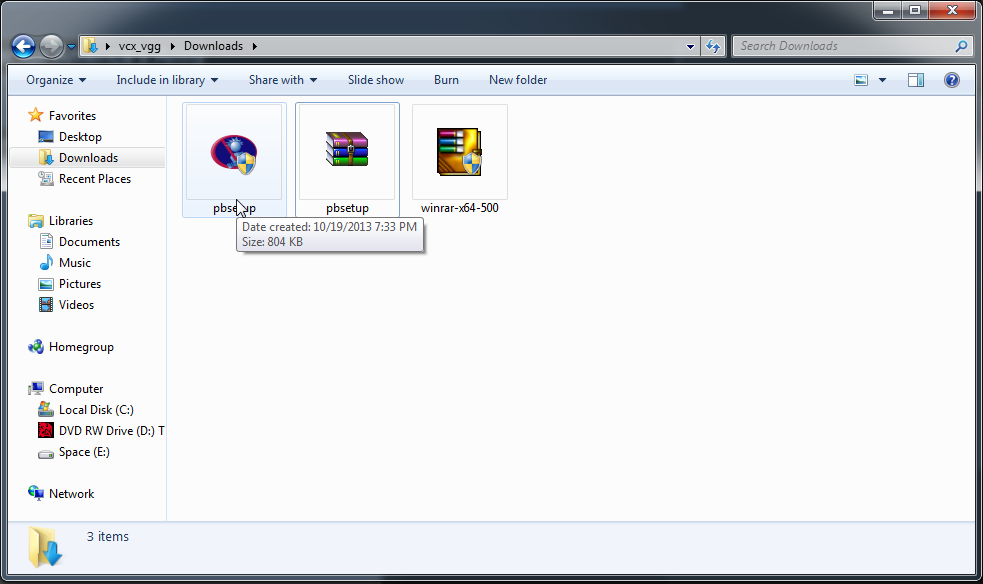

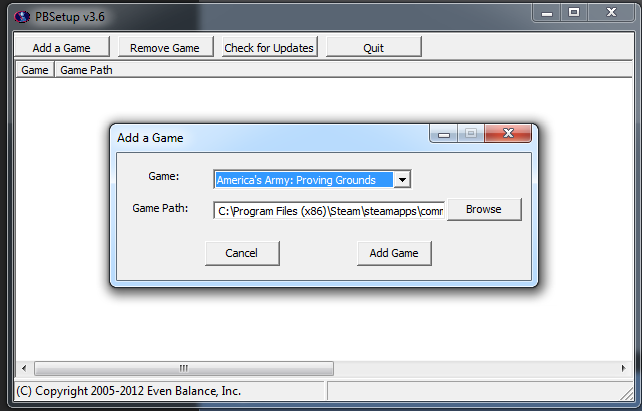
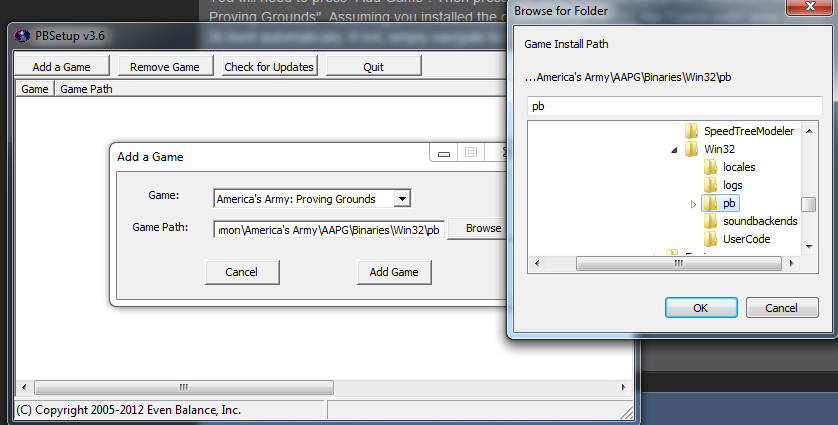
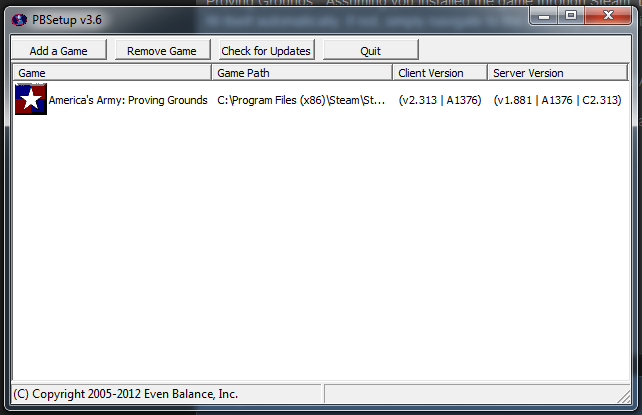

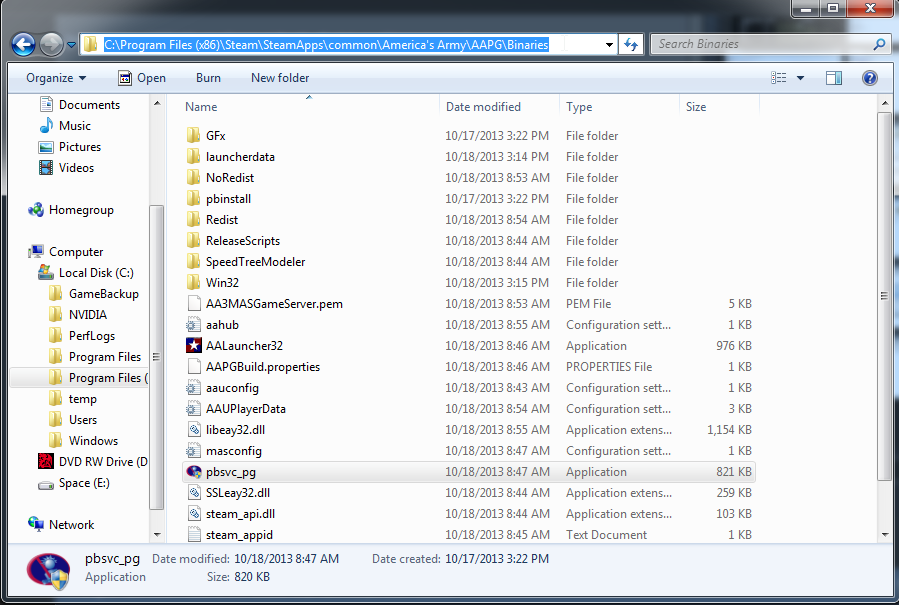




Guide is set to unlisted. GL anyone trying to use this in the current day lol.
on trying to repair or reinstall itself without the privileges pb manages to lock out its own service file access, so it remains in delete status (unusable/greyed out) but never gets deleted.
if your sure you have pb A and B correctly placed in the system32 folder and the delete flag removed it should all work fine after a reboot
once you've done that give the computer a restart and the pnkbstrA and B windows services will now work properly.
( also if you've tried reinstalling pb you will now have the pnkbstrB service set to delete status in the registry, you need to find it in hklm\ - \services and delete the line that says marked for deletion.)
probably the same issue on win10. one of the files pb is running is missing the elevated privileges it needs to play with system32 folder items. so its all maunual work im afraid.
Haven't played this game since i made the guide so I've no clue