Install Steam
login
|
language
简体中文 (Simplified Chinese)
繁體中文 (Traditional Chinese)
日本語 (Japanese)
한국어 (Korean)
ไทย (Thai)
Български (Bulgarian)
Čeština (Czech)
Dansk (Danish)
Deutsch (German)
Español - España (Spanish - Spain)
Español - Latinoamérica (Spanish - Latin America)
Ελληνικά (Greek)
Français (French)
Italiano (Italian)
Bahasa Indonesia (Indonesian)
Magyar (Hungarian)
Nederlands (Dutch)
Norsk (Norwegian)
Polski (Polish)
Português (Portuguese - Portugal)
Português - Brasil (Portuguese - Brazil)
Română (Romanian)
Русский (Russian)
Suomi (Finnish)
Svenska (Swedish)
Türkçe (Turkish)
Tiếng Việt (Vietnamese)
Українська (Ukrainian)
Report a translation problem












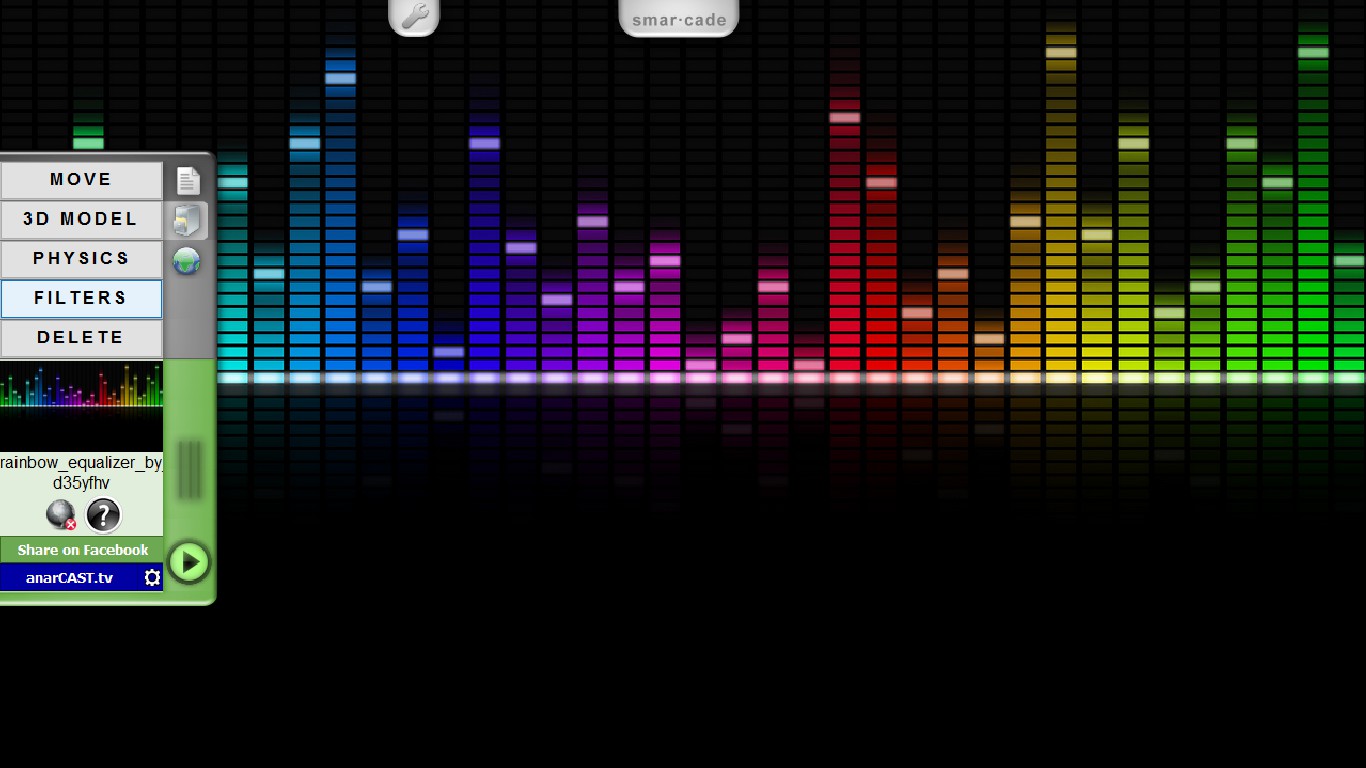



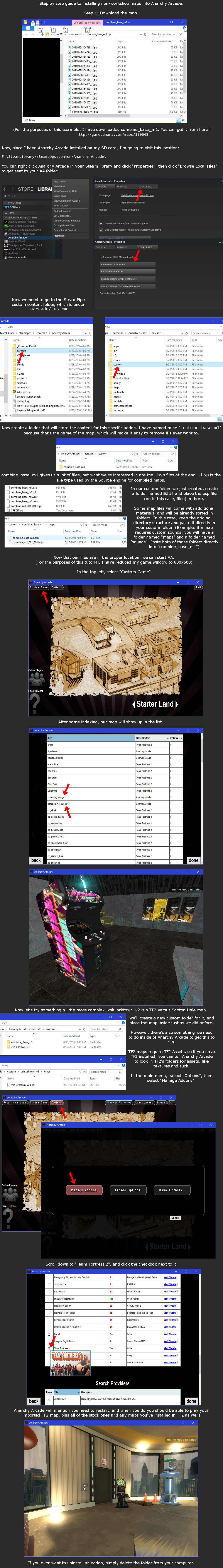




.set files are located in:
~\steam files\steamapps\common\Anarchy Arcade\aarcade\maps
You will need to match up the .set file to the map and workshop file, but this is my only suggestion for clearing the map (delete the .set and it should just wipe the map clean of every thing, open it with a notepad and you can edit it, but that takes guess work).
~\steam files\steamapps\common\Anarchy Arcade\aarcade\workshop
has something related to the workshop. The folder number should match the subscription, but I don't know 100% how to interact with all of that.
All modifications are at your own risk, I reccomend doing a backup (just copy the file somewhere) before editing them.
@F'UUS_THE_SLAYER: Unfortunately the only fix there is to unsubscribe from the save, and pray to Jesus the library updates automatically. Those specific library items are saved in the Workshop download folder and I have no clue where that is.