This item has been removed from the community because it violates Steam Community & Content Guidelines. It is only visible to you. If you believe your item has been removed by mistake, please contact Steam Support.
This item is incompatible with Commander Keen Complete Pack. Please see the instructions page for reasons why this item might not work within Commander Keen Complete Pack.

82 ratings

Commander Genius source port - Launching through Steam
By Blackbird
This will show you a way to launch all the episodes through Steam with Commander Genius source port to use Steam overlay and track your game time.
 1
1
 1
1
Favorite
Favorited
Unfavorite

This item has been added to your Favorites.

Created by
Category: Modding or Configuration
Languages: English
Posted
Updated
Jun 11, 2015 @ 2:45pm
Jun 12, 2019 @ 3:34am
| 2,686 | Unique Visitors |
| 81 | Current Favorites |
Guide Index

Overview

Introduction

Getting started

Moving the game files

Final touches

Optional stuff

Comments
Introduction
This guide will show you how to launch Commander Keen episodes through Steam using Commander Genius source port to take advantage of Steam overlay and game time tracking.
Getting started
 Firstly download Commander Genius here
Firstly download Commander Genius hereDownload[clonekeenplus.sourceforge.net]
I advise you to get ZIP package as it'll be easier to just extract the files.
- Unpack the ZIP package
- Copy the files to base1 folder in Commander Keen folder
- Rename/Delete dosbox.exe
- Rename CGenius.exe to dosbox.exe
- End result shoud look like the image >>>>>>>
Optionally
- Open games folder and delete everything there if you aren't interested in
the fan-made episodes.
Moving the game files
Now we need to do lot of file moving. Remember the games folder? Well we have to move all the games files there.
Episode 1
- Create folder keen1 in games folder
- Go to base1 folder
- Select all files with extension *.CK1 and KEEN1.EXE
- Either Copy/Paste them or Cut/Paste them into \games\keen1\ folder
Episode 2
- Create folder keen2 in games folder
- Go to base2 folder
- Select all files with extension *.CK2 and KEEN2.EXE
- Either Copy/Paste them or Cut/Paste them into \games\keen2\ folder
Episode 3
- Create folder keen3 in games folder
- Go to base3 folder
- Select all files with extension *.CK3 and KEEN3.EXE
- Either Copy/Paste them or Cut/Paste them into \games\keen3\ folder
Episode 4
- Create folder keen4 in games folder
- Go to base4 folder
- Select all files with extension *.CK4 and Keen4e.exe
- Either Copy/Paste them or Cut/Paste them into \games\keen4\ folder
Episode 5
- Create folder keen5 in games folder
- Go to base5 folder
- Select all files with extension *.CK5 and Keen5e.exe
- Either Copy/Paste them or Cut/Paste them into \games\keen5\ folder
Episode 6
EPISODE 6 IS NOT INCLUDED IN STEAM RELEASE- Get Keen 6 1.4 EGA which is only one supported now
- Select all files with extension *.CK6 and KEEN6.exe
- Either Copy/Paste them or Cut/Paste them into \games\keen6\ folder
Final touches
Now after doing all this launch the game through Steam either from desktop icon or in Steam select Complete pack option.
You should see this dialog.
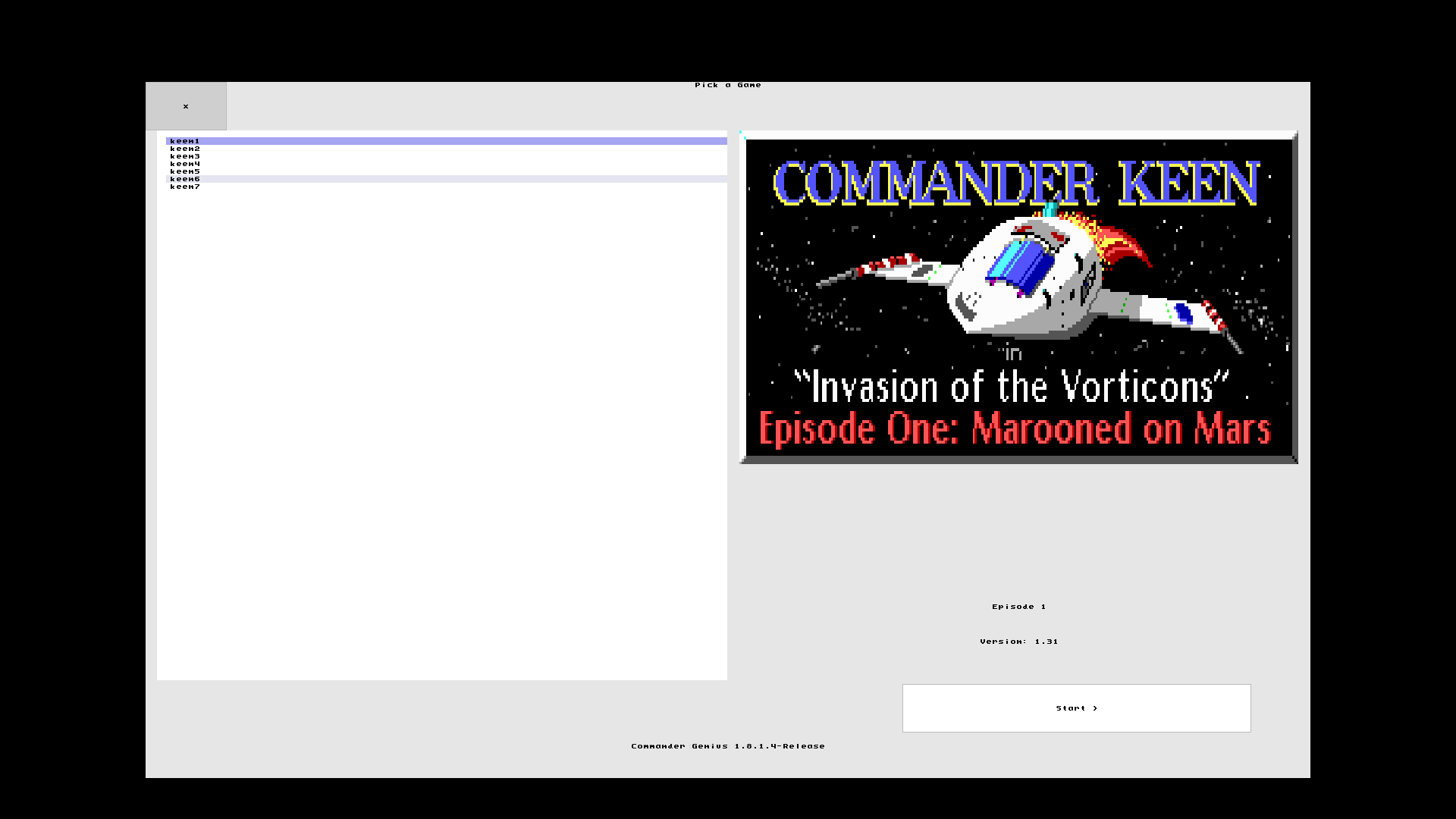
Select your desired episode and Press Start.
Go to Configure>Video in main menu and set OpenGL to on for Steam overlay to work properly.
Enjoy the games!!!
You should see this dialog.
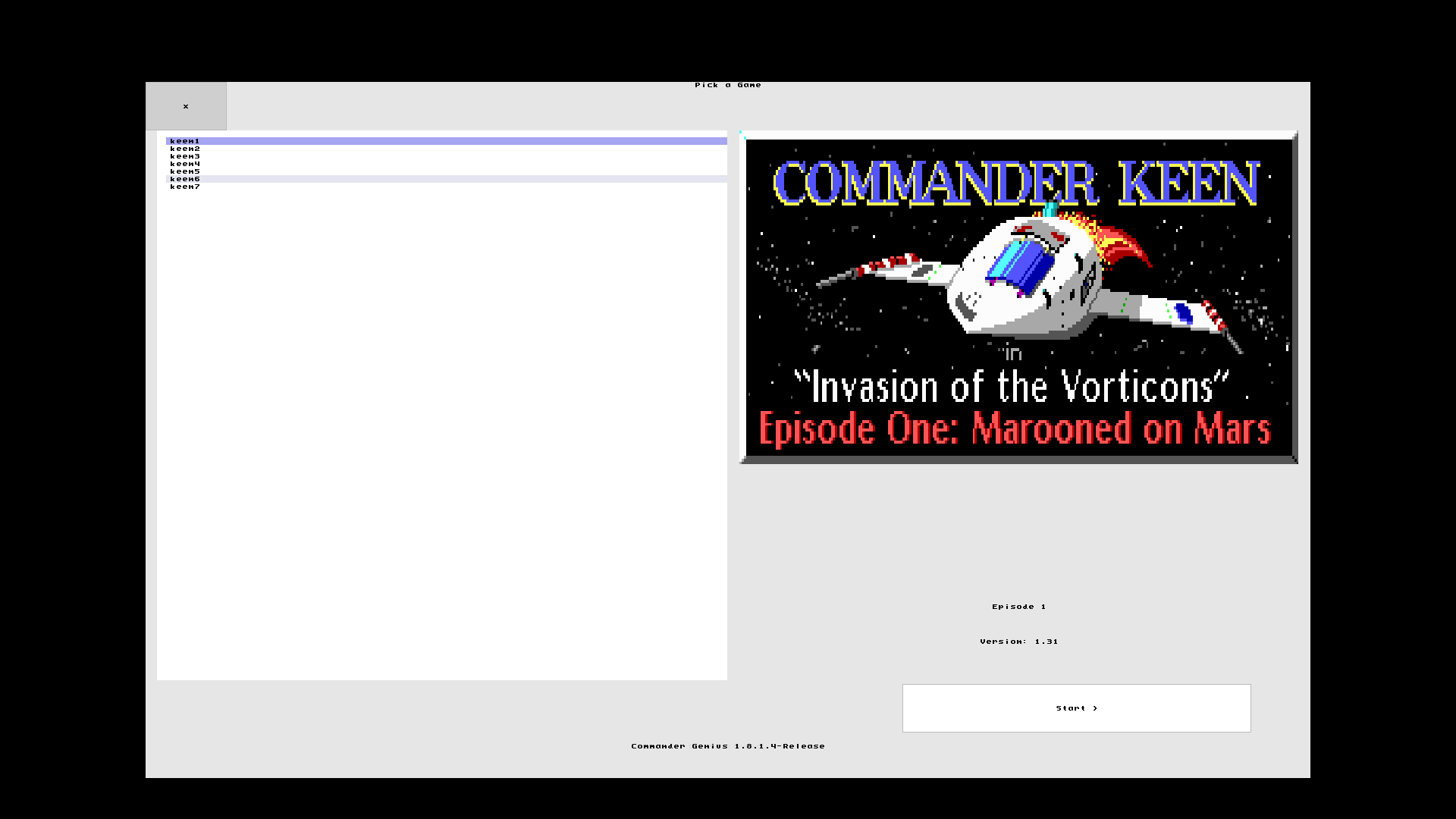
Select your desired episode and Press Start.
Go to Configure>Video in main menu and set OpenGL to on for Steam overlay to work properly.
Enjoy the games!!!
Optional stuff
HD Pack
If you want your game to be prettier and have better sound effects/music you might want to get this packDownload[sourceforge.net]
Simply unpack the file and copy games and global folders to base1 folder.
You need to sign in or create an account to do that.




Where is the keen 6? Should I google it? It says to get 1.4 only supprted and I see there's also 1.5 is it still not supported? Any tips? I don't find that 6 1.4 EGA. Could you provide a link? Guess I found it on reddit.
Also where in video option can I select OpenGL? Well anyways I made it work. Thanks for the guide.