Install Steam
login
|
language
简体中文 (Simplified Chinese)
繁體中文 (Traditional Chinese)
日本語 (Japanese)
한국어 (Korean)
ไทย (Thai)
Български (Bulgarian)
Čeština (Czech)
Dansk (Danish)
Deutsch (German)
Español - España (Spanish - Spain)
Español - Latinoamérica (Spanish - Latin America)
Ελληνικά (Greek)
Français (French)
Italiano (Italian)
Bahasa Indonesia (Indonesian)
Magyar (Hungarian)
Nederlands (Dutch)
Norsk (Norwegian)
Polski (Polish)
Português (Portuguese - Portugal)
Português - Brasil (Portuguese - Brazil)
Română (Romanian)
Русский (Russian)
Suomi (Finnish)
Svenska (Swedish)
Türkçe (Turkish)
Tiếng Việt (Vietnamese)
Українська (Ukrainian)
Report a translation problem
















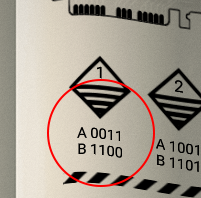

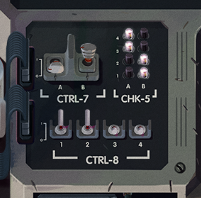

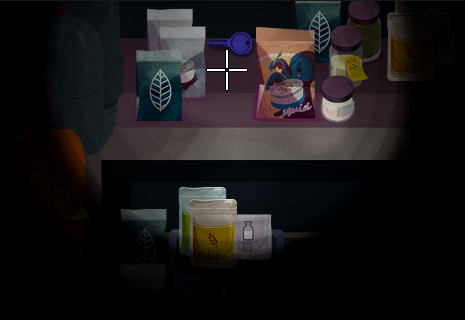

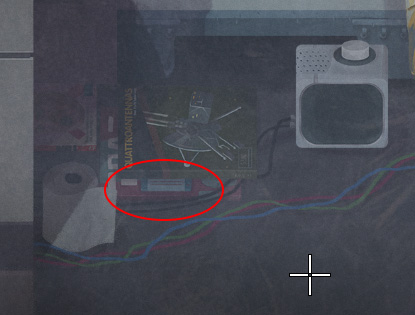




This is a well-made game, but with a terrible script writer.
the box restores energy; on the manual, you get what the numbers are (1-6 on PQC-2 are room sections). A1-A5 are the accumulators that provide energy. A1 is broken (led is off), A3/A5 are flickering, A2/A4 are steady. S1-S6 are the selectors described in the manual. The objective is to restore energy, but when you try to turn the box on, it fails (it tells you that you must configure the box in order to turn on the control panel too). So you turn on all the switches in PQC-2 in order to include the control panel sections, before turning the box on. It fails anyway, but it says that it's because some unsteady power source is directed to the control panel. From the manual, you get that control panel is connected to sections 4 and 5, and that the keys can modify how each accumulator power can reach the sections.
Short:
Basically you rotate keys until 4 and 5 (the control panel sections) are on but not flickering (not unstable), and then, by turning on the puzzle is solved.