Install Steam
login
|
language
简体中文 (Simplified Chinese)
繁體中文 (Traditional Chinese)
日本語 (Japanese)
한국어 (Korean)
ไทย (Thai)
Български (Bulgarian)
Čeština (Czech)
Dansk (Danish)
Deutsch (German)
Español - España (Spanish - Spain)
Español - Latinoamérica (Spanish - Latin America)
Ελληνικά (Greek)
Français (French)
Italiano (Italian)
Bahasa Indonesia (Indonesian)
Magyar (Hungarian)
Nederlands (Dutch)
Norsk (Norwegian)
Polski (Polish)
Português (Portuguese - Portugal)
Português - Brasil (Portuguese - Brazil)
Română (Romanian)
Русский (Russian)
Suomi (Finnish)
Svenska (Swedish)
Türkçe (Turkish)
Tiếng Việt (Vietnamese)
Українська (Ukrainian)
Report a translation problem



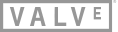
With the right repeaters in the right places... outside the home becomes a useless concept
Can't install Steam Link if you have nothing to install it on. Thank you for stating the obvious, though.
Right. I know about the "unofficial" way. I"m just interested in trying the "official" way to compare and see if the results would be better. I'm curious to see if latency might be improved without needing to go through those extra steps.
Does this release contain the fix for the Marvell vulnerability in the WiFi chip's firmware?
Check again? I definitely have the option on Linux.
Does this require UPnP? It isn't working from behind a work network (no dynamic port forwarding)
I'd be very uncomfortable streaming across the internet, even if it's a game.. I may alt tab out or such
You can't Stream your game to you if your PC off.
You need to input the code on your Steam client in order to pair it.