Steam'i Yükleyin
giriş
|
dil
简体中文 (Basitleştirilmiş Çince)
繁體中文 (Geleneksel Çince)
日本語 (Japonca)
한국어 (Korece)
ไทย (Tayca)
Български (Bulgarca)
Čeština (Çekçe)
Dansk (Danca)
Deutsch (Almanca)
English (İngilizce)
Español - España (İspanyolca - İspanya)
Español - Latinoamérica (İspanyolca - Latin Amerika)
Ελληνικά (Yunanca)
Français (Fransızca)
Italiano (İtalyanca)
Bahasa Indonesia (Endonezce)
Magyar (Macarca)
Nederlands (Hollandaca)
Norsk (Norveççe)
Polski (Lehçe)
Português (Portekizce - Portekiz)
Português - Brasil (Portekizce - Brezilya)
Română (Rumence)
Русский (Rusça)
Suomi (Fince)
Svenska (İsveççe)
Tiếng Việt (Vietnamca)
Українська (Ukraynaca)
Bir çeviri sorunu bildirin



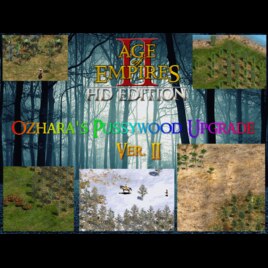




But by combining this mod with my default forest pussywood mod (can be found in the collection linked at the top) and giving this one a higher priority, all trees will be covered for now.
I'll update this one as soon as I know how I will replace the new trees.
Some of my current replacements contain trees that would better fit the new forest types, so I most likely will switch around some of them and maybe mix them with the default trees... not decided yet.
This is for I'm not sure yet if I'll replace or mix them.
In the meantime, you can combine it with my default pussywood mod, that already has the smaller default trees from those dlc.
play thos maps with that biiig trees is a mess hope you can soon
ty!
Just don't know when exactly. Have not that much free time this weekend and am also working on adding the new terrains to all my packs (as well as upgrading the last mods that are still '3.9'.
AND I need to redo my whole mod manager list (610 entries), AoE reset it to total random.
Plese do a pussywood for the new tress in the AK expansion because they look HUUUUUUUUGE :(
Just give this mod a higher priority than other mods containing trees in the ingame mod manager. :)
wich files should i delete to install this? if i unsuscribe from the entire pack will be a mess :(
Werd ich mir für die nächste Version merken (die kommt bestimmt irgendwann)
Dann brauchte man auch nicht mehrere Programme oder Monitore nutzen - nur bisschen Rechnen muste man :D
Schön das es klappt.
Was ganz interessant ist, auch im Original sind Schatten und Gebäude nicht immer ganz deckungsgleich, bzw. die Schatten liegen leicht verschoben hinter den Objekten - da hatte also noch wer Probleme...^^
Die Baumstämme und Wurzeln sind zudem recht prägnant, so das für mich ein schneller Abgleich möglich war, ob die Kannte Stamm/Schatten identisch ist.
Ich kann aber nicht sagen ob jetzt etwa der Vergleich an einem Monitor per Tab-Wechsel bedeutend länger braucht, bz. wie sich das bei Objekten verhält, deren linke Kante weiter vom Zentrum entfernt liegt.
Ich habe insgesamt für alles nicht lange gebraucht, ich behaupte jetzt (ohne echte Erinnerung, einfach zu lange her) vielleicht 'ne Stunde oder 2.... waren aber auch quasi perfekte Bedingungen mit diesen Bäumen.
Das zeitaufwendigste ist die Schatten neu auszurichten, ich hab' deshalb die Bäume immer am linken Rand der Originalbäume ausgerichtet, dadurch war das recht übersichtlich.
dauert des lange ? hab hier paar andere Bäume die ich kleiner haben möchte.
After that the mod is extracted when you start the game next time while the intro videos are playing. So just wait a few seconds until you cancel it so the extraction can take place.
Normally this helps.
If for any reason after this the trees don't show up, go to your AoE2\mods folder and extract this mods mod file (extensionless zip archive) to your main AoE folder overwriting all files. This is the same the game should do automatically. After that you definatelly have these trees ingame. :)
And did you wait canceling the intro until the chess sequenze starts so the mod had enough time to be extracted?
Do you use more than 30 mods?
All (most) mods not changing game mechanics (dat files) or do graphical/sound changes directly to the drs files (which isn't the way AoEs modding system is designed) will also work for FE.
Only thing is FE added a new terrain texture that isn't covered by old terrain mods, so there will be mods it doesn't fit. And as you nowcan place a lot more terrains in the scenario editor than without FE, some may also look less good.
My beach terrain for example is designed to look good at island borders. But in FE you can place beach terrain like every other terrain - but my beach isn't designed with this option in mind and looks less good at large areas. :)