Install Steam
login
|
language
简体中文 (Simplified Chinese)
繁體中文 (Traditional Chinese)
日本語 (Japanese)
한국어 (Korean)
ไทย (Thai)
Български (Bulgarian)
Čeština (Czech)
Dansk (Danish)
Deutsch (German)
Español - España (Spanish - Spain)
Español - Latinoamérica (Spanish - Latin America)
Ελληνικά (Greek)
Français (French)
Italiano (Italian)
Bahasa Indonesia (Indonesian)
Magyar (Hungarian)
Nederlands (Dutch)
Norsk (Norwegian)
Polski (Polish)
Português (Portuguese - Portugal)
Português - Brasil (Portuguese - Brazil)
Română (Romanian)
Русский (Russian)
Suomi (Finnish)
Svenska (Swedish)
Türkçe (Turkish)
Tiếng Việt (Vietnamese)
Українська (Ukrainian)
Report a translation problem



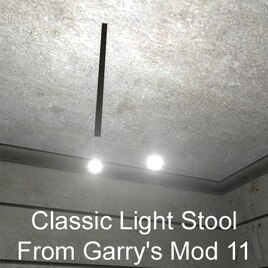




If I need stars, what I do is put the brightness and radius at minimum and attach them to the sky. Results vary, but it usually does the trick!
if you want to make the sun but you can't get the actual env_sun to get into your frame, spawn one of these lightbulb stools and put it really close to a camera you're using.
In the console, type in "ent_remove_all classiclight". This will clear out all the classic lights that are stuck and you'll be able to replace them with new ones. Keep in mind you will need to jot down the original colors of the lights you used when you first spawned them so that you have an idea of what you want (I highly recommend the preset feature for this reason.)
[Classic Light Stool] lua/includes/util/color.lua:17: bad argument #1 to 'min' (number expected, got nil)
1. min - [C]:-1
2. Color - lua/includes/util/color.lua:17
3. CreateEntityFromTable - lua/weapons/gmod_tool/stools/classiclight.lua:208
4. unknown - lua/includes/modules/duplicator.lua:723
5. ProtectedCall - [C]:-1
6. Paste - lua/includes/modules/duplicator.lua:723
7. unknown - lua/includes/gmsave.lua:66
What is going on? After load my save spawned light cant be removed, color changed to standart cold white and i cant catch it with whysgun or use delete-tool on it. Can you help?
Unfortunately there is little that can be done about that. I wish I could, but that would probably involve messing with the duplicator code itself, something a little advanced for me yet
Which glow tool were you talking about~?
I would use the light stool, turn both settings to 0, and position the glowy orb over their eye. I couldn't do that in Gmod 13 because there's three orbs now, but this one brings it back to one so I can do that again. ^^
As far as I know transparency has no effect on the ball of light itself in Gmod 13.