Steam'i Yükleyin
giriş
|
dil
简体中文 (Basitleştirilmiş Çince)
繁體中文 (Geleneksel Çince)
日本語 (Japonca)
한국어 (Korece)
ไทย (Tayca)
Български (Bulgarca)
Čeština (Çekçe)
Dansk (Danca)
Deutsch (Almanca)
English (İngilizce)
Español - España (İspanyolca - İspanya)
Español - Latinoamérica (İspanyolca - Latin Amerika)
Ελληνικά (Yunanca)
Français (Fransızca)
Italiano (İtalyanca)
Bahasa Indonesia (Endonezce)
Magyar (Macarca)
Nederlands (Hollandaca)
Norsk (Norveççe)
Polski (Lehçe)
Português (Portekizce - Portekiz)
Português - Brasil (Portekizce - Brezilya)
Română (Rumence)
Русский (Rusça)
Suomi (Fince)
Svenska (İsveççe)
Tiếng Việt (Vietnamca)
Українська (Ukraynaca)
Bir çeviri sorunu bildirin




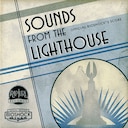



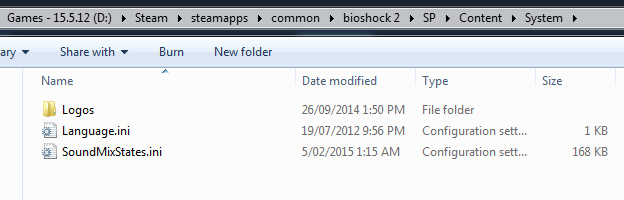




It works normally and you can put the file either in "\steamapps\common\BioShock 2 Remastered\ContentBaked\pc\System" or in "\steamapps\common\BioShock 2 Remastered\Build\Final" where the .exe is located.
At first, I was sure only one of the paths would be correct and some people were probably experiencing some kind of placebo, but no. After some testing it was clear that it works in any of these two folders (I edited the .ini and removed some obvious sfx to make sure).
"\steamapps\common\BioShock 2 Remastered\ContentBaked\pc\System"
is the right place to put the file and that Mt Everfresh's shotgun fix also works.