安装 Steam
登录
|
语言
繁體中文(繁体中文)
日本語(日语)
한국어(韩语)
ไทย(泰语)
български(保加利亚语)
Čeština(捷克语)
Dansk(丹麦语)
Deutsch(德语)
English(英语)
Español-España(西班牙语 - 西班牙)
Español - Latinoamérica(西班牙语 - 拉丁美洲)
Ελληνικά(希腊语)
Français(法语)
Italiano(意大利语)
Bahasa Indonesia(印度尼西亚语)
Magyar(匈牙利语)
Nederlands(荷兰语)
Norsk(挪威语)
Polski(波兰语)
Português(葡萄牙语 - 葡萄牙)
Português-Brasil(葡萄牙语 - 巴西)
Română(罗马尼亚语)
Русский(俄语)
Suomi(芬兰语)
Svenska(瑞典语)
Türkçe(土耳其语)
Tiếng Việt(越南语)
Українська(乌克兰语)
报告翻译问题











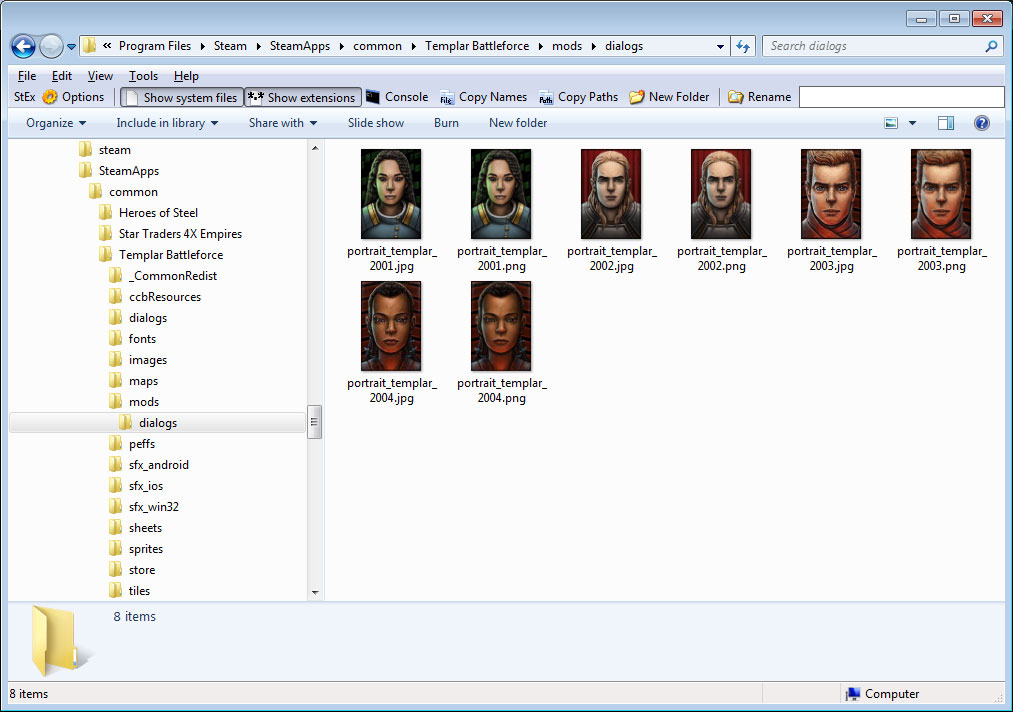
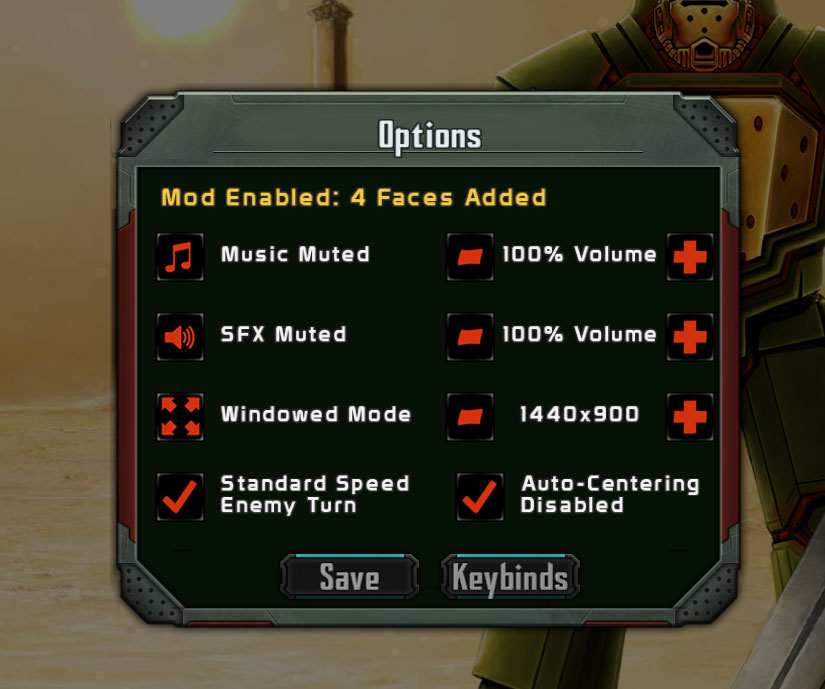
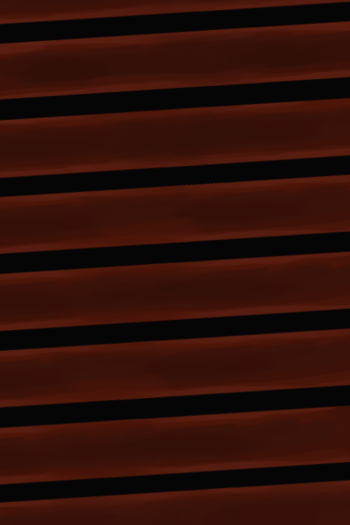




Regardless, i do hope workshop support gets in there, the game has a ton of potential, and seeing custom missions definitely keep the game interesting :3 Ive quite enjoyed what ive played so far, and equally enjoyed templar's assault too XP You guys have definitely come far :3
The solution im suggesting is for mods that excede the bounderies of the limitation. That way if the game sees the mod that has an id of 3000, itll have a way to handle it, theoretically making the game more mod friendly.. so long as people dont go super silly with their id numbers.
Unless the engine itself just simply stops looking once theres nothing beyond the last numarical ordered id.. then i suppose the engine making new filler id's would be a bit out of the question.. But still, making the dummy id's manually could still prove benificial, as a sort of mod that extends the ID capacity without hurting performance... unless the engine doesnt like that kinda foolery...
In fact, it may even be possible to have the engine generate these Dummy IDs when it finds some missing between existing ones, so instead of it bouncing back an error saying 'looking for ID 3000, ID 2001 missing' itll just make a the filler Dummy ID's up to ID 3000... Though thats just an idea from my outside perspective.
does that make any sense? xD
Just a mod idea i guess. xD Or possibly something to add to the game itself.. if this work around even works xD