Steamをインストール
ログイン
|
言語
简体中文(簡体字中国語)
繁體中文(繁体字中国語)
한국어 (韓国語)
ไทย (タイ語)
български (ブルガリア語)
Čeština(チェコ語)
Dansk (デンマーク語)
Deutsch (ドイツ語)
English (英語)
Español - España (スペイン語 - スペイン)
Español - Latinoamérica (スペイン語 - ラテンアメリカ)
Ελληνικά (ギリシャ語)
Français (フランス語)
Italiano (イタリア語)
Bahasa Indonesia(インドネシア語)
Magyar(ハンガリー語)
Nederlands (オランダ語)
Norsk (ノルウェー語)
Polski (ポーランド語)
Português(ポルトガル語-ポルトガル)
Português - Brasil (ポルトガル語 - ブラジル)
Română(ルーマニア語)
Русский (ロシア語)
Suomi (フィンランド語)
Svenska (スウェーデン語)
Türkçe (トルコ語)
Tiếng Việt (ベトナム語)
Українська (ウクライナ語)
翻訳の問題を報告










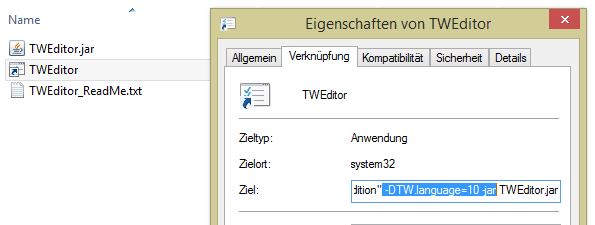
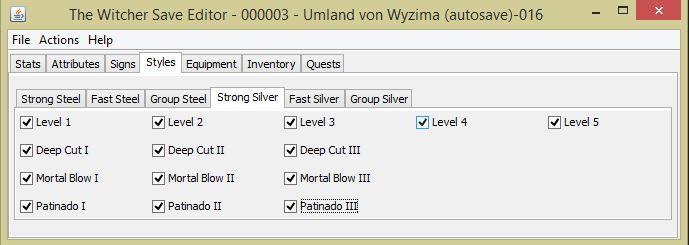
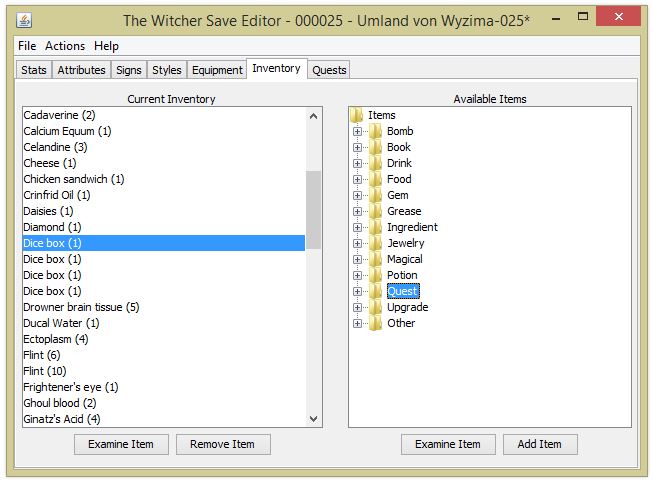
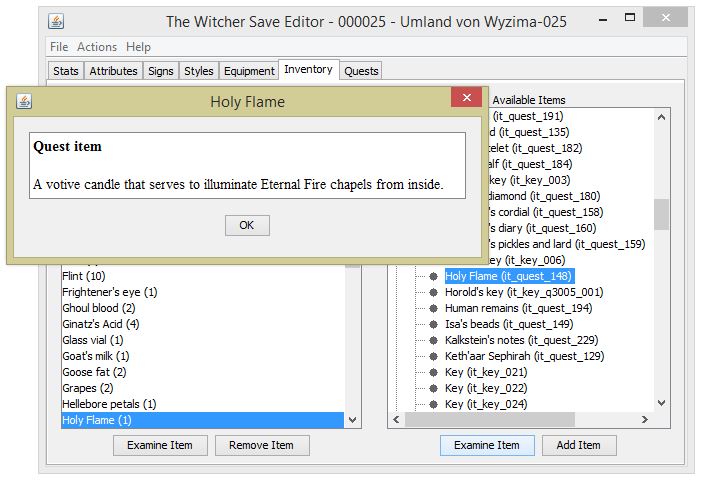




Check if you have Java installed.
https://www.windows11.dev/ce7in/java-55a9
This link shows you how to check through cmd if you have Java installed. If you don't, it also shows you where to download and install it. Javaw.exe will be in a different file location as the steps in the post if you follow this process. For reference, mine was here:
C:\Program Files\Java\jdk-19\bin\javaw.exe
Hope this helps.
https://steamcommunity.com/sharedfiles/filedetails/?id=2701302113
Only thing is to find an older version
http://www.media fire.com/file/04f6vs6bndeyeyz/TWEditorEnhanced.zip/file
(remove the space between media and fire)
javaw -Xmx256m -jar TWEditor.jar
where i put this ?
how to install all ?
i dont understand because so badly explain !
http://www.media fire.com/file/04f6vs6bndeyeyz/TWEditorEnhanced.zip/file (remove space between media and fire)
hope this helps anyone trying to get this to work