Install Steam
login
|
language
简体中文 (Simplified Chinese)
繁體中文 (Traditional Chinese)
日本語 (Japanese)
한국어 (Korean)
ไทย (Thai)
Български (Bulgarian)
Čeština (Czech)
Dansk (Danish)
Deutsch (German)
Español - España (Spanish - Spain)
Español - Latinoamérica (Spanish - Latin America)
Ελληνικά (Greek)
Français (French)
Italiano (Italian)
Bahasa Indonesia (Indonesian)
Magyar (Hungarian)
Nederlands (Dutch)
Norsk (Norwegian)
Polski (Polish)
Português (Portuguese - Portugal)
Português - Brasil (Portuguese - Brazil)
Română (Romanian)
Русский (Russian)
Suomi (Finnish)
Svenska (Swedish)
Türkçe (Turkish)
Tiếng Việt (Vietnamese)
Українська (Ukrainian)
Report a translation problem











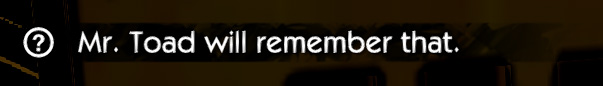
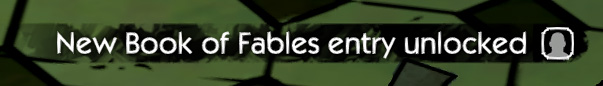











ui_dialogBox.scene in Fables_pc_Project_all.ttarch2
or
ui_dialog.scene in Fables_pc_Fables101_data.ttarch2
(BTW, this is kinda "hacky".)
I extracted the files using TTARCHEXT (https://aluigi.altervista.org/search.php?src=ttarch)
I then opened the .scene files in a hex editor (HxD).
-
For ui_inventory.scene,
I added to the byte 4 bytes to the left of plain text things like:
ui_inventory_background
ui_inventory_icon1
ui_inventory_icon2
etc.
-
For ui_hud_notification.scene:
ui_hud_notification_save_icon
ui_hud_notificiation_fablespedia_background
etc.
-
It's my understanding this breaks the drawing of those things.
(I'm no expert as to the"why", just experimented until it gave me the desired effect.)
-
Not sure if you can achieve your goal using this method, but thee's no harm trying.
(FYI, files extracted .ttarch2 files can be dropped right into the "Pack" folder. The game will use those instead of what's in the .ttarch2.)
"Each subsequent file adds on to the previous feature listed."
The location of "Pack" directory is "~/.local/share/Steam/steamapps/common/The Wolf Among Us/Pack". Have fun!
For the author: thanks) You saved my experience. Always preferred playing without user interfaces for two reasons:
First thing first, UIs are really useless for games like this;
Secondly, they ruin just ruin all the atmosphere and your attempts to dive into the story