This item has been removed from the community because it violates Steam Community & Content Guidelines. It is only visible to you. If you believe your item has been removed by mistake, please contact Steam Support.
This item is incompatible with Robocraft. Please see the instructions page for reasons why this item might not work within Robocraft.

45 ratings

Coloured chat how to! | RoboCraft
By Tommyfoxy2
From underlined words to italics and colors this guide will help you with all of that!
Favorite
Favorited
Unfavorite

This item has been added to your Favorites.

Created by
Category: Achievements, Co-op, Gameplay Basics, Modding or Configuration, Multiplayer, Secrets, Walkthroughs, Workshop
Languages: English
Posted
Updated
Nov 30, 2014 @ 1:41am
Jun 9, 2016 @ 12:14am
| 3,001 | Unique Visitors |
| 95 | Current Favorites |
Guide Index

Overview

The 'Special' codes you can use when using coloured chat!

How to put the color in your messages

So tell me already what are the color codes!

Extras:

Comments
The 'Special' codes you can use when using coloured chat!
First of all what are the types of special codes you can put in and how do they work?
- First things first is that this isn't Minecraft so &l &m &o &1 &b ect will NOT work!
-Second the 'special' codes you can put are:
* [b] This will make your message bolded!
* [u] This will make your message underlined!
* [i] This will make your message italic
* [s] [s]This will make a line go through the center of your message[/strike]
* [sub]This will make your text "sub" (Smaller and lower in chat)
* [sup]This will make your text "sup" (Smaller and higher up in chat)
Example:
Bold underlined italic and strike through!
- First things first is that this isn't Minecraft so &l &m &o &1 &b ect will NOT work!
-Second the 'special' codes you can put are:
* [b] This will make your message bolded!
* [u] This will make your message underlined!
* [i] This will make your message italic
* [s] [s]This will make a line go through the center of your message[/strike]
* [sub]This will make your text "sub" (Smaller and lower in chat)
* [sup]This will make your text "sup" (Smaller and higher up in chat)
Example:
[b][i][u][s]Try this yourself!
When you type a message like that it will look like that but it will have the special effects such as Bold underlined italic and strike through!
How to put the color in your messages
Again i say this is NOT Minecraft therefor &1 &b &e &m ect will NOT WORK!
Now when putting color in your messages it important to remember to put 2 spaces like this:
And that message will be neon green, but as said before you do not have to have the color code at the beginning you can let's say:
Now when putting color in your messages it important to remember to put 2 spaces like this:
[b][u][i][s][00FF00]Waffles
2 ^ Spaces!And that message will be neon green, but as said before you do not have to have the color code at the beginning you can let's say:
Hey everyone how was your [b][i][00FF00]day?
You do not need special codes like ^[b] to do color you can have just the special codes or just the color/hex codes in the message!
So tell me already what are the color codes!
Heres a basic list/image of the main color codes have fun!
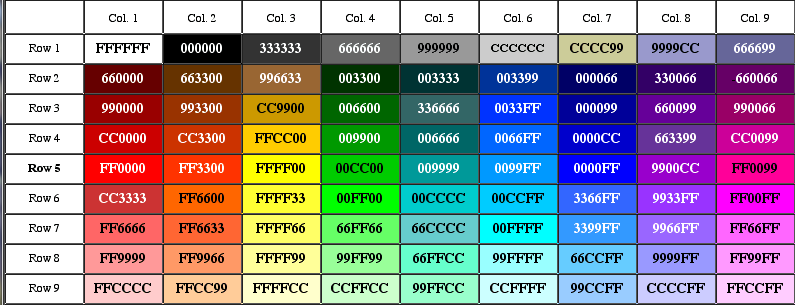
Please remember to check http://robocraftgame.com/robopedia/fair-play-expectations/
So that you know the rules when it comes to the Game chat's so that you do not get in trouble.
Thanks for reading this hope it helps if you have any questions or concerns or if theres something incorrect in this please friend me on steam and PM me asap so i can fix it thanks!
-Tommyfoxy2
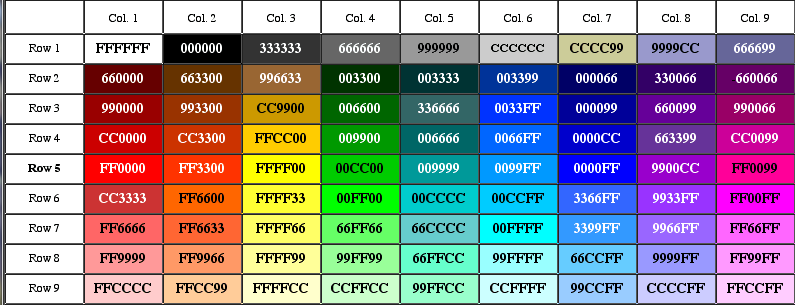
Please remember to check http://robocraftgame.com/robopedia/fair-play-expectations/
So that you know the rules when it comes to the Game chat's so that you do not get in trouble.
Thanks for reading this hope it helps if you have any questions or concerns or if theres something incorrect in this please friend me on steam and PM me asap so i can fix it thanks!
-Tommyfoxy2
Extras:
Check out my other guide(s):
- How to make the T10 Hydra-A Medic Sled MK1
Robocraft Garage Link: http://robocraftgarage.com/b/t10-hydra-a-medic-sled-mk1
http://steamcommunity.com/sharedfiles/filedetails/?id=433978547
- How to make the T10 Boxy MK1 Bot
Robocraft Garage Link: http://robocraftgarage.com/b/t10-boxy-mk1
http://steamcommunity.com/sharedfiles/filedetails/?id=433043797
- How to make the T10 Hydra-Assault MK1 Bot
Robocraft Garage Link: http://robocraftgarage.com/b/t10-hydra-assault-mk1-bot
http://steamcommunity.com/sharedfiles/filedetails/?id=432305689
- How to make a T10 Mega Plasma Support Bot
Robocraft Garage Link: http://robocraftgarage.com/b/t10-mega-plasma-support-bot
http://steamcommunity.com/sharedfiles/filedetails/?id=415105689
- How to make a TX Sparrow Medic
Robocraft Garage Link: http://robocraftgarage.com/b/tx-sparrow-medic
http://steamcommunity.com/sharedfiles/filedetails/?id=413010794
- How to make a High Speed Tesla Medic
Robocraft Garage Link: http://robocraftgarage.com/b/high-speed-tesla-medic
http://steamcommunity.com/sharedfiles/filedetails/?id=410634326
- How to make a TX Bomber
Robocraft Garage Link: http://robocraftgarage.com/b/tx-plasma-bomber
http://steamcommunity.com/sharedfiles/filedetails/?id=411951145
- How to make a TX Medic
Robocraft Garage Link:
http://steamcommunity.com/sharedfiles/filedetails/?id=412028696
- Colored chat how to | Robocraft
http://steamcommunity.com/sharedfiles/filedetails/?id=348998276
- How to make the T10 Hydra-A Medic Sled MK1
Robocraft Garage Link: http://robocraftgarage.com/b/t10-hydra-a-medic-sled-mk1
http://steamcommunity.com/sharedfiles/filedetails/?id=433978547
- How to make the T10 Boxy MK1 Bot
Robocraft Garage Link: http://robocraftgarage.com/b/t10-boxy-mk1
http://steamcommunity.com/sharedfiles/filedetails/?id=433043797
- How to make the T10 Hydra-Assault MK1 Bot
Robocraft Garage Link: http://robocraftgarage.com/b/t10-hydra-assault-mk1-bot
http://steamcommunity.com/sharedfiles/filedetails/?id=432305689
- How to make a T10 Mega Plasma Support Bot
Robocraft Garage Link: http://robocraftgarage.com/b/t10-mega-plasma-support-bot
http://steamcommunity.com/sharedfiles/filedetails/?id=415105689
- How to make a TX Sparrow Medic
Robocraft Garage Link: http://robocraftgarage.com/b/tx-sparrow-medic
http://steamcommunity.com/sharedfiles/filedetails/?id=413010794
- How to make a High Speed Tesla Medic
Robocraft Garage Link: http://robocraftgarage.com/b/high-speed-tesla-medic
http://steamcommunity.com/sharedfiles/filedetails/?id=410634326
- How to make a TX Bomber
Robocraft Garage Link: http://robocraftgarage.com/b/tx-plasma-bomber
http://steamcommunity.com/sharedfiles/filedetails/?id=411951145
- How to make a TX Medic
Robocraft Garage Link:
http://steamcommunity.com/sharedfiles/filedetails/?id=412028696
- Colored chat how to | Robocraft
http://steamcommunity.com/sharedfiles/filedetails/?id=348998276
38 Comments
<
>
Tommyfoxy2
[author]
Apr 20, 2017 @ 1:20am
Not legally no
SilverByte
Apr 19, 2017 @ 3:46pm
Well, this guide became obsolete. Any way to do this stuff in the new chat?
ShoesOnHisHands
Jun 12, 2016 @ 3:08pm
yeah do you happen to know the new one yet
Tommyfoxy2
[author]
Jun 12, 2016 @ 2:52pm
Stuff changed with hex recently, annoying xD
ShoesOnHisHands
Jun 12, 2016 @ 2:24pm
hey how come the colors dont match up any more for example when i put yellow i get green

<
>
You need to sign in or create an account to do that.



