This item has been removed from the community because it violates Steam Community & Content Guidelines. It is only visible to you. If you believe your item has been removed by mistake, please contact Steam Support.
This item is incompatible with Counter-Strike 2. Please see the instructions page for reasons why this item might not work within Counter-Strike 2.

81 ratings

Moviemaking tutorial for beginners!
By - tmsbrndz -
Welcome!
In this tutorial i show how to create basic movie of your nice shots.
What you need:
-Counter-Strike Global Offensive
-Demo file where is the situation which u want to edit
-Sony Vegas Pro 12 (10,11,12,13 whichever) in guide i use version12
-Fraps to capture the situations
So let's goooooooooooooooooooooooooooooo!
In this tutorial i show how to create basic movie of your nice shots.
What you need:
-Counter-Strike Global Offensive
-Demo file where is the situation which u want to edit
-Sony Vegas Pro 12 (10,11,12,13 whichever) in guide i use version12
-Fraps to capture the situations
So let's goooooooooooooooooooooooooooooo!
Favorite
Favorited
Unfavorite

This item has been added to your Favorites.

Created by
Languages: English
Category: Getting Started, Individual Skill, Team Strategy, Competition, HUD & UI, Maps, Modding & Scripts
Posted
Updated
Nov 10, 2014 @ 6:06am
Nov 13, 2014 @ 4:09am
| 3,582 | Unique Visitors |
| 101 | Current Favorites |
Guide Index

Overview

Preparation

Find the replay and capture!

Time to edit in Sony Vegas.

Some information.

Comments
Preparation
Welcome in first step!
U need to change interface.I mean to hide hud,changing crosshair etc.So go ingame and go in console and write these commands:

Or you can customize crosshair by yourself on Crosshair generator[tools.dathost.net].
So,this is the first step.You are ready to search replay and find the situations.This will in the next step.Go!
U need to change interface.I mean to hide hud,changing crosshair etc.So go ingame and go in console and write these commands:
- cl_draw_only_deathnotices 1 (this hide hud,minimap and more..just show deathnotices)
- cl_crosshaircolor 5
- cl_crosshairsize 5
- cl_crosshair r 255
- cl_crosshair g 255
- cl_crosshair b 255
- cl_crosshair gap -2
- cl_crosshair_outlinethickness 1.5

Or you can customize crosshair by yourself on Crosshair generator[tools.dathost.net].
So,this is the first step.You are ready to search replay and find the situations.This will in the next step.Go!
Find the replay and capture!
Welcome in step 2.
Now we will find the situation and we will capture.So follow the steps.Go into game again and click on Watch>Your Matches>Click on the match and select download>Wait till downloading when finished select Downloaded point>And click on Watch Demo
U need to get this!
Now we need Fraps capturer.Download,install and change these settings:
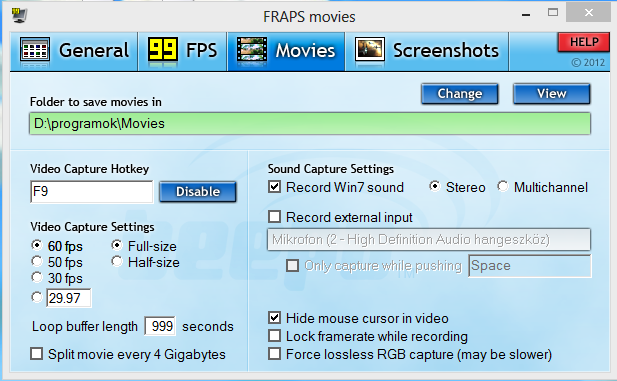
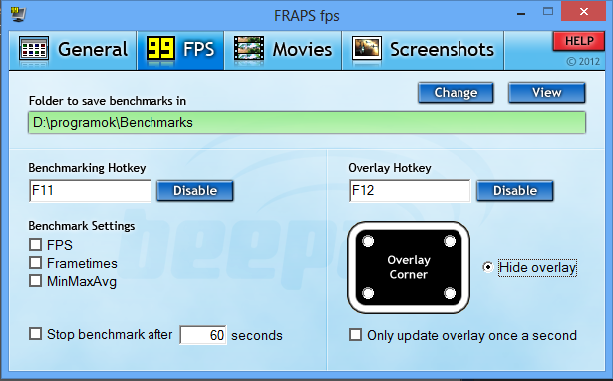
If you are ready,let search the situation.Go watch demo,you are in match search yourself and write these commands in console spec_autodirector 0 spec_autodirector_pausetime 99999999999999
This need to autodirector dont switch player.Next step is to "call" democontroller.U need to press Shift+F2 you will get this window
 .
.
You can here stop the replay accelerate,slow etc. To accelerate you need to use this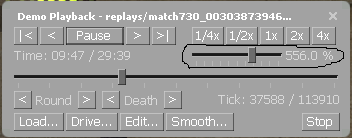
change the percent and find the situation which you want to edit! When you found change percent to 100%(real speed) and exit from democontroller.It's time to record..When u are ready and you are in Fraps,press F9(starting record) and when you are ready press F9(stop record).The record you can find in folder which you selected on Fraps mine was in D:\programok\Movies.Next step to import the record into videomaker program which will Sony Vegas 12.
If you dont have Fraps,you can download[data.hu]
Now we will find the situation and we will capture.So follow the steps.Go into game again and click on Watch>Your Matches>Click on the match and select download>Wait till downloading when finished select Downloaded point>And click on Watch Demo
U need to get this!
Now we need Fraps capturer.Download,install and change these settings:
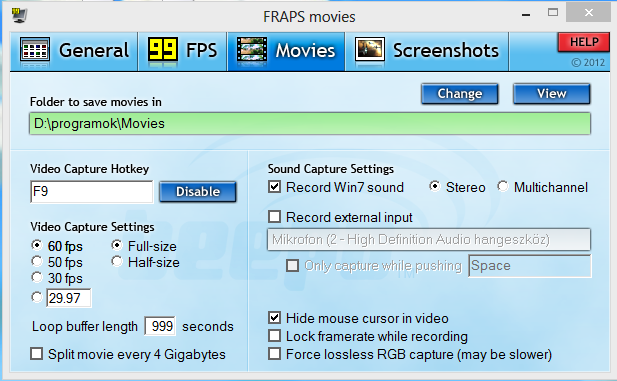
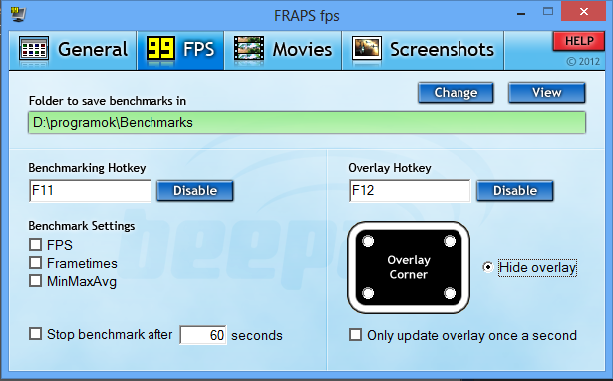
If you are ready,let search the situation.Go watch demo,you are in match search yourself and write these commands in console spec_autodirector 0 spec_autodirector_pausetime 99999999999999
This need to autodirector dont switch player.Next step is to "call" democontroller.U need to press Shift+F2 you will get this window
 .
.You can here stop the replay accelerate,slow etc. To accelerate you need to use this
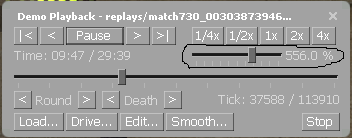
change the percent and find the situation which you want to edit! When you found change percent to 100%(real speed) and exit from democontroller.It's time to record..When u are ready and you are in Fraps,press F9(starting record) and when you are ready press F9(stop record).The record you can find in folder which you selected on Fraps mine was in D:\programok\Movies.Next step to import the record into videomaker program which will Sony Vegas 12.
If you dont have Fraps,you can download[data.hu]
Time to edit in Sony Vegas.
Welcome again :D
We arrived to edit our gameplay.Start your Sony Vegas and follow the steps.
Let's open new project.You can open with keyboard combo Ctrl+N or Project>New Project.
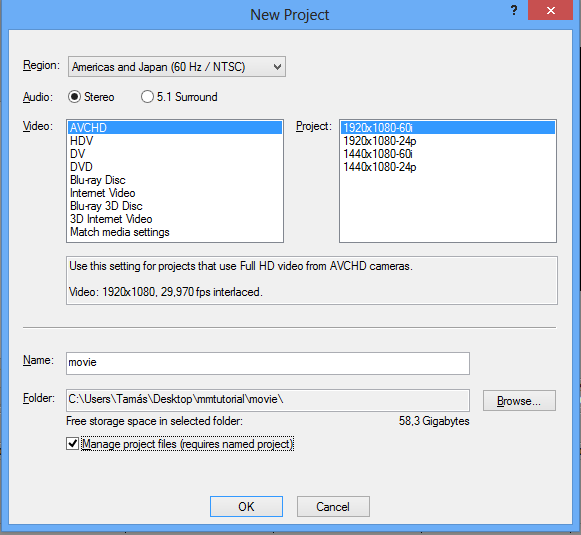
Set these settings and hit 'OK' button.Now you have new project.Now you need to import recorded clip.Go Project>Import Media and search recorded clip.When you are done lets pull the record to bottom zone.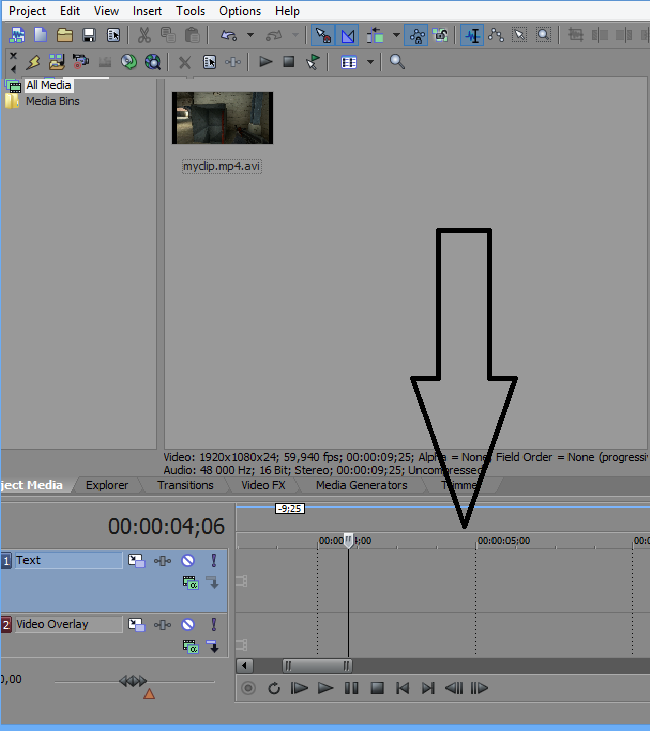
Now you need to cut the record.Which part of record don't need hit " mouse1" and pull on record this will look like this. and press delete.Now youremoved selected part.This cut both(video and sound) so you dont need to cut separately.Now you need to put some music if you want.This also you need to importmedia etc. like you imported your video record and u know to cut like video.
and press delete.Now youremoved selected part.This cut both(video and sound) so you dont need to cut separately.Now you need to put some music if you want.This also you need to importmedia etc. like you imported your video record and u know to cut like video.
Render
You need to render edited video to finish work.Select your video at bottom zone.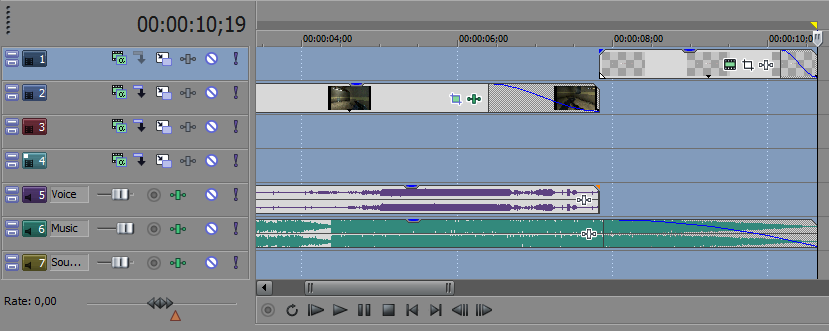
And go Project>Render as and search this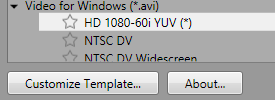
Press Customize template and set these settings

If you are ready hit 'OK' after Render and wait till render finish and we are done. :)
We arrived to edit our gameplay.Start your Sony Vegas and follow the steps.
Let's open new project.You can open with keyboard combo Ctrl+N or Project>New Project.
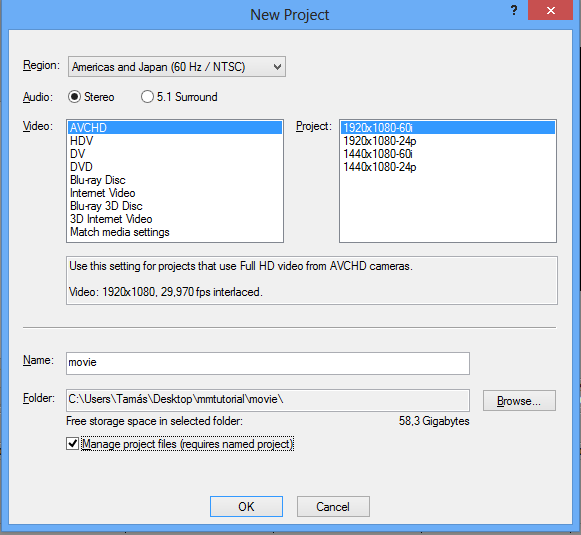
Set these settings and hit 'OK' button.Now you have new project.Now you need to import recorded clip.Go Project>Import Media and search recorded clip.When you are done lets pull the record to bottom zone.
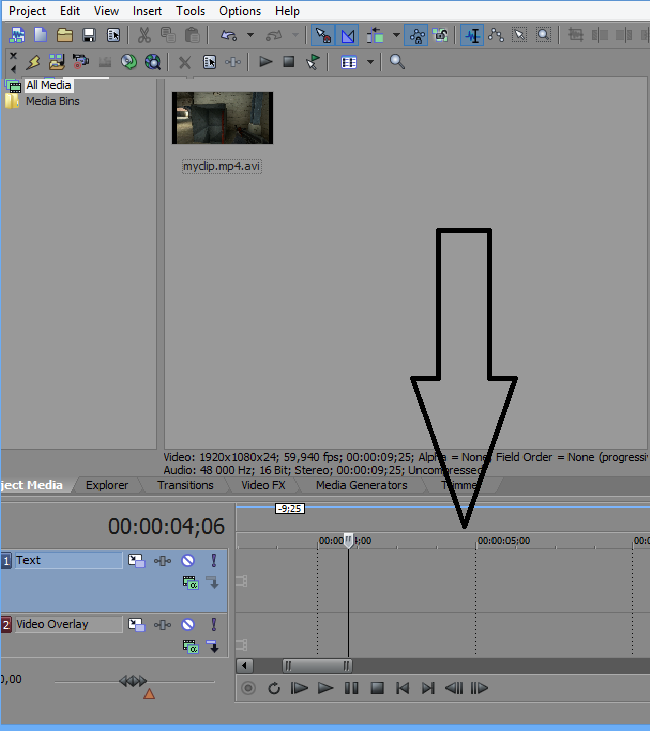
Now you need to cut the record.Which part of record don't need hit " mouse1" and pull on record this will look like this.
 and press delete.Now youremoved selected part.This cut both(video and sound) so you dont need to cut separately.Now you need to put some music if you want.This also you need to importmedia etc. like you imported your video record and u know to cut like video.
and press delete.Now youremoved selected part.This cut both(video and sound) so you dont need to cut separately.Now you need to put some music if you want.This also you need to importmedia etc. like you imported your video record and u know to cut like video.Render
You need to render edited video to finish work.Select your video at bottom zone.
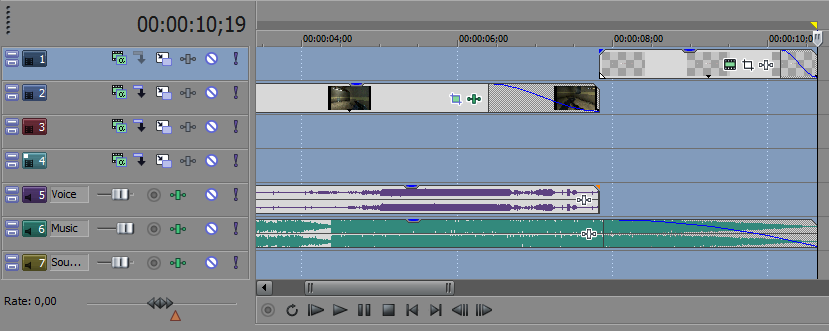
And go Project>Render as and search this
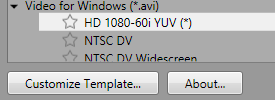
Press Customize template and set these settings

If you are ready hit 'OK' after Render and wait till render finish and we are done. :)
Some information.
This is easiest kind of moviemaking.I mean on fraps record.The advanced kind is to record frame's ingame and you put frames in VirtualDub.But this kind will be in "Advanced moviemaking" guide.Advanced way is better because fraps make big file :S and it will so many GB.But if you have good internet connection you can upload video fast.If i get good feedback's i will create advanced moviemaking guide.I think it will videotutorial.Some nice tips,tricks and i will upload "effect pack" it means you dont need to find effects and set settings,just you need to put effect pack in sony vegas folder and you put on video and done.But it will in next guide.So i hope this guide was good and understandable.
I will coming soon start my youtube channel.You can find on channel tutorials,fragmovies,case opening etc.. You if you do not want to miss hit the subscribe button.
---> CHANNEL LINK<-- Thank you!
Donate:
To case opening you can donate cases or you can donate what you want.I did not do guide for this,just this make me happy.Is not required, only if you want to donate my work.

https://steamcommunity.com/tradeoffer/new/?partner=91659027&token=p05R5pL6
Donators:
My donators i will add to my friend list and you can ask me anything about moviemaking if i'am online or not busy.I will answer!
This is my first big guide,so if you found some spelling fault please report in comment.Thanks and i whish good luck!
I will coming soon start my youtube channel.You can find on channel tutorials,fragmovies,case opening etc.. You if you do not want to miss hit the subscribe button.
---> CHANNEL LINK<-- Thank you!
Donate:
To case opening you can donate cases or you can donate what you want.I did not do guide for this,just this make me happy.Is not required, only if you want to donate my work.

https://steamcommunity.com/tradeoffer/new/?partner=91659027&token=p05R5pL6
Donators:
My donators i will add to my friend list and you can ask me anything about moviemaking if i'am online or not busy.I will answer!
This is my first big guide,so if you found some spelling fault please report in comment.Thanks and i whish good luck!
You need to sign in or create an account to do that.




1) Go to pvpro .com(remove the space)
2) Start registration
3) In RAF code, use: KrySTaL100
4) Get 10000 coins and buy skins
Как получить бесплатные скины?
Заходим на pvpro .com(убираем пробел)
Регистрируемся
Используем Refcode: KrySTaL100
Получаем 10000 монет и покупаем скины