Install Steam
login
|
language
简体中文 (Simplified Chinese)
繁體中文 (Traditional Chinese)
日本語 (Japanese)
한국어 (Korean)
ไทย (Thai)
Български (Bulgarian)
Čeština (Czech)
Dansk (Danish)
Deutsch (German)
Español - España (Spanish - Spain)
Español - Latinoamérica (Spanish - Latin America)
Ελληνικά (Greek)
Français (French)
Italiano (Italian)
Bahasa Indonesia (Indonesian)
Magyar (Hungarian)
Nederlands (Dutch)
Norsk (Norwegian)
Polski (Polish)
Português (Portuguese - Portugal)
Português - Brasil (Portuguese - Brazil)
Română (Romanian)
Русский (Russian)
Suomi (Finnish)
Svenska (Swedish)
Türkçe (Turkish)
Tiếng Việt (Vietnamese)
Українська (Ukrainian)
Report a translation problem









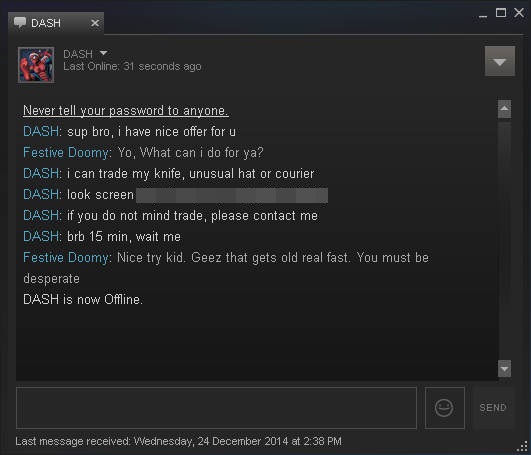

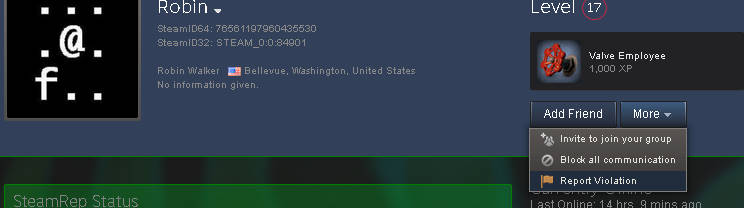





Yeah... I should probably update it :O
Most likely they are. Did you try checking their profiles? If it's private or not set up then the chances of them being a Phisher are high.
[Phishing Link]".
I just realized how I almost got scammed/hijacked.
Once I received basically the exact same message from someone, and I was almost like "Sure ok" but then I realized (since I was and still is F2P) that I had literally nothing to trade but two trading cards that I wanted to keep. So I just ignored him. Later I blocked him, but it still was a close call.