Install Steam
login
|
language
简体中文 (Simplified Chinese)
繁體中文 (Traditional Chinese)
日本語 (Japanese)
한국어 (Korean)
ไทย (Thai)
Български (Bulgarian)
Čeština (Czech)
Dansk (Danish)
Deutsch (German)
Español - España (Spanish - Spain)
Español - Latinoamérica (Spanish - Latin America)
Ελληνικά (Greek)
Français (French)
Italiano (Italian)
Bahasa Indonesia (Indonesian)
Magyar (Hungarian)
Nederlands (Dutch)
Norsk (Norwegian)
Polski (Polish)
Português (Portuguese - Portugal)
Português - Brasil (Portuguese - Brazil)
Română (Romanian)
Русский (Russian)
Suomi (Finnish)
Svenska (Swedish)
Türkçe (Turkish)
Tiếng Việt (Vietnamese)
Українська (Ukrainian)
Report a translation problem














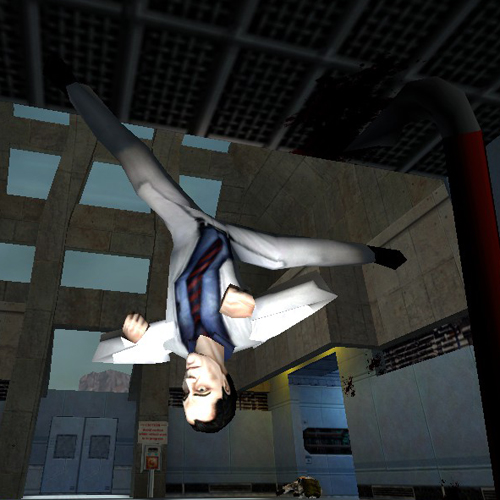










Is it because of the dog tags on his neck?
Also, no idea if this is mentioned already or not, but if you look away from the ragdoll in the first second if it existing it disappears no matter what your settings are.
-This, I have been looking for a command that does this for such a long time. Thank you. :)
This looks like it belongs in the Garry's Mod community, rather than just TF2.
when I stab someone their "model" just quickly disappears in my view as if nothing happened
after that 10 seconds their model reappears and falls down it's so weird would you know a solution?