Install Steam
login
|
language
简体中文 (Simplified Chinese)
繁體中文 (Traditional Chinese)
日本語 (Japanese)
한국어 (Korean)
ไทย (Thai)
Български (Bulgarian)
Čeština (Czech)
Dansk (Danish)
Deutsch (German)
Español - España (Spanish - Spain)
Español - Latinoamérica (Spanish - Latin America)
Ελληνικά (Greek)
Français (French)
Italiano (Italian)
Bahasa Indonesia (Indonesian)
Magyar (Hungarian)
Nederlands (Dutch)
Norsk (Norwegian)
Polski (Polish)
Português (Portuguese - Portugal)
Português - Brasil (Portuguese - Brazil)
Română (Romanian)
Русский (Russian)
Suomi (Finnish)
Svenska (Swedish)
Türkçe (Turkish)
Tiếng Việt (Vietnamese)
Українська (Ukrainian)
Report a translation problem


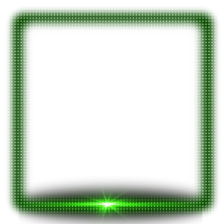


My issue with this is that I don't see why anyone would ever use this over OBS, OBS is very customizable, it has a whole plethora of plugins, it's free and best of all it's open source.
The name alone of this program makes it sound like some joke. If you have to put "100 FPS" in your recording software's name...
FRAPS is great if you need that absolute lossless quality, but it will consume all of your computer's processing powers whereas other programs tend to hook directly into DirectX (thus, barely any performance impact whatsoever) .
Currently a GTX 650 (or higher) are the min requirements, but the smaller file sizes, video quality, lack of performance hits, and certainly the whole free aspect, all make the software pretty damn fantastic.
Hope this post added some value; uncloaked link below:
http://www.geforce.com/geforce-experience/shadowplay