Installer Steam
log på
|
sprog
简体中文 (forenklet kinesisk)
繁體中文 (traditionelt kinesisk)
日本語 (japansk)
한국어 (koreansk)
ไทย (thai)
Български (bulgarsk)
Čeština (tjekkisk)
Deutsch (tysk)
English (engelsk)
Español – España (spansk – Spanien)
Español – Latinoamérica (spansk – Latinamerika)
Ελληνικά (græsk)
Français (fransk)
Italiano (italiensk)
Bahasa indonesia (indonesisk)
Magyar (ungarsk)
Nederlands (hollandsk)
Norsk
Polski (polsk)
Português (portugisisk – Portugal)
Português – Brasil (portugisisk – Brasilien)
Română (rumænsk)
Русский (russisk)
Suomi (finsk)
Svenska (svensk)
Türkçe (tyrkisk)
Tiếng Việt (Vietnamesisk)
Українська (ukrainsk)
Rapporter et oversættelsesproblem



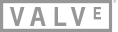
To clarify, I am not talking about the future presumably built-in latency tester, I am talking about the existing one.
And if there are no plans, would it be acceptable if fan(s) added support for it using the github SteamVR site and sent you the code? :P I'm aware of at least one game that I can't use the latency tester with because it uses the SteamVR API.
The problem is that it always crashes my Aero when I try it.
Edit:
I have 2 Images. One when it crashed with a custom theme, and one with the default aero-theme.
With custom theme[78.47.196.37]
Without custom theme [78.47.196.37]
Also my windows crashed when i started SteamVR, then closed it and tryed another VR-application.
EDIT2:
When I kill dwm.exe in the taskmanager, everything becomes back normal after a bit screen-flickering. WTF is SteamVR doing o.O
Oh, and i didnt post sys-info.
Win7 Home Premium x64, 8gb ram, nvidia gforce gtx 760, i7 2700 @ 3.5GHz